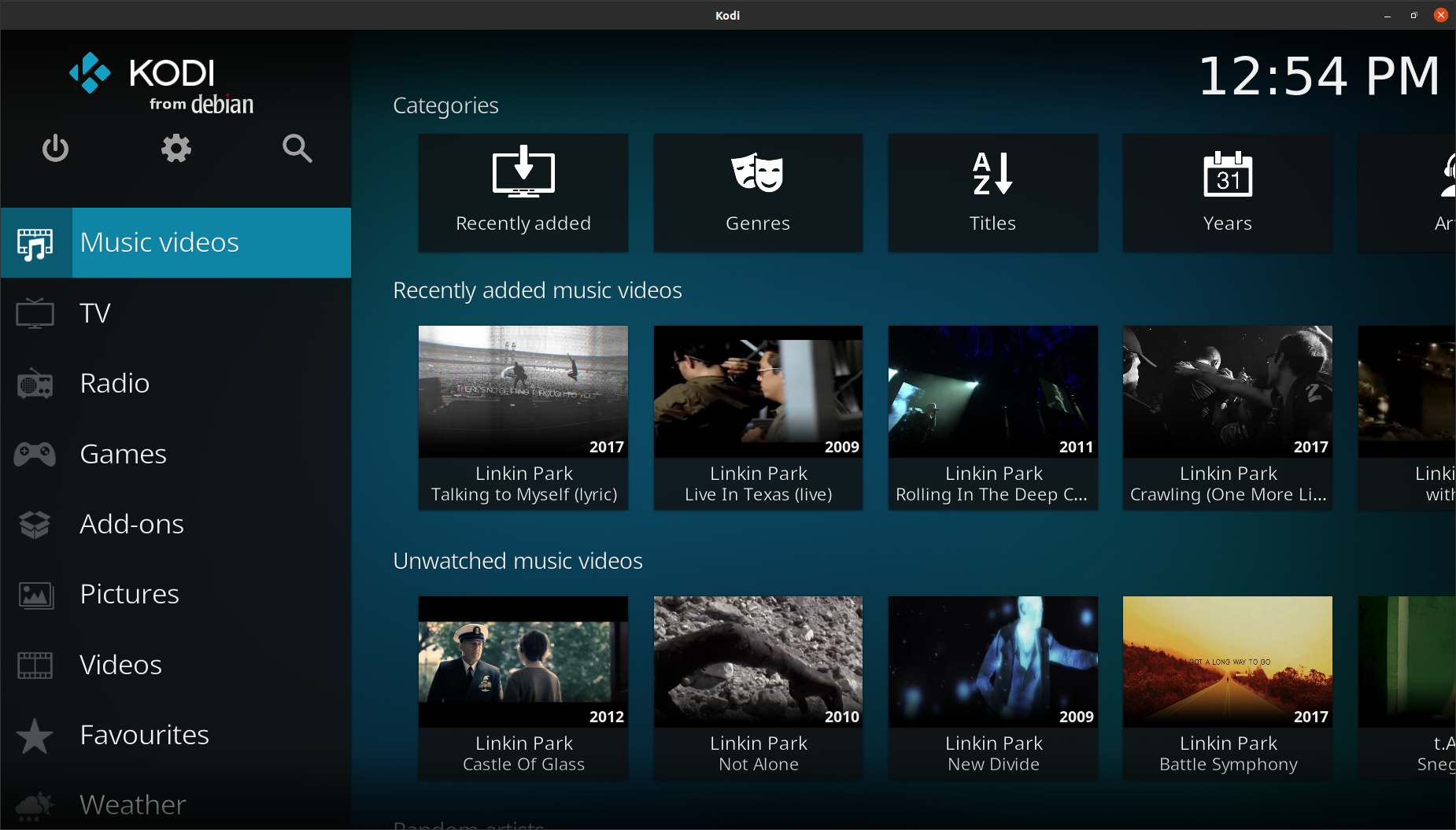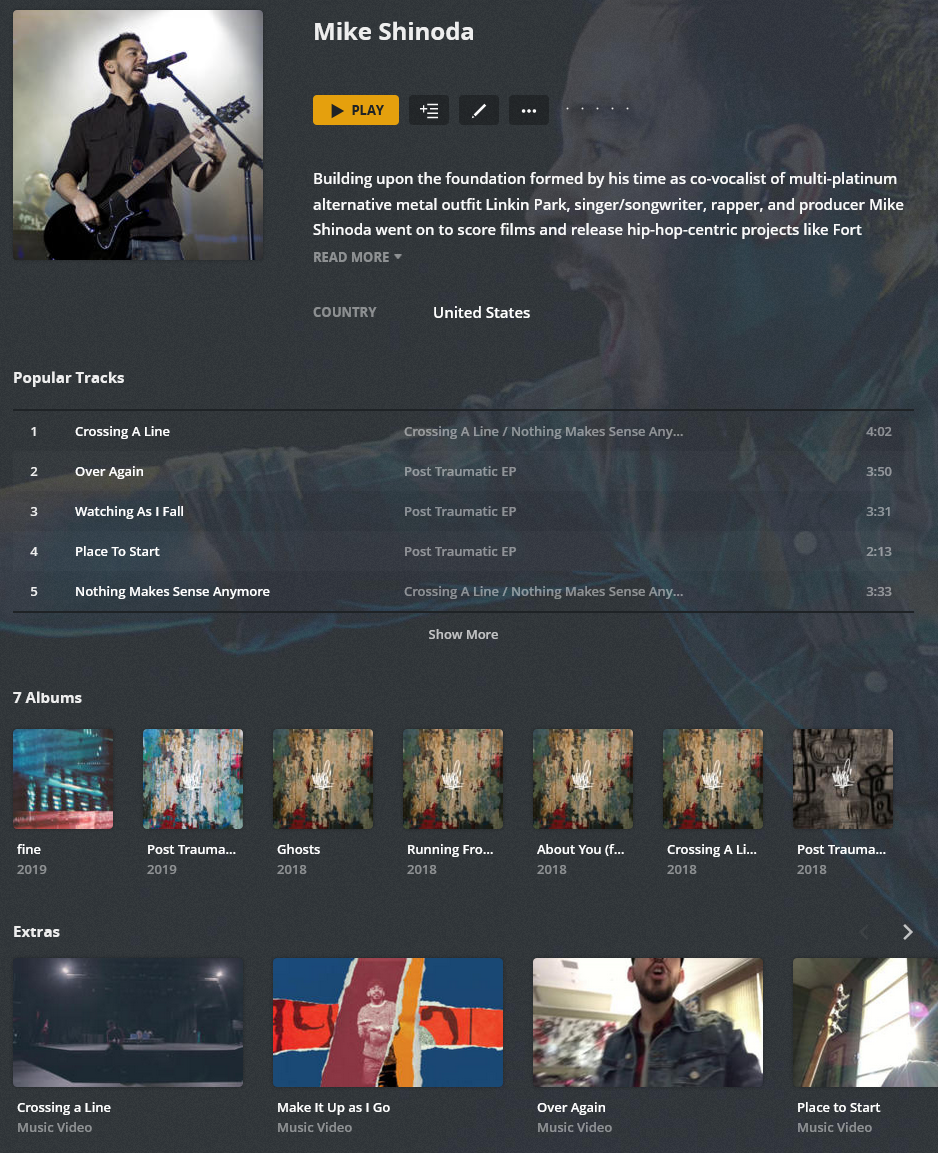This repository is now deprecated, will no longer be updated and is being archived. Please visit the new project/replacement:
RandomNinjaAtk/amvd is a Lidarr companion script to automatically download and tag Music Videos for use in other video applications (plex/kodi/jellyfin/emby)
- Downloading Music Videos using online sources for use in popular applications (Plex/Kodi/Emby/Jellyfin):
- Support for IMVDb (https://imvdb.com) to find videos
- Support for Musicbrainz Database (https://musicbrainz.org) to find videos
- Downloads using Highest available quality for both audio and video
- Saves thumbnail of video locally for Plex/Kodi/Jellyfin/Emby usage
- Matching videos with Musicbrainz Artist track info
- Embed subtitles if available matching desired language
- Writes metadata into Kodi/Jellyfin/Emby compliant NFO file
- Tagged Data includes
- Title (IMVDb)
- Year (IMVDb)
- Matched Artist (Lidarr)
- Thumbnail Image
- Artist Genere Tags (MusicBrainz)
- Director (If available from IMVDb)
- Tagged Data includes
- Embeds metadata into Music Video file
- Tagged Data includes
- Title (IMVDb)
- Year (IMVDb)
- Matched Artist (Lidarr)
- Matched Album Artist (Lidarr)
- Thumbnail Image
- Artist Genere Tags (Lidarr)
- Tagged Data includes
The architectures supported by this image are:
| Architecture | Tag |
|---|---|
| x86-64 | latest |
| Tag | Description |
|---|---|
| latest | Newest release code |
Container images are configured using parameters passed at runtime (such as those above). These parameters are separated by a colon and indicate <external>:<internal> respectively. For example, -p 8080:80 would expose port 80 from inside the container to be accessible from the host's IP on port 8080 outside the container.
| Parameter | Function |
|---|---|
-e PUID=1000 |
for UserID - see below for explanation |
-e PGID=1000 |
for GroupID - see below for explanation |
-v /config |
Configuration files for Lidarr. |
-v /downloads-amvd |
Location of music videos, also add a volume to match the location |
-v /ama |
Optional :: Map this to the AMA containers /config folder for proper usage |
-v /tmp |
Optional :: Downloads are downloaded to this temporary location before moving to final library/folder destination |
-e updateScripts="true" |
true = Enabled :: Updates scripts on startup :: Optional |
-e AUTOSTART="true" |
true = Enabled :: Runs script automatically on startup |
-e SCRIPTINTERVAL=1h |
#s or #m or #h or #d :: s = seconds, m = minutes, h = hours, d = days :: Amount of time between each script run, when AUTOSTART is enabled |
-e LidarrUrl="http://127.0.0.1:8686" |
Set domain or IP to your Lidarr instance including port. If using reverse proxy, do not use a trailing slash. Ensure you specify http/s. |
-e LidarrAPIkey="08d108d108d108d108d108d108d108d1" |
Lidarr API key. |
-e MBRAINZMIRROR="https://musicbrainz.org" |
OPTIONAL :: Only change if using a different mirror |
-e MBRATELIMIT=1 |
OPTIONAL: musicbrainz rate limit, musicbrainz allows only 1 connection per second, max setting is 10 |
-e SOURCE_CONNECTION=lidarr |
lidarr or ama :: ama requires the AMA config folder to be mounted as a volume: /ama |
-e CountryCode=us |
Set the country code for preferred video matching, uses Musicbrainz Country Codes, lowercase only. |
-e subtitlelanguage="en" |
Desired Language Code :: For guidence, please see youtube-dl documentation. |
-e WriteNFOs="false" |
true = enabled :: Create NFO and Local Thumbnail for use in applications such as Kodi |
-e USEFOLDERS=false |
true = enabled :: Creates subfolders using the Lidarr Artist folder name |
-e USEVIDEOFOLDERS=false |
true = enabled :: Creates subfolders using Video File Name only, requires USEFOLDERS to be enabled |
-e FilePermissions=666 |
Optional :: Based on chmod linux permissions |
-e FolderPermissions=777 |
Optional :: Based on chmod linux permissions |
Here are some example snippets to help you get started creating a container.
docker create \
--name=amvd \
-v /path/to/config/files:/config \
-v /path/to/music-videos:/downloads-amvd \
-v /path/to/ama/config:/ama \
-v /path/to/tmp:/tmp \
-e PUID=1000 \
-e PGID=1000 \
-e AUTOSTART=true \
-e SCRIPTINTERVAL=1h \
-e SOURCE_CONNECTION=lidarr \
-e subtitlelanguage=en \
-e videofilter=live \
-e USEFOLDERS=false \
-e USEVIDEOFOLDERS=false \
-e MBRAINZMIRROR=https://musicbrainz.org \
-e MBRATELIMIT=1 \
-e LidarrUrl=http://127.0.0.1:8686 \
-e LidarrAPIkey=LIDARRAPI \
-e CountryCode=us \
--restart unless-stopped \
randomninjaatk/amvd
Compatible with docker-compose v2 schemas.
version: "2.1"
services:
amvd:
image: randomninjaatk/amvd
container_name: amvd
volumes:
- /path/to/config/files:/config
- /path/to/music-videos:/downloads-amvd
- /path/to/ama/config:/ama
- /path/to/tmp:/tmp
environment:
- PUID=1000
- PGID=1000
- AUTOSTART=true
- SCRIPTINTERVAL=1h
- SOURCE_CONNECTION=lidarr
- subtitlelanguage=en
- videofilter=live
- USEFOLDERS=false
- USEVIDEOFOLDERS=false
- MBRAINZMIRROR=https://musicbrainz.org
- MBRATELIMIT=1
- LidarrUrl=http://127.0.0.1:8686
- LidarrAPIkey=LIDARRAPI
- CountryCode=us
restart: unless-stopped
- Script will automatically run when enabled, if disabled, you will need to manually execute with the following command:
- From Host CLI:
docker exec -it amvd /bin/bash -c 'bash /config/scripts/download.bash' - From Docker CLI:
bash /config/scripts/download.bash
- From Host CLI:
- /config/scripts
- Contains the scripts that are run
- /config/logs
- Contains the log output from the script
- /config/cache
- Contains the artist data cache to speed up processes
- /config/cookies
- Store your cookies.txt file in this location, may be required for youtube-dl to work properly
- ffmpeg
- yt-dlp
- Lidarr
- Musicbrainz
- Icons made by Freepik from www.flaticon.com