-
Notifications
You must be signed in to change notification settings - Fork 107
New issue
Have a question about this project? Sign up for a free GitHub account to open an issue and contact its maintainers and the community.
By clicking “Sign up for GitHub”, you agree to our terms of service and privacy statement. We’ll occasionally send you account related emails.
Already on GitHub? Sign in to your account
[iOS] broken build because of libRazorpayCheckout.a #63
Comments
|
Hi Team, I am also getting the same error after updating the version. Please solve this because of this error we are not able to submit our app in apple store.
|
|
Yes the solution is to go to Build Settings of your main project , search for framework search paths and add the path as $(PROJECT_DIR)/../node_modules/react-native-razorpay/ios/ Please note :- We have released 2.0.3 please update your current package. |
|
Thank you @iThink32 |
|
Closing this issue as it has been fixed.Please reopen if any issue persists |
|
A request please reopen issues before commenting , anyway which Xcode version are you using? |
|
Sure, Will keep that in mind. My Xcode version is "Version 9.3.1 (9E501)" |
|
Alright , so two things first of all make sure that you have made the module map changes that is specified in the readme , delete derived data , go through the integration steps once and see if u've missed something and retry.If it still doesn't work we can have a team viewer session to help you fix it. |
|
I will try it tonight and update here. |
|
same problem here, There should be linking through cocoapods, thats a better option. |
|
@amitbravo try what I told above and let me know if you still face any issue. |
|
it was not header search path , but "framework search path" where I needed to put the line "$(PROJECT_DIR)/../node_modules/react-native-razorpay/ios/" and now its working |
|
hey @amitbravo I've written framework search path itself above. |
|
@iThink32 Hey I did everything but couldn't get it to work. "Native Modules cannot be null". How can i make connect over team viewer with you? |
|
@iThink32 Sent you the mail with creds. |
|
closing this issue due to inactivity , please reopen if it persists |
|
@iThink32 : Hey I am still facing the issue after following all the steps mentioned here . can you please help :( |
|
Please reopen issues before commenting.Anyway what issue are you facing ? can you describe in brief. |
|
@iThink32 : followed the steps and added the library as per directions , attaching screen shots for same on running command "npm run ios" , I am getting following console error : while running build from Xcode its shows : |
|
Hey @Prateek479 We now have integration videos , you can watch this and try it , if you still face issues ill help you fix it. The link is https://youtu.be/hE-F0QqTwnI. All these links will be uploaded on our docs page but for now you can use this. |
|
@iThink32 : followed video steps , still facing the same error |
|
@Prateek479 please give me your email-id |
|
closing as this issue is fixed |
|
@iThink32 i just migrated from 0.48.3 to 0.57.2 and upgraded to latest version of react-native-razorpay which is 2.0.14. I have xcode version 9.2 and I am getting following error. I tried following steps:-
Till this point it was not working then tried following:- 4.closing xcode Still it fails. Please help? |
|
@jinxac please reopen issues before commenting.Anyway our framework is compiled with Swift 4.2 which is only supported on Xcode 10 and above.It is mentioned in the readme , please go through it before integrating it. |
|
@jinxac refer watch our react-native integration video on this page , it will help you https://razorpay.com/docs/ios/integration-videos/ There is also an example folder , place it in another location and use it as a reference. |
|
@iThink32 we need the latest UPI payment options because of which I was trying to update. Can you please tell which build is compatible with xcode 9.2 and contains new UI options , I will try using the same. |
|
@jinxac Our latest release does not support anything below Xcode 10 , Xcode 9.2 is very old I recommend you to update to Xcode 10 and use our latest SDK. |
|
Ok.. but in the readme section it's mentioned that xcode 10 is really
unstable with react native. So before updating just wanted to confirm, will
it work fine?
On Oct 12, 2018 6:23 PM, "Shashank" <notifications@github.com> wrote:
@jinxac <https://github.com/jinxac> Our latest release does not support
anything below Xcode 10 , Xcode 9.2 is very old I recommend you to update
to Xcode 10 and use our latest SDK.
—
You are receiving this because you were mentioned.
Reply to this email directly, view it on GitHub
<#63 (comment)>,
or mute the thread
<https://github.com/notifications/unsubscribe-auth/AOXrwLzgH0Mon5J24aLQ5jy9ZSNOJndlks5ukJDigaJpZM4S7JY3>
.
|
|
@jinxac yes it is unstable but it I've made it to work on it.You have two options either upgrading to Xcode 9.4 and using the SDK version that is three versions old keeping in mind that the latest release will have the latest iOS 11+ fixes or moving to Xcode 10. |
|
@iThink32 will the upi payment options be available if i use three versions old SDK? |
|
@jinxac yes but it won't have iPhone X fixes and improvements, please consider moving to the latest framework. |
|
closing due to inactivity. |
|
Getting this error: Added I am using Xcode version 10.1 and latest version of Razorpay 2.0.20 |
|
Razorpay Version: 2.1.32 Error: clang: error: no such file or directory: '/Users/ankit/Library/Developer/Xcode/DerivedData/Panasonic_MTP_RN-hfrkrwdcstywuqgdvsifxtbhscqz/Build/Products/Debug-iphonesimulator/libRazorpayCheckout.a' Almost tried everything, framework path, Always Embed Libraries, linking process. |







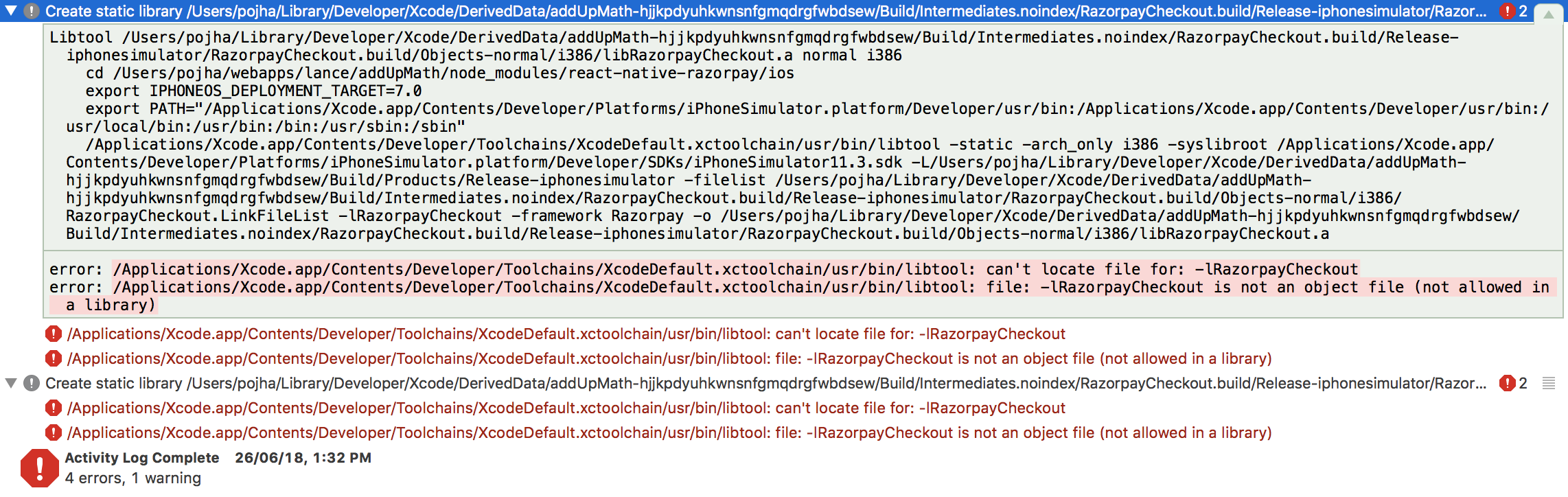




All was ok, but couple of days ago my iOS build has been broken with this error:
Undefined symbols for architecture arm64: "_OBJC_CLASS_$__TtC8Razorpay8Razorpay", referenced from: objc-class-ref in libRazorpayCheckout.a(RazorpayCheckout.o) ld: symbol(s) not found for architecture arm64 clang: error: linker command failed with exit code 1 (use -v to see invocation)I can get rid of this error only by removing
libRazorpayCheckout.afrom Project target -> General -> Linked Frameworks and Libraries. But this is not acceptable. So why could it happen?RN: 0.44.0
react-native-razorpay: 1.4.2
Xcode: 9.2
The text was updated successfully, but these errors were encountered: