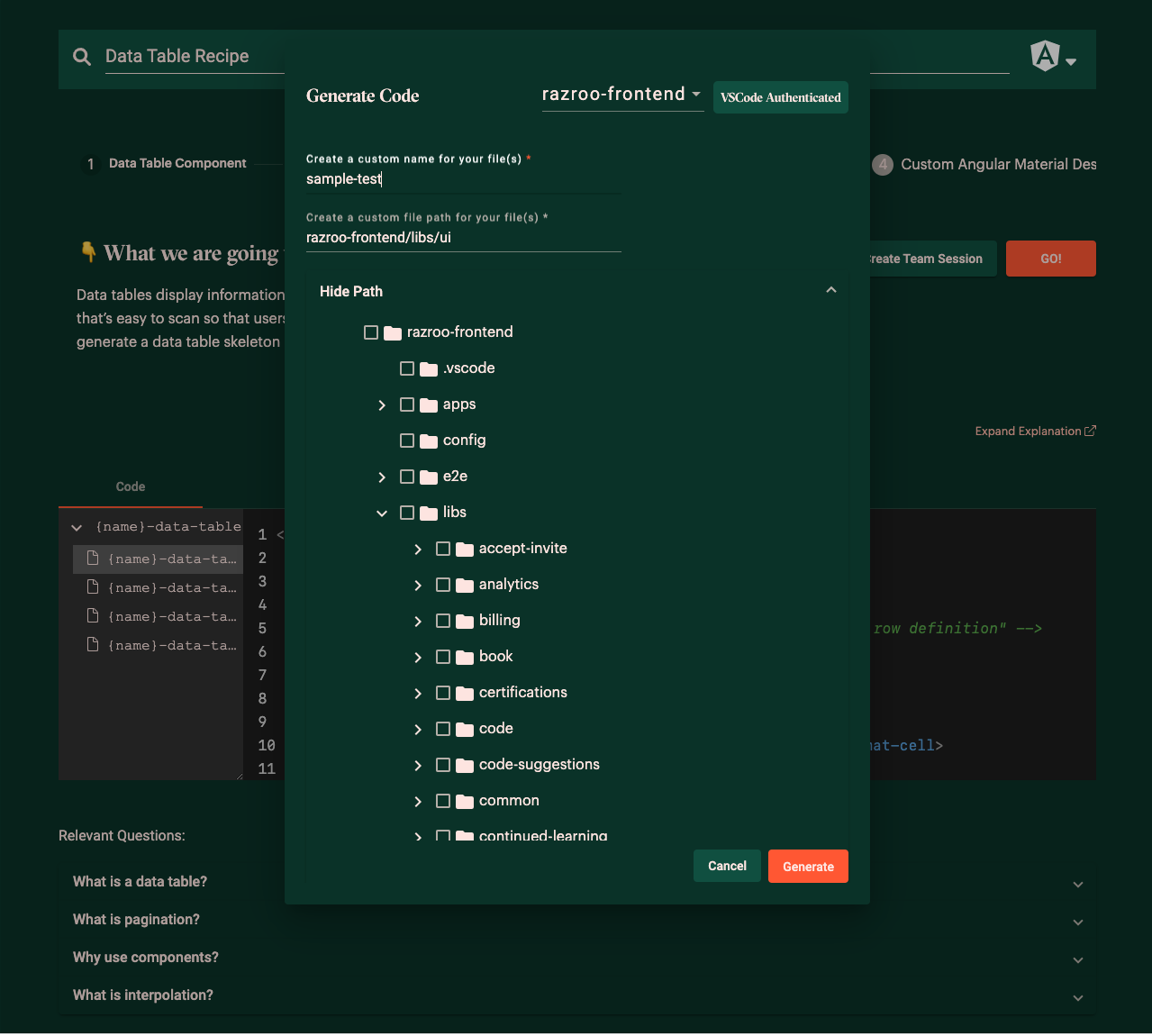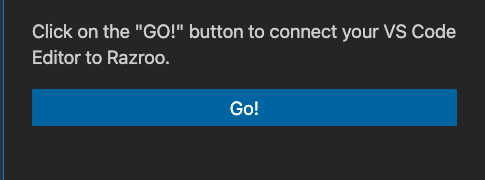Note: Click on the "Go!" button in the Razroo Extension to get started.
The Razroo VSCode Plugin will allow you to connect your local code editor to the Razroo Web Application. This will give you the best of both worlds. That is, being able to edit code as you normally would via code editor, but able to use the UI of an entire web application to generate code.
Click on the "GO!" button
This will direct you to the Razroo Web Application. You will then receive a notification that Razroo Connection has properly happened. You will be able to to then generate code, and create commands directly from the Razroo Application. That's it! You are all set 🙂