New issue
Have a question about this project? Sign up for a free GitHub account to open an issue and contact its maintainers and the community.
By clicking “Sign up for GitHub”, you agree to our terms of service and privacy statement. We’ll occasionally send you account related emails.
Already on GitHub? Sign in to your account
SFTP - error couldn't connect SSH: ssh: handshake failed: ssh: unable to authenticate, attempted methods [none], no supported methods remain #4177
Comments
|
Hmm, that is a puzzle!
I think your config should be working. What appears to have happened is that the server and client have negotiated the authentication together and come up with no allowed methods. What do you know about the server? Can you upload a complete log with You could also try this - not sure it will help but it is easy to try! |
|
I'm facing the same issue on the latest version. Edit: Not sure if this matters but I'm running a minified image of ubuntu 18.04. |
|
Same issue here. I'll spare us further logs as they are absolutely identical to the ones already posted above. I tested several previous versions until v1.48.0 and the error is the same. The latest version v1.51.0 has some delay though before the error message appears. Older versions print it out instantaneously. No idea what other info I can provide, the logs don't show anything. For some reason rclone is unable to detect the proper authentication method and just prints out 'none'. |
|
@ncw , thanks for replay I try with --sftp-use-insecure-cipher same issue (add the log) With SFTP -vv With Rclone |
|
Based on the logs, it looks like keyboard-interactive is the only method allowed on the server and that is not supported by rclone yet. Based on what is required, it could be as simple as simply sending the password every time for each question as shown here: https://gist.github.com/benmcginnis/de39c37ae4b1456790eb |
Great, we found out the issue (i didn't know the rclone not support keyboard-interactive). Is there plan to enrich SFTP capability with the current feature, keyboard-interactive? 10x |
|
It shouldn't be too difficult to add it if you want to give it a try? You will need to add the keyboard-interactive method after this line: Line 468 in 70db13e
|
|
thanks for the opportunity, I will try (first I need to finish )
Thanks for the opportunity. |
|
I have same problem: This server uses publickey authentication: |
|
is there any kind of workaround? i tried it with --sftp-ask-password but then its also not working :/ |
|
Can you try the latest beta? This got some fixes in this area recently bbddadb and 9e925be |
|
still dont working :( i also tried it with remove the ask apssword and used the ask password advanced config of sftp remote setup |
Some ssh servers are set up with keyboard interactive authentication which previously the sftp backkend was ignoring.
|
Can you try this please? Both with a password in the config file and with using --sftp-ask-password Hopefully this will work... (this is based on the idea in #4177 (comment) ) v1.54.0-beta.5012.58f89a4d7.fix-4177-sftp-keyboard-interactive on branch fix-4177-sftp-keyboard-interactive (uploaded in 15-30 mins) |
|
Thank you for testing @Xyz00777 I've merged this to master now which means it will be in the latest beta in 15-30 mins and released in v1.54 |
|
Hi @ncw this does not work with the latest beta from yesterday. Could you please generate a new beta with these changes? Thanks in advance! |
The current beta has these changes in. I suggest you open a new issue with full details in the issue template - thanks |
Some ssh servers are set up with keyboard interactive authentication which previously the sftp backkend was ignoring.
|
Hi @ncw, it's unclear to me if I'm experiencing the same issue or not, but I'm getting the same error and $ rclone --version
rclone v1.58.0
- os/version: darwin 12.0.1 (64 bit)
- os/kernel: 21.1.0 (x86_64)
- os/type: darwin
- os/arch: amd64
- go/version: go1.17.8
- go/linking: dynamic
- go/tags: none$ rclone copy -vv /tmp/test remote:/tmp/test
2022/05/07 11:45:04 DEBUG : rclone: Version "v1.58.0" starting with parameters ["rclone" "copy" "-vv" "/tmp/test" "remote:/tmp/test"]
2022/05/07 11:45:04 DEBUG : Creating backend with remote "/tmp/test"
2022/05/07 11:45:04 DEBUG : Using config file from "/Users/weberc2/.config/rclone/rclone.conf"
2022/05/07 11:45:04 DEBUG : fs cache: adding new entry for parent of "/tmp/test", "/tmp"
2022/05/07 11:45:04 DEBUG : Creating backend with remote "remote:/tmp/test"
2022/05/07 11:45:04 DEBUG : pacer: low level retry 1/10 (error couldn't connect SSH: ssh: handshake failed: ssh: unable to authenticate, attempted methods [none publickey], no supported methods remain)
2022/05/07 11:45:04 DEBUG : pacer: Rate limited, increasing sleep to 200ms
2022/05/07 11:45:04 DEBUG : pacer: low level retry 2/10 (error couldn't connect SSH: ssh: handshake failed: ssh: unable to authenticate, attempted methods [none publickey], no supported methods remain)
2022/05/07 11:45:04 DEBUG : pacer: Rate limited, increasing sleep to 400ms
2022/05/07 11:45:05 DEBUG : pacer: low level retry 3/10 (error couldn't connect SSH: ssh: handshake failed: ssh: unable to authenticate, attempted methods [none publickey], no supported methods remain)
2022/05/07 11:45:05 DEBUG : pacer: Rate limited, increasing sleep to 800ms
2022/05/07 11:45:05 DEBUG : pacer: low level retry 4/10 (error couldn't connect SSH: ssh: handshake failed: ssh: unable to authenticate, attempted methods [none publickey], no supported methods remain)
2022/05/07 11:45:05 DEBUG : pacer: Rate limited, increasing sleep to 1.6s
2022/05/07 11:45:06 DEBUG : pacer: low level retry 5/10 (error couldn't connect SSH: ssh: handshake failed: ssh: unable to authenticate, attempted methods [none publickey], no supported methods remain)
2022/05/07 11:45:06 DEBUG : pacer: Rate limited, increasing sleep to 2s
2022/05/07 11:45:08 DEBUG : pacer: low level retry 6/10 (error couldn't connect SSH: ssh: handshake failed: ssh: unable to authenticate, attempted methods [none publickey], no supported methods remain)
2022/05/07 11:45:09 DEBUG : pacer: low level retry 7/10 (error couldn't connect SSH: ssh: handshake failed: ssh: unable to authenticate, attempted methods [none publickey], no supported methods remain)
2022/05/07 11:45:11 DEBUG : pacer: low level retry 8/10 (error couldn't connect SSH: ssh: handshake failed: ssh: unable to authenticate, attempted methods [none publickey], no supported methods remain)
2022/05/07 11:45:13 DEBUG : pacer: low level retry 9/10 (error couldn't connect SSH: ssh: handshake failed: ssh: unable to authenticate, attempted methods [none publickey], no supported methods remain)
2022/05/07 11:45:15 DEBUG : pacer: low level retry 10/10 (error couldn't connect SSH: ssh: handshake failed: ssh: unable to authenticate, attempted methods [none publickey], no supported methods remain)
2022/05/07 11:45:15 Failed to create file system for "remote:/tmp/test": NewFs: couldn't connect SSH: ssh: handshake failed: ssh: unable to authenticate, attempted methods [none publickey], no supported methods remain |
|
@weberc2 try v1.58.1 I think that might fix it. If it doesn't open a new issue with a log with -vv |
|
I had similar/same issue using current Ubuntu distribution version: on SSH access to local container using public key auth. Upgrading to latest executable from website fixed this for me. Thank you. |
|
The issue is still happening on rclone v1.60.1 My understanding is that I have to set |
|
@ovidiugabriel can you post on forum.rclone.org about this please? |
|
I had this issue with the rclone version from ubuntu Updated to |
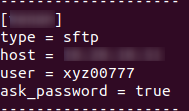

What is the problem you are having with rclone?
Error while trying to connect into specific SFTP.
What is your rclone version (output from
rclone version)rclone v1.51.0
Which OS you are using and how many bits (eg Windows 7, 64 bit)
Linux - Ubuntu
Which cloud storage system are you using? (eg Google Drive)
SFTP
The command you were trying to run (eg
rclone copy /tmp remote:tmp)rclone lsd remote_sftp:
A log from the command with the
-vvflag (eg output fromrclone -vv copy /tmp remote:tmp)2020/04/27 23:03:33 DEBUG : pacer: low level retry 7/10 (error couldn't connect SSH: ssh: handshake failed: ssh: unable to authenticate, attempted methods [none], no supported methods remain)
2020/04/27 23:03:44 DEBUG : pacer: low level retry 8/10 (error couldn't connect SSH: ssh: handshake failed: ssh: unable to authenticate, attempted methods [none], no supported methods remain)
...
2020/04/27 23:04:04 Failed to create file system for "XXXXXX:": NewFs: couldn't connect SSH: ssh: handshake failed: ssh: unable to authenticate, attempted methods [none], no supported methods remain
More information:
FileZilla is working also sftp command line (OpenSSH).
/etc/ssh/ssh_config
rclone.config
The text was updated successfully, but these errors were encountered: