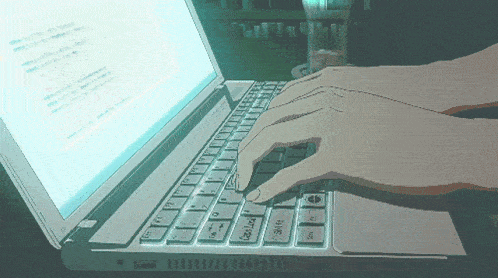____ _ ____ | \|_|___ ___| \ ___ ___ ___ | | | |_ -| _| | | . | . | _| |____/|_|___|___|____/|___|___|_|
An Easy-to-Use Discord-Based Backdoor Tool
DiscDoor is a tool written in Nim, an awesome language. By leveraging a Discord server for communication with the target's computer, it enables seamless command execution without the need of port forwarding. This approach simplifies the process of maintaining control over a compromised system, allowing users to send and receive commands efficiently and securely via Discord.
Warning
This tool is designed for educational and ethical hacking purposes only. Unauthorized use of this tool on systems or networks without explicit permission is illegal and punishable by law. The developers are not responsible for any misuse or damage caused. Use responsibly and ethically.
It is a simple tool written in Nim using the Dimscord library, DiscDoor allows a connection to be established between two computers using Discord as a communication channel, making it possible to send commands from host A to host B.
video.mp4
The idea originated from the need to establish a remote connection to a computer without having to perform port forwarding. With this tool, it is possible to set up a remote connection WITHOUT any port forwarding.
You can find a tutorial on how to setup the bot setup correctly here.
To install the tool on linux simply run the ./buid.sh file, before doing so, however, you must install the dependencies: nim, nimble, dimscord, you can install them automatically with the script below.
# Installing Nim
curl https://nim-lang.org/choosenim/init.sh -sSf | sh
# Installing DimScord lib with nimble
nimble install https://github.com/krisppurg/dimscord
# Clone the repo
https://github.com/rdWei/DiscDoor/
# Move into the directory
cd DiscDoor
# Build
chmod +x build.sh && ./build.sh
To install this tool on windows you need to perform the following steps:
- Download the repo
- Install nim through this guide.
- Run
nimble install dimscord - Move into the project folder
- Run
nim c -o=out/DiscDoor src/main.nim
Note
The installation on Windows has not been tested yet. If you find a way to perform the installation more efficiently, please proceed to create a pull request on GitHub or open an issue to discuss the improvements.
To install the backdoor on a Linux machine, simply execute the file located in the out folder on the Linux machine. Afterwards, if the setup has been completed successfully, the bot should send a message on Discord confirming the successful establishment of the connection. If you want to ensure that the backdoor is launched every time the computer starts up, follow these steps.
To install the backdoor on a Windows machine, simply execute the file located in the out folder on the Windows machine. Afterwards, if the setup has been completed successfully, the bot should send a message on Discord confirming the successful establishment of the connection. If you want to ensure that the backdoor is launched every time the computer starts up, follow these steps.
On the attacker's side, there is nothing else to do but wait for the bot to confirm that the backdoor has successfully opened. Then, the attacker can start injecting commands and receiving the output.