-
-
Notifications
You must be signed in to change notification settings - Fork 874
New issue
Have a question about this project? Sign up for a free GitHub account to open an issue and contact its maintainers and the community.
By clicking “Sign up for GitHub”, you agree to our terms of service and privacy statement. We’ll occasionally send you account related emails.
Already on GitHub? Sign in to your account
A non-recoverable sign in failure occurred code 12500 #543
Comments
|
Facing the same issue here !! :/ |
|
I used this http://developerextensions.com/index.php/help/230-Google-signin-returns-12500,-12501-error-code- to solve it. I used wrong debug.keystore. |
|
Hi @cafeasia3 what's the URL that you referenced ? Currently it's pointing to https://github.com/react-native-community/react-native-google-signin/issues/url |
|
Experiencing this issue too |
|
Anyone found a solution ? im getting this same error when i generate a release build , debug works just fine |
|
@YazeedAsaad release need another sha1 you can find it console.play.store |
|
I am using
i am still unable to login with google this is my code and then this is da error what i was doing
this is run on debug mode, i am still develop so dont testing on release yet. |
i was doin that on point 1, so i was add my keystore SHA1 fingerprint to > firebase, and generate new google-services.json and the params so this is my gradle.properties and path to my keystore 3 or 5 month ago this problem not show, idk why this bug showed this month |
|
I can be wrong, but I think you are missing the webClientId which is required for Android @never00miss |
|
Nope, I was doing that too on point 2. |
|
whoever is using debug.keystore and did all config but still not working check your SHA1 signature whether you are using correct signature . hope that helps |
|
any updates? Still facing same issue |
|
i am facing the same issue, even in debug/local. i have checked certificate_hash in googleServices.json is same as hash in firebaseconsole. |
|
sir, thanks sir, you came for help. sir, can you plz send the link that
from where i can get APP SIGNING CERTIFICATE.
…On Tue, Dec 25, 2018 at 9:36 PM cjjabc7 ***@***.***> wrote:
I found a related solution, you must add the SHA-1 certificate fingerprint
from App Signing Certificate to Firebase fingerprints.
[image: image]
<https://user-images.githubusercontent.com/12590081/50424474-7244a880-0832-11e9-9d9f-65cfa3c7c034.png>
[image: image]
<https://user-images.githubusercontent.com/12590081/50424595-a4570a00-0834-11e9-8cad-f568414e685b.png>
That's all, the Google SignIn authentication is done without an error
12500!
—
You are receiving this because you commented.
Reply to this email directly, view it on GitHub
<#543 (comment)>,
or mute the thread
<https://github.com/notifications/unsubscribe-auth/Aqkqhltu3dyYe5oAy6feBQJpgsaH5UZQks5u8k0KgaJpZM4XVGhP>
.
|
|
and sir, i am facing this issue. in even in debug mode. sir plz help me.
On Wed, Dec 26, 2018 at 10:10 AM neeraj kalra <neeraj.emilence@gmail.com>
wrote:
… sir, thanks sir, you came for help. sir, can you plz send the link that
from where i can get APP SIGNING CERTIFICATE.
On Tue, Dec 25, 2018 at 9:36 PM cjjabc7 ***@***.***> wrote:
> I found a related solution, you must add the SHA-1 certificate
> fingerprint from App Signing Certificate to Firebase fingerprints.
>
> [image: image]
> <https://user-images.githubusercontent.com/12590081/50424474-7244a880-0832-11e9-9d9f-65cfa3c7c034.png>
>
> [image: image]
> <https://user-images.githubusercontent.com/12590081/50424595-a4570a00-0834-11e9-8cad-f568414e685b.png>
>
> That's all, the Google SignIn authentication is done without an error
> 12500!
>
> —
> You are receiving this because you commented.
> Reply to this email directly, view it on GitHub
> <#543 (comment)>,
> or mute the thread
> <https://github.com/notifications/unsubscribe-auth/Aqkqhltu3dyYe5oAy6feBQJpgsaH5UZQks5u8k0KgaJpZM4XVGhP>
> .
>
|
|
@kalraneeraj24550 if you have uploaded your app on play store you can get this sha-1 keys as @cjjabc7 has done otherwise you have to add to firebase sha-1 keys. write in terminal "keytool -list -v -keystore ~/.android/debug.keystore -alias androiddebugkey -storepass android -keypass android". second one is working only debug mode |
|
i haven't uploaded the project on the play store. and i have already added SHA1 in firebase project. |
|
i am getting this error in debug mode. i have deleted current sha-1 present in firebase. then i regenerate certificate key and updated googleservices.json. still facing the error. i dont know where am lacking. |
|
i have solved it by having sha-1 from android studio not by command line |
|
I am facing the same issue, even in debug/local. |
|
i did two steps to solve this error.
|
|
My issue was a wrong I solved by referring http://developerextensions.com/help/230-Google-signin-returns-12500,-12501-error-code- Copied My Configure now looks like |
|
Re-created app - Still does not work. |
|
I found a FIX, you just have to add SUPPORT EMAIL in firebase console. It took me a whole day but finally found solution, hope it helps you all too. |
You are the hero! I tried so hard and eventually your solution worked. Thanks man! |
You just saved me a lot of hours of pointless debugging. Thanks! |
|
I faced the Same Issue but, and the reason for it in my application was because I forgot to add googlePlayServicesAuthVersion in build.gardle. |
|
I am getting this type of Error Code -- 12500. but I have added support url in firebase console. I did not get any response. |
|
@SaranyaArumugam i did everything bu still same problem did u find solution if u find share it ? thanks in advance |
|
@SaranyaArumugam |
|
I am also getting the same error 12500, done everything u guys told in above discussion but the result is same, help me |
|
any one having issues with debug mode can watch this vedio it will satisfy you it has complete google login working with react native cli (init version ) |
|
adding privacy policy in OAuth resolved my problem |
|
Just verify google credentials in OAuth consent screen at console.developers.google.com and save your time |
|
Solved it by simply redownloading the google-services.json file from firebase console > Project Settings > General > scroll to Your Apps > select android app > Download google-service.json. |
|
Hello All, almost all solutions I have tried to resolve this problem the but unfortunately did not get any success. Finally I have deleted my |
i love you! days..... |
|
https://developers.google.com/identity/sign-in/android/start-integrating You have to click on configure a project then take the web client id that this process generated |
|
Sign in suddenly stopped working for me and im getting |
|
@dakkafex I had the same error like you, I followed @Choomantar comment and my problem got solved. |
|
:( Still facing the issue where I have
|
|
I go throug all this solutions but none of them works for me. What really helped: Of course you should try all solutions above. But I just leave it here |
|
i have the same issue but i don't use firebase any solutions? |
|
Creating a new debug.keystore and SHA1 then updating it on firebase worked for me. |
|
Thanks David will check it out.
…On Tue, Dec 8, 2020 at 7:52 PM David Madner ***@***.***> wrote:
@dakkafex <https://github.com/dakkafex> I had the same error like you, I
followed @Choomantar <https://github.com/Choomantar> comment and my
problem got solved.
—
You are receiving this because you commented.
Reply to this email directly, view it on GitHub
<#543 (comment)>,
or unsubscribe
<https://github.com/notifications/unsubscribe-auth/AMSY4CKOCXTKBXLVLT3LYHLSTYZATANCNFSM4F2UNBHQ>
.
|
I have no idea why but this works for me. |
Still don't get how support email can cause an issue. And Yeah it did work. |
|
Make sure set publishing status to production in OAuth consent screen |
|
One more thing, guys: make sure you use 'https://' in scope names: const scopes = [
'email',
'profile',
'openid',
'https://www.googleapis.com/auth/calendar.events',
'https://www.googleapis.com/auth/calendar'
];I initially used them like this: const scopes = [
'email',
'profile',
'openid',
'www.googleapis.com/auth/calendar.events',
'www.googleapis.com/auth/calendar'
];It took me two days to figure out what was wrong [crying]. At least now I know google oauth2 integration into android app pretty well. |
|
I faced this same issue for over a day. This is whats causing the problem
Then run one of the profile from The issue you are facing is that expo uses debug.keystore to sign your app, as you would have see in the android studio |
|
even i am getting same issue.... I have gone through this article THIS IS MY CODE when i searched for this error. I came to know that we need to use firebase to solve this. where i got to know about this from that article Walkthrough for different modes: Development Firebase
Development non-Firebase
Production/Release version
i have tryed to implement using this method Development non-Firebase but still facing the same error this is my error logs after selecting the google account to login Some other error happened and i get this when i run ./gradlew signingReport command Task :app:signingReport Variant: release Variant: debugAndroidTest Task :react-native-google-signin_google-signin:signingReport BUILD SUCCESSFUL in 8s |
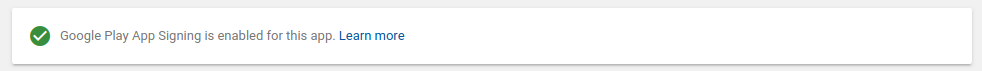

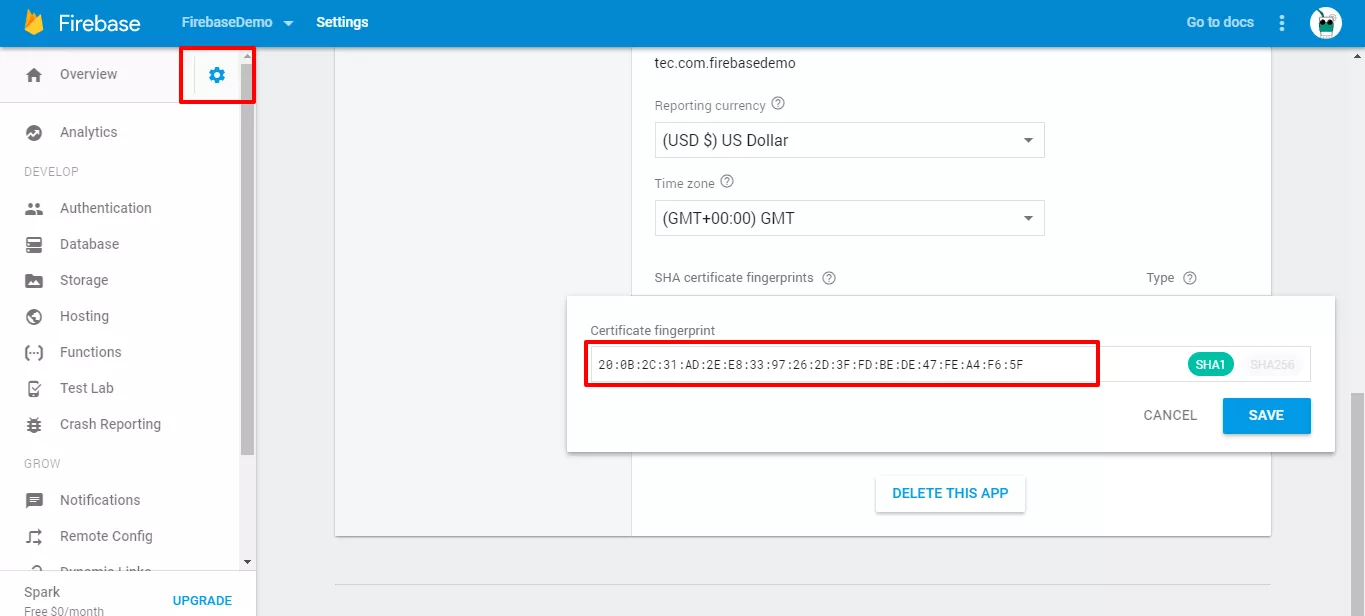
I am using
classpath 'com.google.gms:google-services:3.2.1'
I got this error when signIn
I tried add and remove SHA1 then redownload google-service.json for both setting, still same error.
I tried client ID for web application and android client, both getting same error.
This is my google sign in code
any idea what cause the error?
The text was updated successfully, but these errors were encountered: