-
-
Notifications
You must be signed in to change notification settings - Fork 875
New issue
Have a question about this project? Sign up for a free GitHub account to open an issue and contact its maintainers and the community.
By clicking “Sign up for GitHub”, you agree to our terms of service and privacy statement. We’ll occasionally send you account related emails.
Already on GitHub? Sign in to your account
DEVELOPER ERROR after select a account, not using firebase #955
Comments
|
I carefully configure already the SHA1 debug key in the console. |
|
Me too :)) @endlesstech |
|
Duplicate of #823 |
|
have someone solved ?? I am getting this issue too |
|
@TheChanDI |
How did you get SHA1? |
I think the SHA1 key is not correct. After hours of debugging, I wasn't able to solve so I try to do using firebase still got the same error. Then after some research, the sha1 key I used was incorrect. Here use this but change the path to your keystore. I hope it works for you. keytool -exportcert -alias my-key-alias -keystore /Users/enfinyinnovations/Desktop/mobile\ apps/sherpaDictionary/android/app/my-upload-key.keystore |
|
I faced the same problem. The solution is for Android we have to put "androidClientId" key in Google configuration. |
|
@tgvishal Can't find property name's androidClientId in GoogleSignin.configure({})? |
Please follow this answer on StackOverflow |
|
@tgvishal I try to get sha1 with cmd, but not working with release key, so i go to App signing (upload APK to play store) get sha1, sha-256, it's worked only add sha-256 key :) |
|
Where exactly I need to add sha1 key. I am not using firebase? |
Go to https://console.cloud.google.com/ |
I already added there still I am getting error DEVELOPER_ERROR, what else i need to do @tgvishal |
You are passing client id to this key in Google configuration method “androidClientId” right? |
Actually i've tried both way but no luck. |
|
@codal-hkrishnani You're not using firebase, but google sign in is necessary config on firebase console, This is mentioned in the documentation, after you have .json file, add SHA-1 or SHA-256 (sometime it's must be) on firebase config both for debug and release, I hope this is useful for you |
Is that so? I didn't see that in documentation. would you mind sharing that link. |
|
You need to create two applications inside google developer console for your react native app. One of type web application and second with type android. use ClientID of web application with GoogleSignin.configure To get SHA 1 of your react native app on windows run this on root folder
|
|
As the issue has been resolved, and the solution is documented in troubleshooting, I'm going to close this but keep it as a pinned post because it's such a common error. Thanks! :) |
|
Same issue here |
|
The issue hasn't been resolved, and is not mentioned in troubleshooting for applications not using firebase. |
|
For me it was mandatory to specify the androidClientId; this should be specified in the example. |
|
This is not really mentioned in the documentation, but is it required for the "OAuth Consent Screen" to be filled in...I'm guessing the obvious answer to this would be "yes", but I still don't see it documented anywhere (maybe it's so obvious). I'm also getting DEVELOPER_ERROR but I think it's because I'm missing approval for my app from Google because my firebase google-services.json, etc are all set up correctly. EDIT: This solved it for me: 😄 |
|
100% Solution GoogleSignin.configure({ offline access also be removed all done |
|
Try to update google-services.json file |
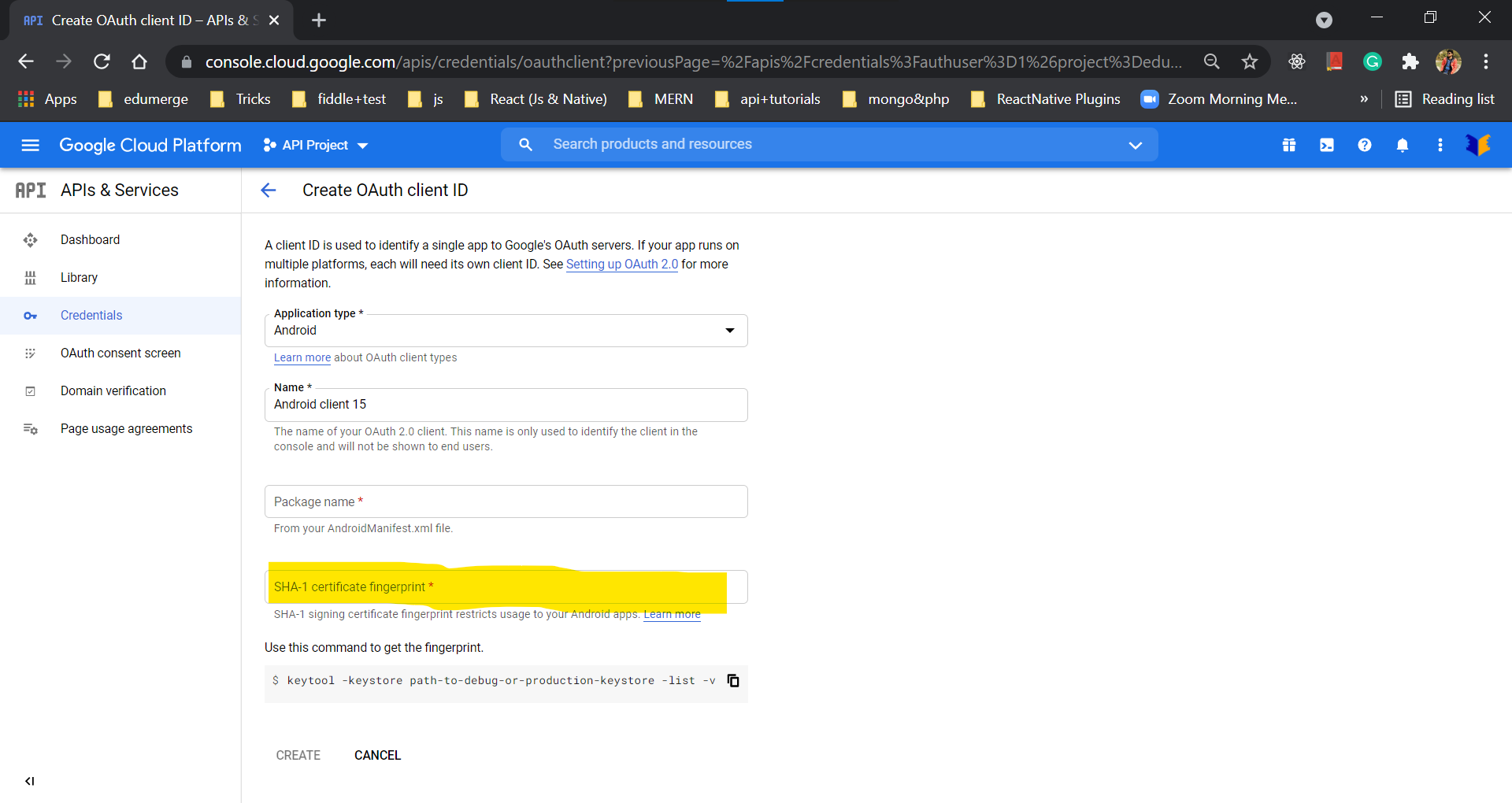
No description provided.
The text was updated successfully, but these errors were encountered: