-
-
Notifications
You must be signed in to change notification settings - Fork 5k
New issue
Have a question about this project? Sign up for a free GitHub account to open an issue and contact its maintainers and the community.
By clicking “Sign up for GitHub”, you agree to our terms of service and privacy statement. We’ll occasionally send you account related emails.
Already on GitHub? Sign in to your account
iOS app crashes when navigating #11549
Comments
|
Couldn't find version numbers for the following packages in the issue:
Can you update the issue to include version numbers for those packages? The version numbers must match the format 1.2.3. |
|
I have same problem |
|
I had the same issue. I was able to solve it by setting |
|
I have this same issue with RN 0.72.3 |
|
Having the same issue here. Upgraded from 0.69.5 to 0.72.4 following the upgrade helper, and android side is working fine, but ios seems to crash often on any navigation when first opening the app. Sometimes after multiple crashes it'll suddenly start working again without issues. No errors get logged at all in flipper, xcode or the terminal. |
|
Are you using XCode 15? I just started experiencing the same when I upgraded from Xcode 14.3.1 to Xcode 15. EDIT: Nevermind, for me it was due to "react-native-linear-gradient" library not being compatible with xcode 15. Upgrading this to 2.8.3 resolved the issue. |
I use Xcode 14, and I'm not using that library. Glad it worked out for you though! |
|
I have the exact same issue. I think this issue might be related #11259 In my app it's happening when going back with navigation.goBack() or navigation.popToTop() "react-native": "0.72.13", XCode 15.3 |
|
I got it working again with the following versions: XCode 15.3 The major thing I did was downgrading "react-native-reanimated" from 3.9.0 tot 3.8.1 and doing a "Clean build" within XCode. Only resetting cache when starting metro didn't seem enough. |
Current behavior
When navigating between screens, it crashes instantaneously. There aren't any error codes for me to work with (I tried a try and catch), and I've searched everywhere online.
how the crash happens:
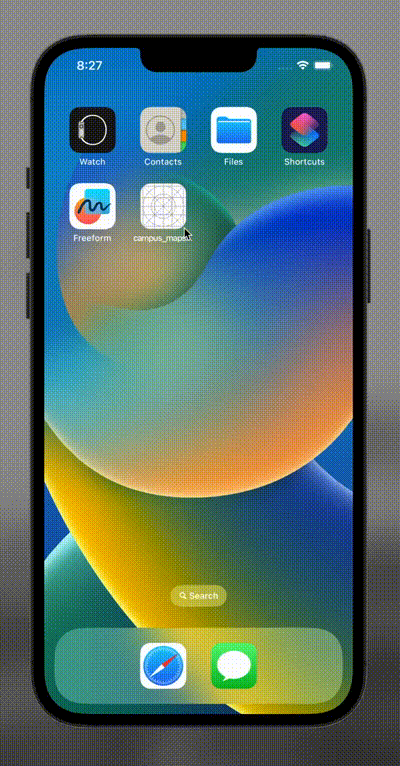
Expected behavior
To navigate between screens when a Tab.Screen is selected.
Reproduction
https://github.com/yahya-m2000/campus_maps_v2
Platform
Packages
Environment
The text was updated successfully, but these errors were encountered: