You signed in with another tab or window. Reload to refresh your session.You signed out in another tab or window. Reload to refresh your session.You switched accounts on another tab or window. Reload to refresh your session.Dismiss alert
Am I doing something wrong, or is this a bug? I've seen other examples of people doing this just fine and as far as I can tell, I'm doing it the same way. That's what makes me think this might be some kind of bug.
software
version
react-navigation
1.0.0-beta.22
react-native
0.50.3
The text was updated successfully, but these errors were encountered:
I'm using create-react-native-app and their included vector icons.
When creating a TabNavigator, I can set the tabBarIcon to be a
<Ionicons/>component just fine:Code:
Screenshot:

However, when I try to set the
tabBarIconto be a component function (so I can use thefocusedparameter), it renders nothing.Code:
Screenshot:
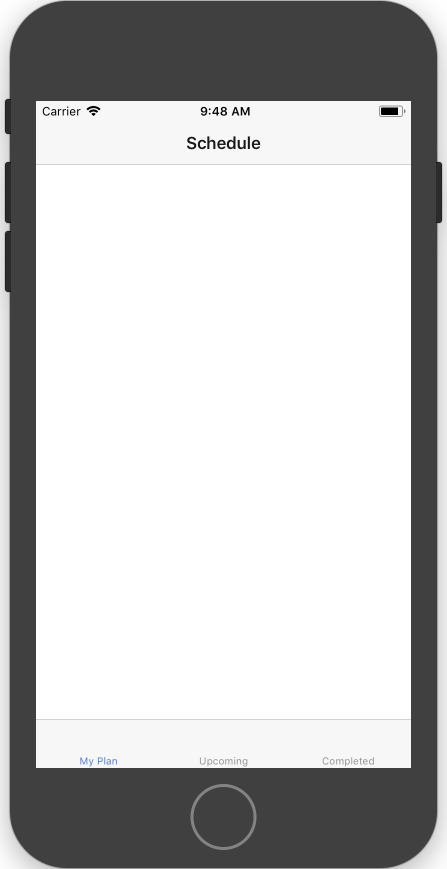
Am I doing something wrong, or is this a bug? I've seen other examples of people doing this just fine and as far as I can tell, I'm doing it the same way. That's what makes me think this might be some kind of bug.
The text was updated successfully, but these errors were encountered: