-
-
Notifications
You must be signed in to change notification settings - Fork 5k
New issue
Have a question about this project? Sign up for a free GitHub account to open an issue and contact its maintainers and the community.
By clicking “Sign up for GitHub”, you agree to our terms of service and privacy statement. We’ll occasionally send you account related emails.
Already on GitHub? Sign in to your account
How to make a dynamic tabnavigator? #4059
Comments
|
hi there! this is a question which is better suited for stackoverflow or discord. see https://reactnavigation.org/help.html for more information on how to get help. |
|
@crazycodeboy 你好!请教一下你这里的主题是怎么切换的?对 |
Sign up for free
to join this conversation on GitHub.
Already have an account?
Sign in to comment
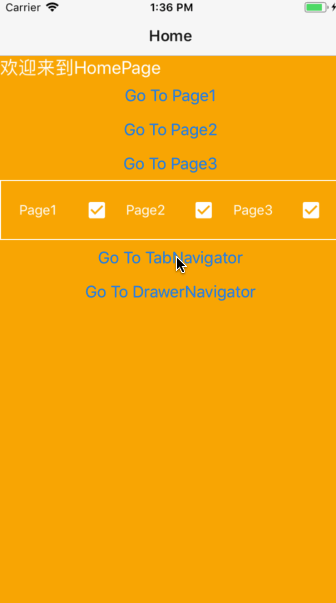
Expected Behavior
I want to make a dynamic tab.
for example:
I have 10 screens and 5 tabs. I can set which screen active/show at tab navigator.
-Screen A (On)
-Screen B (Off)
-Screen C (Off)
-Screen D (On)
-Screen E (Off)
-Screen F (On)
-Screen G (Off)
-Screen H (Off)
-Screen I (On)
-Screen J (On)
so at tab bar, only show: Screen A, D, F, I, J
I can change the setting from Web Service.
Your Environment
The text was updated successfully, but these errors were encountered: