-
-
Notifications
You must be signed in to change notification settings - Fork 5k
New issue
Have a question about this project? Sign up for a free GitHub account to open an issue and contact its maintainers and the community.
By clicking “Sign up for GitHub”, you agree to our terms of service and privacy statement. We’ll occasionally send you account related emails.
Already on GitHub? Sign in to your account
react-native-gesture-handler module was not found. Make sure you're running your app on the native platform and your code is linked properly (cd ios && pod install && cd ..) #9385
Comments
|
Couldn't find version numbers for the following packages in the issue:
Can you update the issue to include version numbers for those packages? The version numbers must match the format 1.2.3. |
|
Did you follow the whole setup? https://reactnavigation.org/docs/getting-started#installing-dependencies-into-a-bare-react-native-project Especially did you add this piece of code on your root file.
|
|
Hey! Thanks for opening the issue. Can you provide a minimal repro which demonstrates the issue? Posting a snippet of your code in the issue is useful, but it's not usually straightforward to run. A repro will help us debug the issue faster. Please try to keep the repro as small as possible and make sure that we can run it without additional setup. The easiest way to provide a repro is on snack.expo.io. If it's not possible to repro it on snack.expo.io, then please provide the repro in a GitHub repository. |
|
Hello 👋, this issue has been open for more than a month without a repro or any activity. If the issue is still present in the latest version, please provide a repro or leave a comment within 7 days to keep it open, otherwise it will be closed automatically. If you found a solution or workaround for the issue, please comment here for others to find. If this issue is critical for you, please consider sending a pull request to fix it. |
|
Hey! This issue is closed and isn't watched by the core team. You are welcome to discuss the issue with others in this thread, but if you think this issue is still valid and needs to be tracked, please open a new issue with a repro. |
|
@MaxCode-fan did you find any solution for this? |
|
Same for me. Did you find any solution? |
|
any solution guys? |
|
Hello, "react": "18.1.0", Am using all the above versions still facing the below issue, **ERROR [react-native-gesture-handler] react-native-gesture-handler module was not found. Make sure you're running your app on the native platform and your code is linked properly (cd ios && pod install && cd ..). For installation instructions, please refer to https://docs.swmansion.com/react-native-gesture-handler/docs/#installation** Thanks |
|
Same here |
|
Getting this error too, Did you find any solution? |
|
Same here, i installed by instructions and it's work for expo, but doesn't work for EJECT'ed Expo project, clean cache reinstall do not help, any advice? |
|
Does anyone have the workaround ? please |
|
I change getPackages in MainApplication like this: |
|
Hi. make sure you are using match the config in MainApplication.java |
|
@Juman8 @phongbksneep Did u solve your problem? My config is like yours. I am still getting same error. For installation instructions, please refer to https://docs.swmansion.com/react-native-gesture-handler/docs/#installation I have migrated from 0.63 to 0.70 and also from Intel Mac to M1 ~ashwin |
hi @ashwindatye |
|
react-native-gesture-handler module was not found. Make sure you're running your app on the native platform and your code is linked properly (cd ios && pod install && cd ..). For installation instructions, please refer to https://docs.swmansion.com/react-native-gesture-handler/docs/#installation Hello, I am struggling with this error for the last 2 days. I have tried many solutions and suggestions from GitHub and StackOverflow, however, I did not get a solution. "react": "16.9.0", Even I uninstall react-native-gesture-handler from the package from the project still not working. I used this command npm uninstall @react-native-gesture-handler --save. Still I am getting same error Some solution says link project, but RN version is higher than 0.60 so I need to do that right! I'll appreciate your solution. |
|
I am getting the same exact issues as above -- please someone who knows how to solve this contact me! |
|
Solution: rebuild the app, for example |
|
think I tried everything on here and I'm still getting this same error... in addition to this: I'm using expo in a Yarn workspace... has anyone solved this? Seems similar to what you were getting @ashwindatye |
|
I'm using EAS Development Builds, but building the application resolved the "module not found" issue for me. For testing on android, the command was "eas build --profile development --platform android" ; I assume the ios equivalent may help if youre testing there. In a non-eas environment, it may be something like expo prebuild or some other experimentation with building your project might help. Using React Navigation, wrapping my component prop in gestureHandlerRootHOC() solved my other issues. Screen components in the NavigationContainer looks something like this:
|
|
Same issue here: {
"dependencies": {
"@expo/vector-icons": "^13.0.0",
"@react-native-async-storage/async-storage": "1.17.11",
"@react-native-community/checkbox": "^0.5.15",
"@react-native-community/masked-view": "0.1.11",
"@react-navigation/bottom-tabs": "6.5.7",
"@react-navigation/native": "~6.1.6",
"@react-navigation/stack": "~6.3.16",
"axios": "^1.4.0",
"expo": "~48.0.16",
"expo-asset": "~8.9.1",
"expo-constants": "~14.2.1",
"expo-font": "~11.1.1",
"expo-linking": "~4.0.1",
"expo-splash-screen": "~0.18.2",
"expo-status-bar": "~1.4.4",
"expo-web-browser": "~12.1.1",
"overmind": "^28.0.2",
"overmind-react": "^29.0.2",
"react": "18.2.0",
"react-dom": "18.2.0",
"react-native": "0.71.7",
"react-native-appearance": "~0.3.3",
"react-native-dialog": "^9.3.0",
"react-native-gesture-handler": "~2.9.0",
"react-native-reanimated": "~2.14.4",
"react-native-safe-area-context": "4.5.0",
"react-native-screens": "~3.20.0",
"react-native-web": "~0.18.10",
"socket.io-client": "^4.6.1"
},
"devDependencies": {
"@babel/core": "^7.21.8",
"@types/node": "^18.16.3",
"@types/react": "~18.2.4",
"@types/react-native": "~0.71.6",
"jest-expo": "~48.0.2",
"typescript": "^5.0.4"
},
}Error: I have tried the following:
Nothing seems to get rid of this issue. |
This is what solved it for me, at least on an IOS device (eas build + wrapping gestureHandlerRootHOC function around my screen components). |
|
Hey @crimson-med, I am getting exact same error as you. Did you find any solution for it? |
Yo aplique la vieja confiable, borrar node_modules y ejecutar npm install.I applied "Old Reliable", delete node_modules and run npm install |
|
i got issue of some folder not deleting in the build, and build failded, so delted those folder manually then rebuild all fixed |
|
|
I had this issue with the latest packages on rn cli. So I looked in to it and found out for newer versions we need to wrap root view with GestureHandlerRootView. So I though maybe I should try with fresh node_modules.
Maybe following it'll help you guys. (I'd suggest to use yarn package manager, I think originally issue started when I was installed a package using npm and I gave some dependency error and I did "npm install react-native-gesture-handler --force") |
|
Hey everyone! Start having that gesture-handler problem. |
|
Agree! Works perfectly after re building the project npx eas-cli build --profile development npx run start |
|
I have the same issue after installing the react-native-splash-screen and did some changes on the Android files. |
|
I managed to solve the issue by following these installation steps import { GestureHandlerRootView } from 'react-native-gesture-handler';
export default function App() {
return (
<GestureHandlerRootView style={{ flex: 1 }}>
{/* content */}
</GestureHandlerRootView>
);
} |
This solved the issue for me, for expo 49 and using a eas development build |
|
I Managed to resolve the problem by rebuilding my project |
|
As @zuxcode noted In my case for Expo project, I had to write |



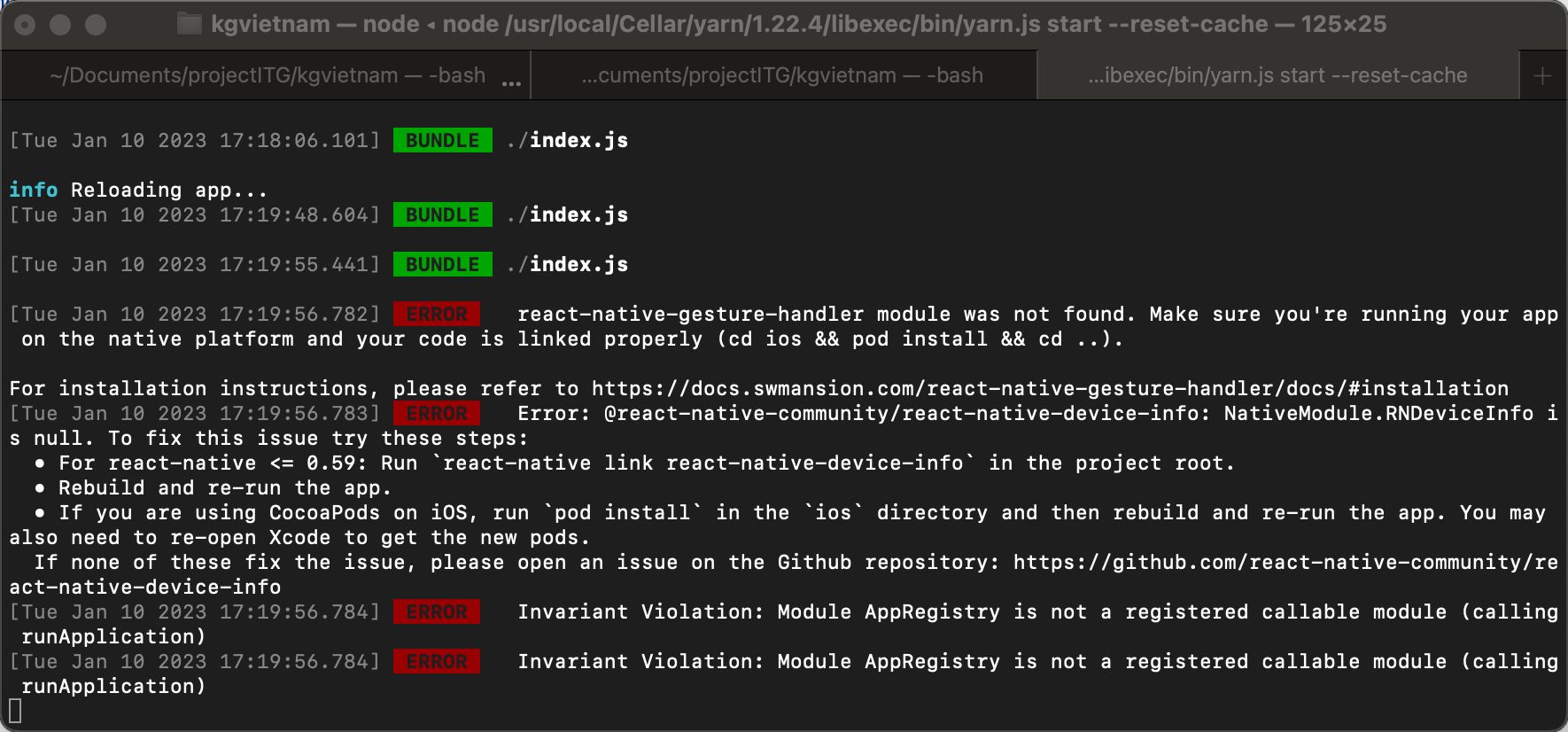
Hello, what I want to know is why this problem appears after I operate according to the document. I don't know how to solve it.

My running platform is Win10 and Android mobile phone
Now I can't click on my screen anymore and it doesn't do anything
The text was updated successfully, but these errors were encountered: