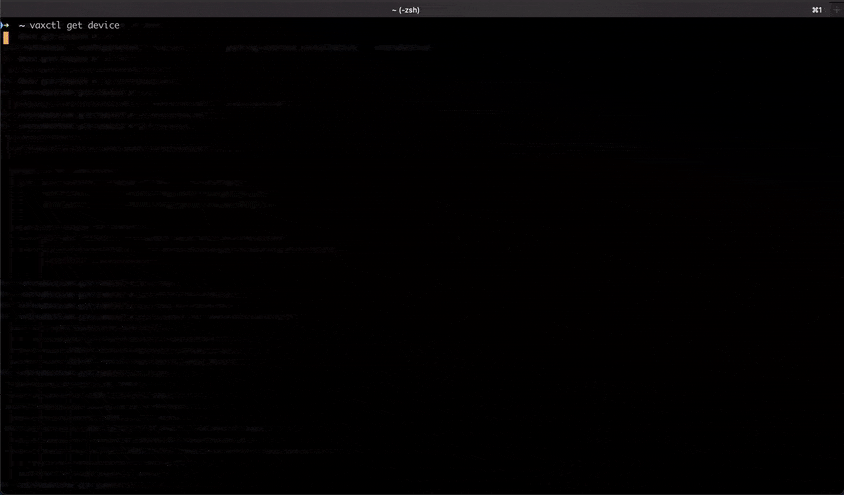A quick-start guide to walk you through bringing up the Vaxiin framework
Explore the docs »
Report Bug
·
Request Feature


Vaxiin is an autonomous zombie recovery machine.
Or in more technical terms
Vaxiin is an out-of-band automation framework allowing for:
- failure detection
- remote state extraction
- human and machine recovery emulation
- vendor-agnostic automation
curl https://raw.githubusercontent.com/rebootoio/vaxiin-sandbox/main/install.sh | bash
cd vaxiin-sandbox
Or...
I want to do it myself
-
Server
git clone https://github.com/rebootoio/vaxiin-sandbox.git cd vaxiin-sandbox docker run -d -v $(pwd):/db -p 5000:5000 --pull always --rm rebooto/vaxiin-server -
CLI
Go to the latest release, download the binary and unzip it to the
vaxiin-sandboxdirectory.
That's it, you're ready to go!
No test server needed - I want to try out screenshots, OCR and rules
-
Open the screenshot used to create a rule
./vaxctl get screenshot -r "exit bios ilo4" -
Edit the rule and play around with the regex
./vaxctl edit rule -n "exit bios ilo4"
I have a test server - I want to interact with it
-
Input a set of out-of-band credentials for your test server
Edit
data/cred/default.yamland add out-of-band credentials -
Input your test server details
Edit
data/device/test_device.yamladding the device's IPMI IP and model (per this list) -
Load all of the data into your local Vaxiin instance
./data/load_data.sh -
Get the state of your test server
./vaxctl assign work -d test_device -a screenshot -
Wait about a minute and view the test server's obtained state and screenshot
./vaxctl get state -v ./vaxctl get screenshot -d test_device -
Run a couple of non-destructive actions against the test server and view their results
./vaxctl assign work -d test_device -a 'power status','ipmi lan print' ./vaxctl get work -v
https://docs.vaxiin.io contains the full documentation, including a detailed walkthrough
and installation instructions.
The latest list of supported hardware models can be found here.
| Component | Repoistory | Artifact | Documentation |
|---|---|---|---|
| Server | GitHub | DockerHub | Docs |
| Agent | GitHub | DockerHub | Docs |
| CLI | GitHub | Release | Docs |
We're happy to help at the Rebooto Discord Server!
Found a problem / have a feature request? Open an issue!
Distributed under the AGPL-3.0 License License.