-
Notifications
You must be signed in to change notification settings - Fork 17
Examples
koko runs at container hosts (not inside container), create interface (vxlan or veth) and put it in container namespace.
koko supports following scenarios.
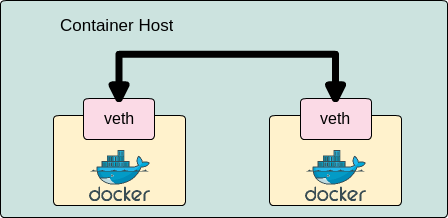
# Config veth for Docker containers
./koko -d <container>,<linkname>[,<ipaddr>/<prefixlen>] \
-d <container>,<linkname>[,<ipaddr>/<prefixlen>]
<container>: Docker's container identifier (CONTAINER ID or name)
<linkname>: veth link name
(optional) <ipaddr>/<prefixlen>: IPv4/v6 address with netmask,
separated with comma
(e.g. `192.0.0.1/24`, `2001:DB8::1/64`
or `192.0.0.1/24,2001:DB8::1/64`)
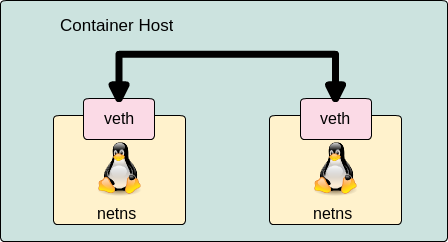
# Config veth for netns
./koko -n <netns name>,<linkname>[,<ipaddr>/<prefixlen>] \
-n <netns name>,<linkname>[,<ipaddr>/<prefixlen>]
<netns name>: netns name that is given by 'ip netns' command
<linkname>: veth link name
(optional) <ipaddr>/<prefixlen>: IPv4/v6 address with netmask,
separated with comma
(e.g. `192.0.0.1/24`, `2001:DB8::1/64`
or `192.0.0.1/24,2001:DB8::1/64`)
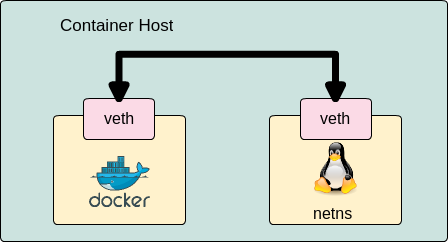
# Config veth for Docker containers
./koko -d <container>,<linkname>[,<ipaddr>/<prefixlen>] \
-n <netns name>,<linkname>[,<ipaddr>/<prefixlen>]
<container>: Docker's container identifier (CONTAINER ID or name)
<linkname>: veth link name
<netns name>: netns name that is given by 'ip netns' command
(optional) <ipaddr>/<prefixlen>: IPv4/v6 address with netmask,
separated with comma
(e.g. `192.0.0.1/24`, `2001:DB8::1/64`
or `192.0.0.1/24,2001:DB8::1/64`)
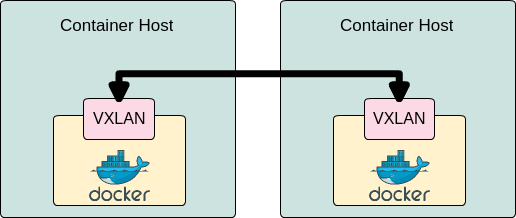
Following commands must be executed both container hosts to connect between two containers.
# Config vxlan for Docker container
./koko -d <container>,<linkname>[,<ipaddr>/<prefixlen>] \
-x <parent IF>,<remote IP>,<vxlan id>
<container>: Docker's container identifier (CONTAINER ID or name)
<linkname>: veth link name
(optional) <ipaddr>/<prefixlen>: IPv4/v6 address with netmask,
separated with comma
(e.g. `192.0.0.1/24`, `2001:DB8::1/64`
or `192.0.0.1/24,2001:DB8::1/64`)
<parent IF>: Egress IF name for vxlan (e.g. eth0)
<remote IP>: Unicast destination IP address for endpoint
<vxlan id>: vxlan id
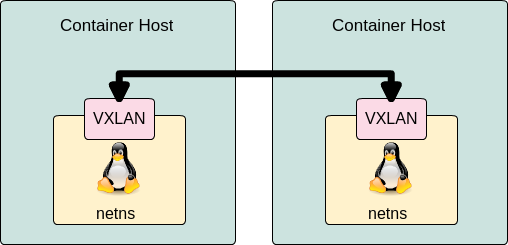
Following commands must be executed both container hosts to connect between two containers.
# Config vxlan with IPv4 addr for netns
./koko -n <netns name>,<linkname>[,<ipaddr>/<prefixlen>] \
-x <parent IF>,<remote IP>,<vxlan id>
<netns name>: netns name that is given by 'ip netns' command
<linkname>: veth link name
(optional) <ipaddr>/<prefixlen>: IPv4/v6 address with netmask,
separated with comma
(e.g. `192.0.0.1/24`, `2001:DB8::1/64`
or `192.0.0.1/24,2001:DB8::1/64`)
<parent IF>: Egress IF name for vxlan (e.g. eth0)
<remote IP>: Unicast destination IP address for endpoint
<vxlan id>: vxlan id
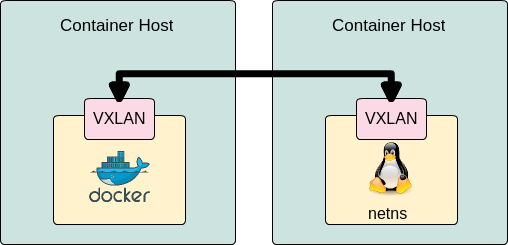
For each container hosts, execute koko with above (Docker<->vxlan and netns<->vxlan)
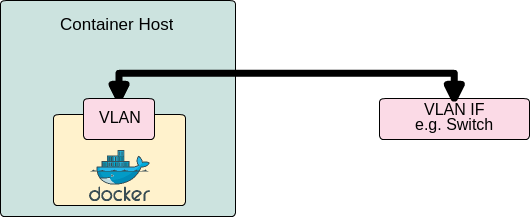
This command creates VLAN interface of physical interface then connect to given container.
# Config vxlan for Docker container
./koko -d <container>,<linkname>[,<ipaddr>/<prefixlen>] \
-V <parent IF>,<vlan id>
<container>: Docker's container identifier (CONTAINER ID or name)
<linkname>: veth link name
(optional) <ipaddr>/<prefixlen>: IPv4/v6 address with netmask,
separated with comma
(e.g. `192.0.0.1/24`, `2001:DB8::1/64`
or `192.0.0.1/24,2001:DB8::1/64`)
<parent IF>: Egress IF name for vxlan (e.g. eth0)
<vxlan id>: vlan id
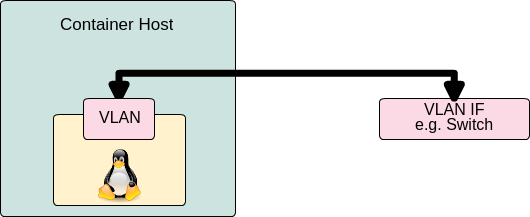
This command creates VLAN interface of physical interface then connect to given container.
# Config vxlan with IPv4 addr for netns
./koko -n <netns name>,<linkname>[,<ipaddr>/<prefixlen>] \
-V <parent IF>,<vlan id>
<netns name>: netns name that is given by 'ip netns' command
<linkname>: veth link name
(optional) <ipaddr>/<prefixlen>: IPv4/v6 address with netmask,
separated with comma
(e.g. `192.0.0.1/24`, `2001:DB8::1/64`
or `192.0.0.1/24,2001:DB8::1/64`)
<parent IF>: Egress IF name for vxlan (e.g. eth0)
<vlan id>: vxlan id
This command creates macvlan interface of physical interface then connect to given container.
# Config vxlan for Docker container
./koko -d <container>,<linkname>[,<ipaddr>/<prefixlen>] \
-M <parent IF>,<macvlan mode>
<container>: Docker's container identifier (CONTAINER ID or name)
<linkname>: veth link name
(optional) <ipaddr>/<prefixlen>: IPv4/v6 address with netmask,
separated with comma
(e.g. `192.0.0.1/24`, `2001:DB8::1/64`
or `192.0.0.1/24,2001:DB8::1/64`)
<parent IF>: Egress IF name for vxlan (e.g. eth0)
<macvlan mode>: {default|private|vepa|bridge|passthru}
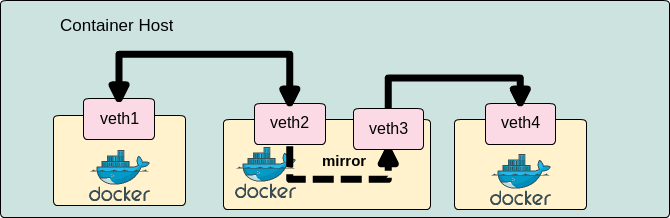 This command creates veth3 and veth4 in each container and veth3 monitors veth2's traffic and send it to veth4.
This command creates veth3 and veth4 in each container and veth3 monitors veth2's traffic and send it to veth4.
# Config vxlan for Docker container
./koko -d <container>,<linkname>,mirror:<mirror mode>:<mirror src>[,<ipaddr>/<prefixlen>] \
-d <container>,<linkname>[,<ipaddr>/<prefixlen>]
<container>: Docker's container identifier (CONTAINER ID or name)
<linkname>: veth link name
<mirror mode>: `ingress`: mirror ingress packets of interface <mirror src>
`egress`: mirror egress packets of interface <mirror src>
`both`: mirror ingress and egress packets of interface <mirror src>
<mirror src>: Interface to be monitored (e.g. `veth2` for the above image)
(optional) <ipaddr>/<prefixlen>: IPv4/v6 address with netmask,
separated with comma
(e.g. `192.0.0.1/24`, `2001:DB8::1/64`
or `192.0.0.1/24,2001:DB8::1/64`)
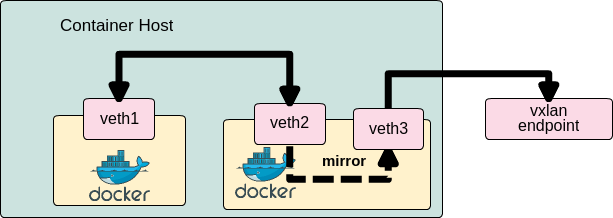 This command creates veth3 in each container and veth3 monitors veth2's traffic and send it as vxlan frame to target destination.
This command creates veth3 in each container and veth3 monitors veth2's traffic and send it as vxlan frame to target destination.
# Config vxlan for Docker container
./koko -d <container>,<linkname>,mirror:<mirror mode>:<mirror src>[,<ipaddr>/<prefixlen>] \
-x <parent IF>,<remote IP>,<vxlan id>
<container>: Docker's container identifier (CONTAINER ID or name)
<linkname>: veth link name
<mirror mode>: `ingress`: mirror ingress packets of interface <mirror src>
`egress`: mirror egress packets of interface <mirror src>
`both`: mirror ingress and egress packets of interface <mirror src>
<mirror src>: Interface to be monitored
(optional) <ipaddr>/<prefixlen>: IPv4/v6 address with netmask,
separated with comma
(e.g. `192.0.0.1/24`, `2001:DB8::1/64`
or `192.0.0.1/24,2001:DB8::1/64`)
<parent IF>: Egress IF name for vxlan (e.g. eth0)
<remote IP>: Unicast destination IP address for endpoint
<vxlan id>: vxlan id