New issue
Have a question about this project? Sign up for a free GitHub account to open an issue and contact its maintainers and the community.
By clicking “Sign up for GitHub”, you agree to our terms of service and privacy statement. We’ll occasionally send you account related emails.
Already on GitHub? Sign in to your account
how to select db? #101
Comments
|
Hi @anziguoer , do you want to return to the list of databases added to RI or select another logical database (change the database index) for this one? |
Currently, this database index for Browser can be specified only at the step of adding a database to RedsInsight v2 ("Database Index" field). Hope this helps. |
Ok, thank you. What version is planned to add select Database functionality? thank you, I very like the RedisInsight. |
|
Hello @anziguoer, I believe that currently, the main flow is to add another database with the same endpoint, but with a different database index to work with, and just open another database if you need to work with another database index. Could you please provide any use cases when this flow will not satisfy your purposes? |
|
Came across this while trying to figure out how to change databases earlier today. IMO, it would be helpful to provide one or two flows.
It's particularly confusing if you have an existing endpoint and find that you need to use a different database. You likely won't remember that the only place to set that is during initial setup. You might go to edit your connection to change it, and find the setting isn't there (as I did) only to be confused and go searching (and ending up here). Or you may suspect (as I did) that changing it from the CLI window will change where the UI searches. One way or another, I think a bit of guidance for someone trying to figure out how to change their database in the UI would go a long way. |
|
@nsnyder , thanks for the details, we will look into options to make the interaction with different database indices clearer. |
|
I love the RedisInsight very much! You are good guys to develop this tool for us. But I still you can add the select database feature in your next version. Thx! |
|
Does any plan to add this feature? 👍 |
|
@KangZhengF , @838239178 , currently the only one way to change the logical database is to add another database with the same host and port. I understand that this is not the most convenient way, but will it work if you could quickly clone the database to not re-enter database credentials manually, change the logical database and then add the database with another logical database selected? |
|
Wow, that seems to be a work in progress. But selecting a database is much easier than adding one. Redis is very fast and most scenarios are shared by multiple programs to take full advantage of Redis performance. 👍 |
|
Hi @ViktarStarastsenka , is it planned to add the "change db" functionality? |
|
@guillermosaez , not in the upcoming releases. |
I would end up having 16 different connections per environment. If I have DEV + UAT + PROD, that's 48 databases. |
|
We need this feature too much |
|
As coming from different redis clients, it'd be very useful to have a list of databases (maybe even containing the number of sets in each db) in one connection, as other users have stated in this thread. +1 |
|
Hello @ViktarStarastsenka, that control doesn't show for me: |
|
@guillermosaez , can you please run the |
|
@guillermosaez , can you please additionally run the "CONFIG GET DATABASES"? |
|
@guillermosaez , currently, you do not have permission to run the |
@ViktarStarastsenka thank you for clarification. As I can read here, it seems the |



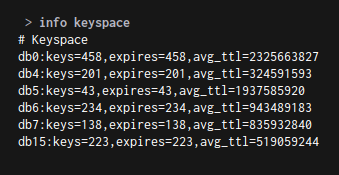
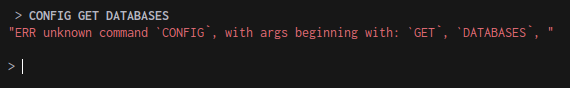
The text was updated successfully, but these errors were encountered: