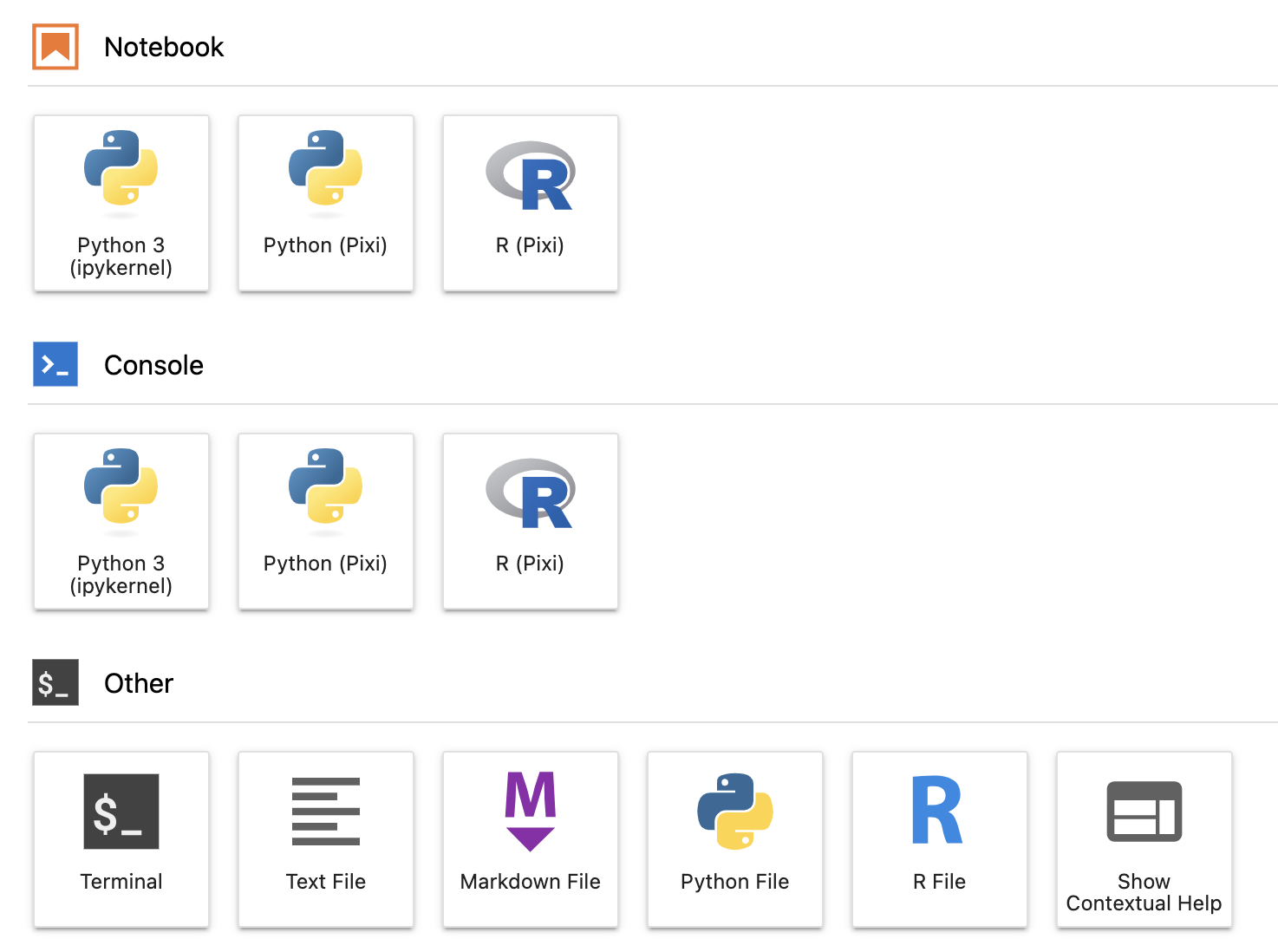Per-directory Pixi environments with multi-language Jupyter kernels.
Pixi Kernel supports Python 3.8+ and Pixi 0.18+ using pyproject.toml and pixi.toml configurations.
Disclaimer: This project is not affiliated with Pixi, and not an official Pixi plugin.
This assumes you want a Python kernel. For other languages, check the Kernel
support table and replace ipykernel with the desired kernel package.
- Install Pixi and
pixi-kernelalongside JupyterLab usingpixi,pipor any other conda or pip-based package manager. - Restart JupyterLab.
- Create a new directory and initialize a Pixi project with
pixi initandpixi add ipykernel. - Restart the kernel and you are good to go.
See the Pixi docs for more information on how to use Pixi.
Pixi Kernel supports the following kernels:
| Language | Kernel | Package name |
|---|---|---|
| Bash | Bash Kernel | bash_kernel |
| C++ | Xeus Cling | xeus-cling |
| Python | IPython Kernel | ipykernel |
| R | IR Kernel | r-irkernel |
Support for other kernels and languages can be added by opening an issue or a pull request. Check the contributing guide for more information on adding new kernels.
You can try Pixi Kernel on mybinder.org by clicking the badge at the top of this README. Check pixi-kernel-binder for how to set up a Binder repository with Pixi Kernel.
Pixi Kernel does not support using Pixi environments other than the default one. If you have an idea how to support this, please open an issue or check the contributing guide to open a pull request.