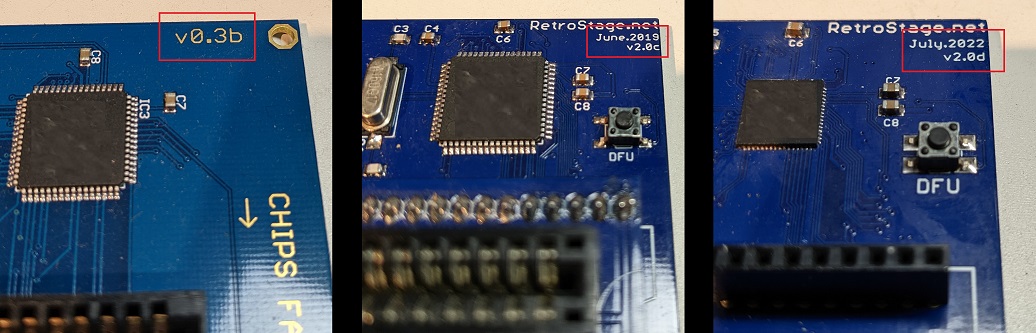Software and firmware zip files for the RetroBlaster, RetroBlaster 2.0, and the RetroBlaster Mini programmer/dumper.
The RetroBlaster 2.0 is discontinued, but the RetroBlaster Mini is now available at the RetroStage Store!
Be sure to visit the Wiki for the User Guide!
The most recent software and firmware versions will be posted here. Other download links are available on the bottom of this readme.
For software zip files, download the latest release from the Releases section on the right.
For firmware hex files, click on the link for the firmware hex file, and on the right side of the screen should be a button that says "RAW". Right-click that button and select "Save link as..".
IMPORTANT!!
Check what hardware revision you have BEFORE downloading a firmware update. Choosing the wrong file could result in a bricked device that will need to be shipped back to RetroStage to fix.
The hardware version is always written at the top-right corner on the RetroBlaster circuit board itself.
FOR WINDOWS 10 USERS on RetroBlaster 2.0D hardware
If you're on Windows 10, and have the RetroBlaster 2.0D hardware revision of the RetroBlaster, you will need to download the usbFix.bat program and run it as Administrator (right click the file and select Run as administrator). Follow the prompts. This file is located in the Hardware 2.0D firmware folder on this repo. This will fix the USB descriptor error that some users were seeing, and it seems to be specific to Windows 10. An alternate download link here
DOWNLOADS and TUTORIALS
N64 SRAM save convertor (converts cartridge SRAM save files from RetroBlaster dumps into emulator compatible .sra files): https://www.dropbox.com/s/99jvh3e5mj08onw/ED64-Saveswap.zip?dl=0
RetroBlaster Wiki (User Guide): https://github.com/retrostage/RetroBlaster/wiki
Firmware updating YouTube tutorial for RetroBlaster 2.0 (outdated, see Wiki for newest): https://www.youtube.com/watch?v=4ylNR73qHHQ
How to remove cartridge adapters safely on RetroBlaster 2.0 (without bending pins) : https://www.youtube.com/watch?v=ztO-3DqHu1M