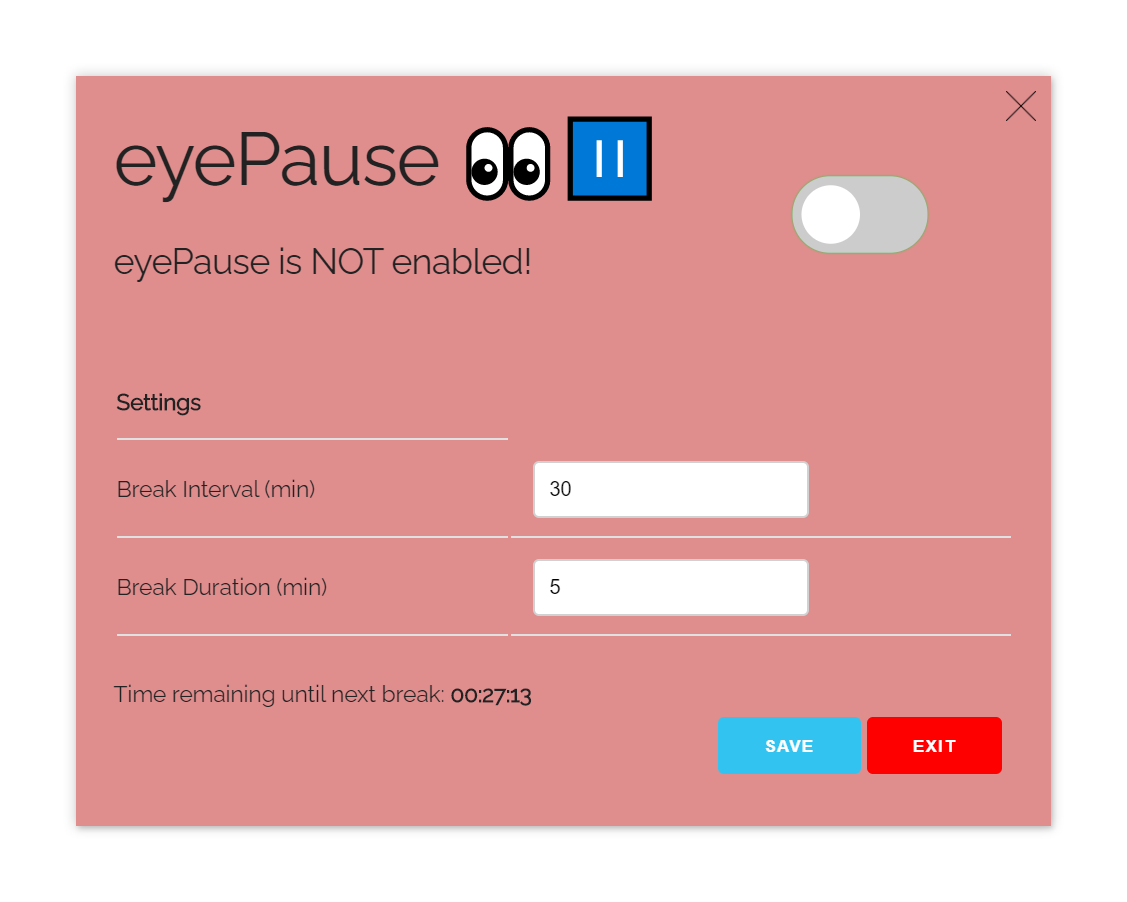Take periodic rests from your computer screen with the help of eyePause! Running in the background, it will alert you when it's time to step away. Heavily inspired by stretchly.
Preset to take 5-minute breaks every 30 minutes, but can be configured in the eyePause menu.
Built using Electron on Javascript. Works right out of the box, supported on Windows, Linux, and macOS!
Head over to the releases page of this repository, where you can download the installers with .exe, .deb, or .rpm file extensions.
Note: all releases only support x64, and no installer executables are released for macOS at the moment. If you are running on a different architecture or macOS, build from source as documented below.
Building from source code is pretty easy, but let me take you through the process:
- Clone this repo either by the command below or any other way that you prefer:
git clone https://github.com/richardso21/eyePause.git
- Enter the folder you just cloned (probably
eyePause), and install prerequisites for the app withnpm:
cd eyePause
npm install
- Run the app
npm run start
- (optional) Make the installer executable on your end and execute the installer. The installer will be located in the
outdirectory:
npm run make
cd out/make
...