Features
Depending on the situation, the scoreboard will operate in a different state. For example, If your team is off today, the scoreboard will be in the "Offday" State. This allows showing specific boards (see Boards) depending on the state of the unit.
-
Offday: When your favorite teams don't have any scheduled games for the day
-
Scheduled: When one of your preferred team has a game scheduled on the current day, the scoreboard will rotate through a list of boards set by the user in the config file.
-
Live game: Display the live score in near real-time of your favorite game. If one of the team scores a goal, a goal animation (.gif) is played.
-
Intermission: Between periods, the scoreboard will rotate through a list of boards set for the intermission state by the user in the config file.
-
Post-game: Once the game is over, the scoreboard will rotate through a list of boards set for the Post-game state by the user in the config file.




The board system allows the user to choose what to display depending on the state of the scoreboard. For example: While the game I'm watching is in the intermission state, I like to see the score ticker, which is showing the score of the other games.
These are the different boards available:
-
Score Ticker: A carousel that cycles through the games of the day.
-
Team Summary: Display your preferred team's summary. It displays their standing record, the result of their previous game and the next game on their schedule.
-
Standings: Display the standings either by conference or by division. The Wildcard is currently not available, due to the NHL API not providing the info, this will probably be back for next season.
-
Series Ticker: A slider that display each bracket and the result of each games of the series.
-
Stanley cup Champions: Display the current Stanley cup champions.
Non-hockey boards:
-
Clock: a basic clock. (NEW: Now with the option to show basic weather information and weather alert. More details here)
-
Weather: Display weather information and also provide weather alerts.
-
Covid-19: Show the number of cases, deaths and recovered cases of the covid-19 virus in real time (API updates about every 15 min).
-
Christmas Count down: Show how many days are left until Christmas
The board system also allows to easily integrate new features. For example, if you want to have a clock displayed during the day along with other boards, or if you wish one of the existing boards would show something different, you can make your own and integrate it without touching the main software. I strongly suggest you play around with the python examples in the rpi-rgb-led-matrix to learn how to display anything on the matrix.
More will come soon with playoff related features

There are currently 2 different type of event that triggers an animation. GOAL and Penalty. There is 2 default animations but you can add your own. Under assets/animations/ you will find goal and penalty and each of them contains general, opposing, preferred. Whenever an event is triggered and there are gif animations in those folders, they will be used instead of the default one. If there is more then one, the scoreboard will randomly pick one. Drop your personalized config into general if you desire to have it played for any team, opposed for the opposing team or preferred for the preferred team.
The scoreboard now has a dimmer function. The scoreboard will change its brightness at sunrise and sunset. If you have
a TSL2591 light sensor installed on your raspberry pi, you can configure the scoreboard
to use it to adjust the brightness.
Because of its size, I programmed some indicators to display more information without filling up the screen and create an information overload issue. Please read the Indicators page in the Wiki section for more details.
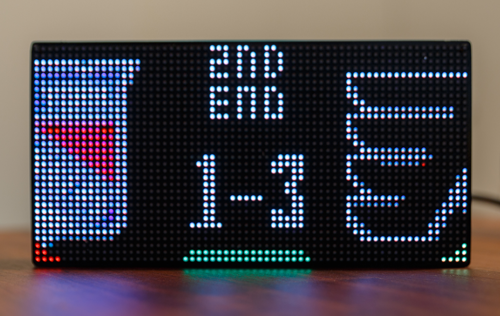



NEW for V1.5.0
You can now setup a screensaver and you can either use a gif animation by simply adding a gif under assets/animations/screensaver or leave the folder empty to just have the screen off. See the Configuration section below for more details.
Now the scoreboard has an Update checker option where it will show a green line on top of the screen if there is a new Major or minor update. To use it simply add the --updatecheck flag to the command line you use to run the board and set it to true of false like so --updatecheck=True.
If you are using an other repo that is a fork of this one you can set to check that repo for updates instead like so: --updaterepo="user/nameoftherepo". The repo can be the name (eg riffnshred/nhl-led-scoreboard) or the github URL (eg https://github.com/riffnshred/nhl-led-scoreboard).
This project has a nice weather app developped by Sean Ostermann. Check out the Weather app README for more details and all it's features.
NEW for V1.5.0
The weather app now has a weather forecast board (wxforecast) that show up to 3 days forcast.