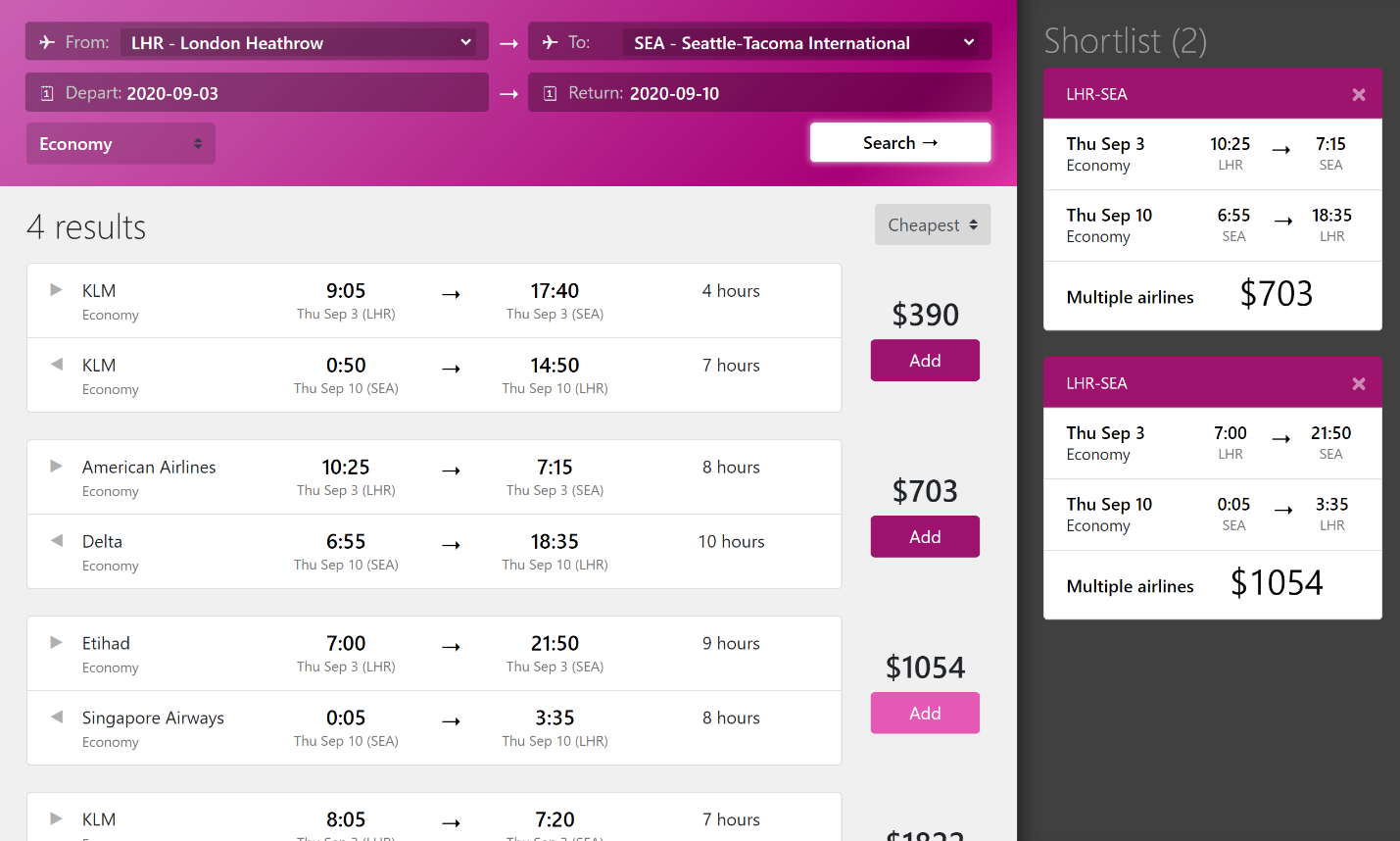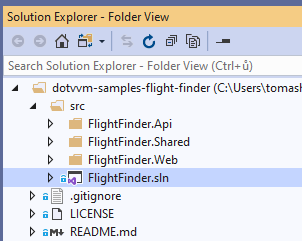This application is a DotVVM remake of Blazor Flight Finder demo.
- Make sure you have installed DotVVM for Visual Studio
-
Open the GitHub repo in Visual Studio or
git clone https://github.com/riganti/dotvvm-samples-flight-finder.git -
Right-click the
FlightFinder.Apiproject and select View > View in Browser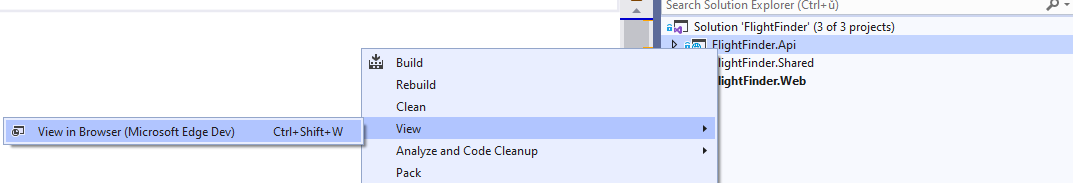
-
You will see HTTP 404, but it is OK – the
FlightFinder.Apiproject is a REST API without a home page – it only provides data to the app itself -
Right-click
FlightFinder.Webproject and select View > View in Browser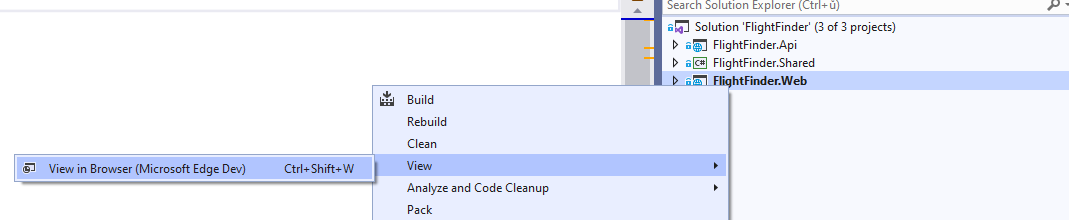
- How to use REST API bindings to work with APIs directly from Views
- How to use Markup Controls