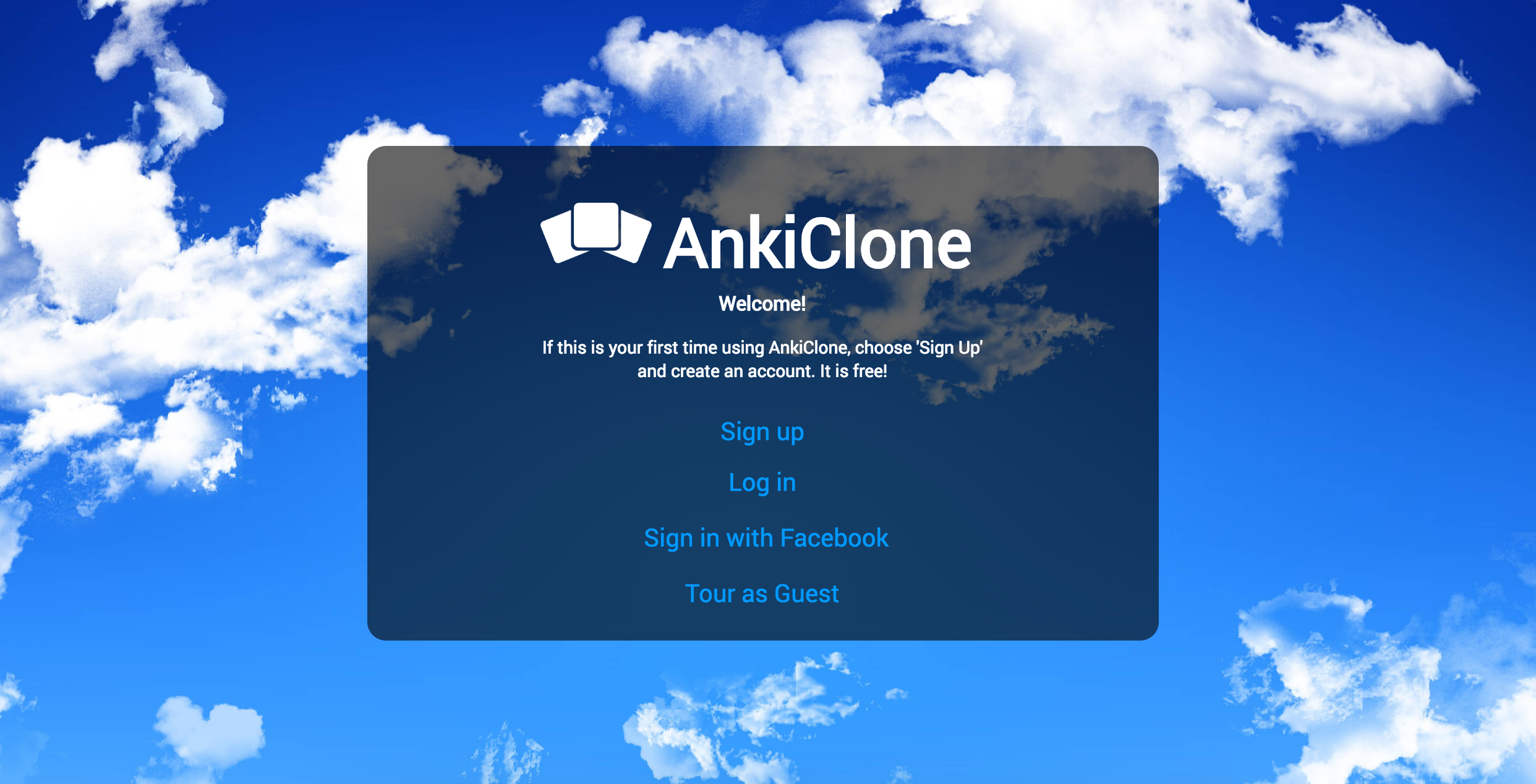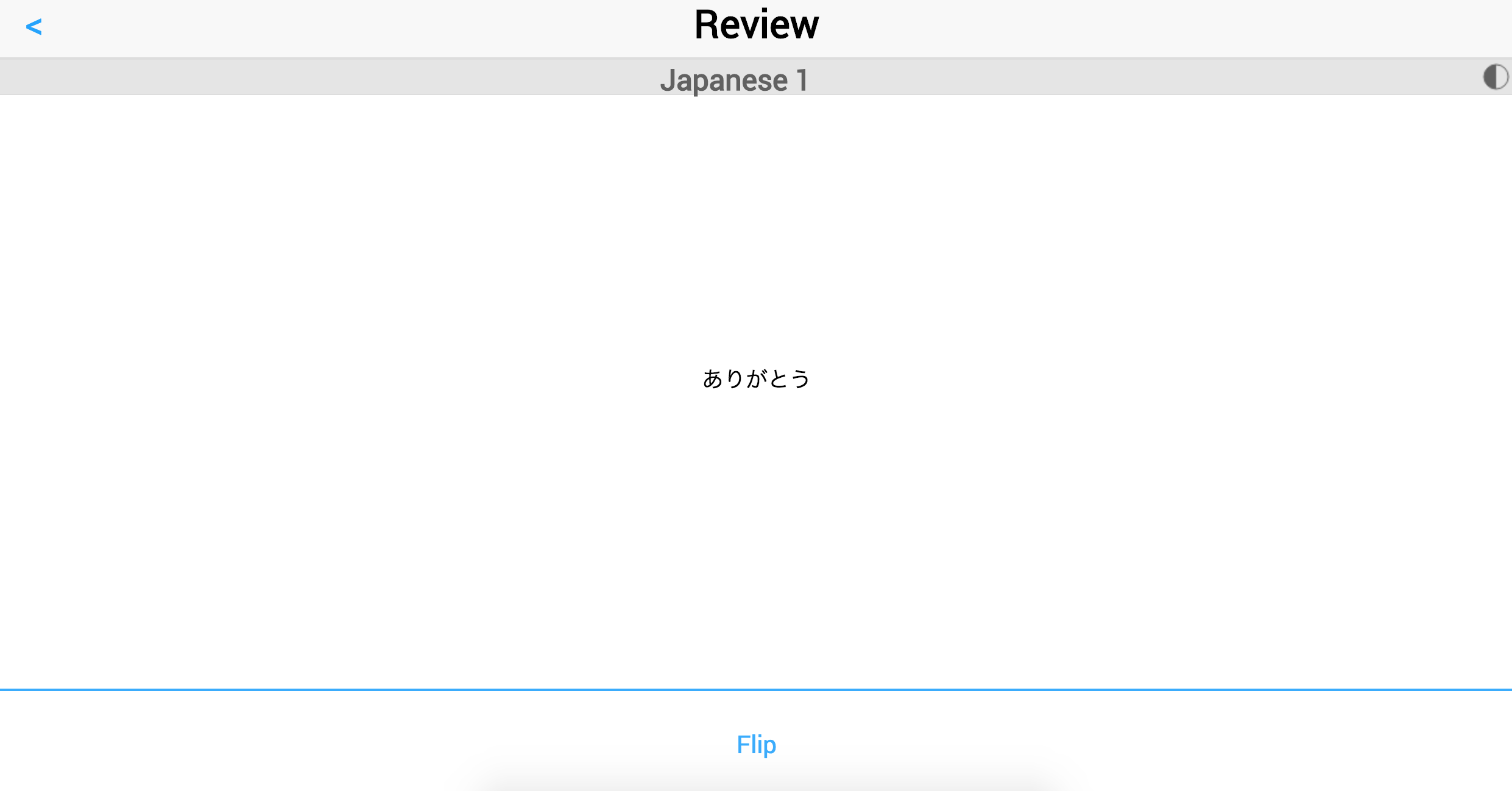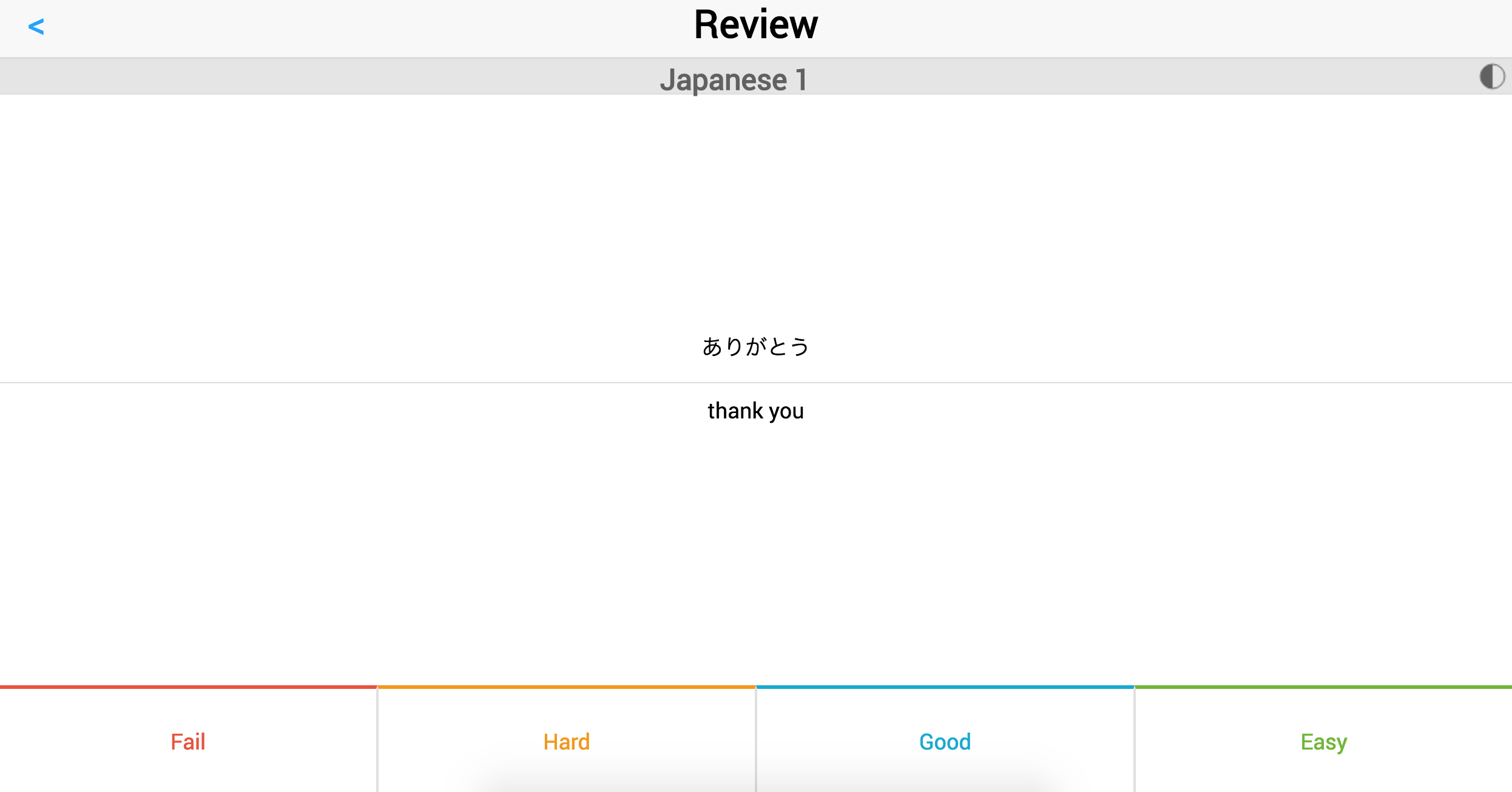Check out a live version of AnkiClone here: AnkiClone Live
AnkiClone is a clone of the website AnkiApp, a flashcard application. The backend of AnkiClone is built on rails with a PostgreSQL database. Frontend rendering is handled with React. Flux architecture is used to manage data on the frontend.
React router and components
AnkiClone is a single page app. All “pages” are rendered at a root url “/” by a collection of shuffling react components. The React router handles the logic associated with component navigation and updates an addendum to the root route. Re-rendering of child components is done through the React API.
Frontend and Backend Interaction
AnkiClone server interactions are limited to retrieval of data from and modification of the database. The front end stores the necessary information for rendering upon site entry. Other requests are made on a “need to know” basis by various React components. This minimizes info passed between the frontend and backend and allows for speedy re-rendering handled by React.
###Authentication
Auth Page
Normal Authentication
Users of the site are required to authenticate or sign up. Navigation to any other section of the site before authentication will redirect back to auth. The user model requires a unique username and password (not necessarily unique) for sign up. Upon account creation, user passwords are digested using the B-Crypt gem before being stored. Authentication uses B-Crypt to match passwords to password digests.
Omniauth
AnkiClone also supports authentication through Facebook. Authentication with Facebook is handled with the Omniauth and Devise gems. Users who sign up with Facebook are stored in the database with a Facebook unique identifier (provided by Facebook through omni auth). This identifier is used for user after future logins through Facebook.
###Flashcard & Deck CRUD
Attributes
Decks and Flashcards are the most important Models of this application. All app utility centers around them.
The deck table has columns for name, description, owner_id, and
review_total. name and description are string identifiers for users in the
application interface. The owner_id is a foreign key that points to the
associated deck owner (a user). review_total tracks the total number of times
a deck has been reviewed.
Flashcards consist of a front, back, deck_id, review_total, and grade.
front is a string holding the concept a user will review and back holds the
information that a user will memorize. deck_id is a foreign key pointing to
the deck a flashcard belongs to. This key also indirectly associates the card
with the deck owner. review_total stores the total number of times a flashcard
has shown up in a deck review.
CRUD and flux architecture
AnkiClone lets users create, read, update, and destroy decks/flashcards. React components exist for each corresponding action in the app. Information needed for all components or user actions performed on a subcomponent are managed with flux cycles. Click the following link for specifics on the corresponding flux cycles:
[Flux Cycles][flux-cycles] [flux-cycles]: ./docs/flux-cycles.md
###Reviews
Besides storing decks and flashcards, AnkiClone also lets users review/practice with their decks. This app has an intelligent review system that lets users both review quickly and track how well they are doing, adjusting card draws such that the user gets extra practice with cards they struggle with. Here is a breakdown of how the review system works:
Review Phase 1: Draw cards
When the user presses the review button at the bottom of the deck show page,
Example Deck Show/Dashboard Page
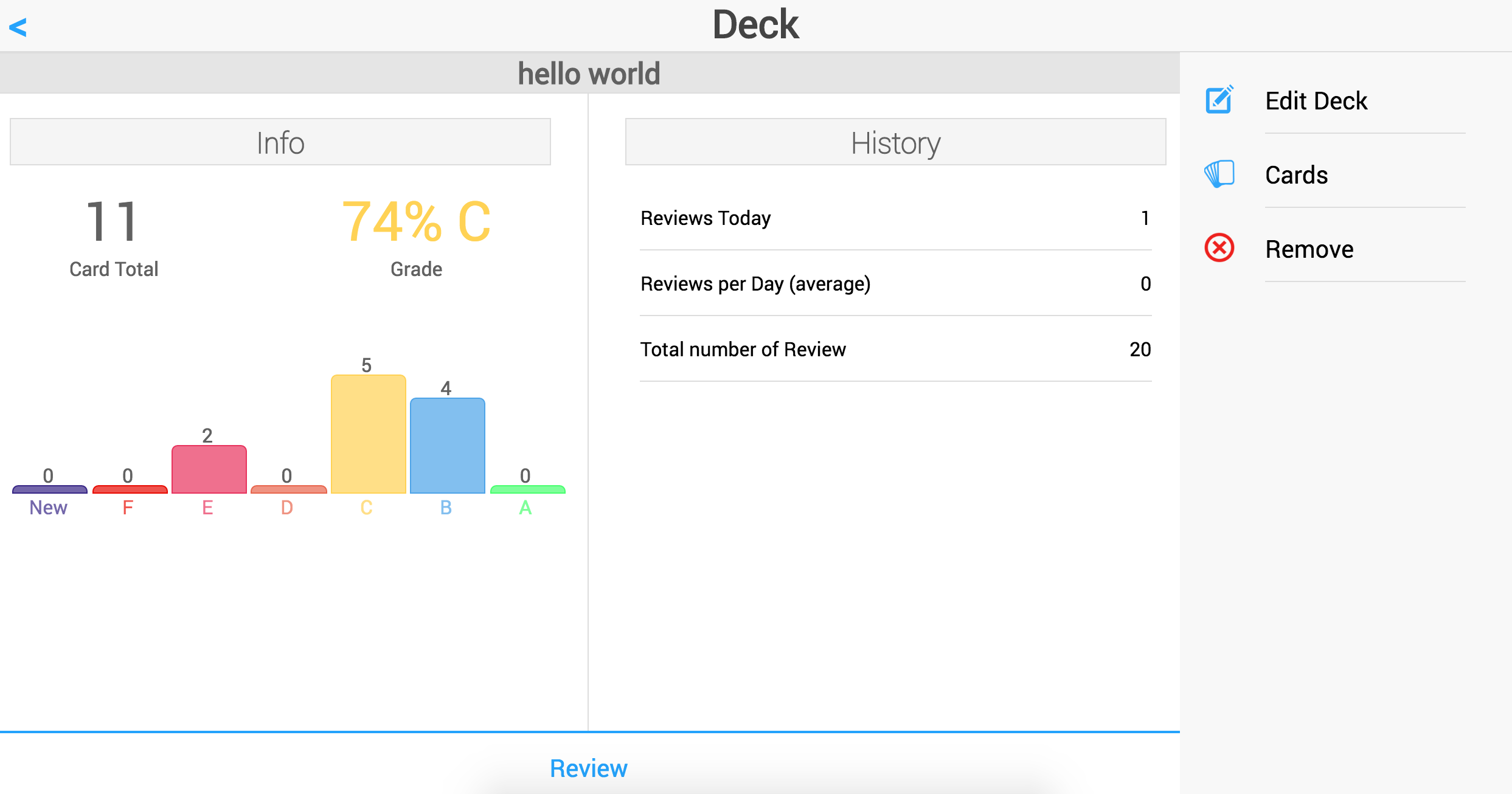
they are redirected to the review component. After the component mounts, a call is made by the Flashcard Actions object to obtain all flashcards corresponding to the deck from the server and send them to the Flashcard store. When the store receives the cards, it then draws ten cards and gives them to the review component per a callback placed in the store by the Review component. The protocol for drawing cards is as follows:
- Draw up to 10 cards randomly with grade in the lowest grade range not yet visited.
- If the number of cards in this range is equal to or greater than 10, return the drawn cards to the review component. Else, repeat step 1).
- If you have not already returned (i.e. there are less than 10 cards in the deck, return whatever has been drawn so far).
Grade ranges are mapped as follows:
- [0, 50) => F
- [50, 60) => E
- [60, 70) => D
- [70, 80) => C
- [80, 90) => B
- [90, 100] => A
Phase 2: Reviews and the Grade Report
Once the review component has the cards, it then lets the user flip through each card and grade their guessing performance.
In order from left to right, the four grading buttons correspond to a review grade of 0, 35, 75, 100. As the user flips through the ten cards, AnkiClone compiles a report to be sent to the reviews controller upon finish or early termination of the review.
Phase 3: Calculate New Grades
Once the review report is sent, the controller updates each of the flashcards in the report by the following protocol:
IF (flashcard.review_grade > flashcard.current_grade) => New grade = 0.85 * (old grade) + 0.15 * (new grade) ELSE => New Grade = 0.15 * (old grade) + 0.85 * (new grade)
This weighting scheme ensures that cards for which a users guesses poorly will quickly drop in grade. That grade is then only built up slowly upon correct guesses, meaning the Review component is more likely to draw it in further reviews.
Once the review is finished, the controller sends the adjusted cards back to the frontend so that the flashcard store can update its flashcards.
###Review Model
There is a table in the AnkiClone database for reviews. The table has columns for deck_id (each review belongs to a deck) and timestamps. The purpose of this table is to provide review frequency info for the dashboard bar graph and the deck show history section. This is the only purpose of this table. Upon login, a request is made to the review controller that fetches all of the reviews for the front end after deleting all reviews from the table over a week old.
All other stats are taken directly from a stored attribute on a flashcard/ deck instance, or are calculated indirectly through database queries followed by some data manipulation.
NOTE All stats are derived from existing decks only. Deleting decks will modify stats accordingly.
###Deck Importing
The last feature implemented in AnkiClone is public deck importing. On the public deck browser page, users can type in queries and search for decks by name. Each new letter typed into the search bar makes a get request through the public deck flux cycle to the database for all matching decks. Users can then see a preview of the deck by clicking on it in the browser. Clicking the download on the following page downloads the deck. For this project, importing simply copies a deck from the public deck table (a lighter version of the normal deck model) into the decks table with the appropriate owner_id. The corresponding public flashcards are also copied over to the flashcard table.
##New Features Queue
Some features missing from this iteration of AnkiClone that will hopefully see implementation at a future date include:
- User profile modification
- Direct deck exchange between users
- Fancy text editing for flashcards
- Timed grading (users will also graded on how long it takes to guess a card)
- Larger Public Deck DataBase with an infinite scroll in the deck browser.