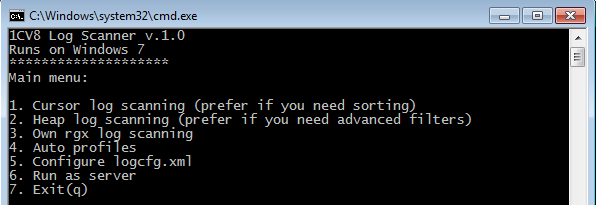- Saving / loading last profiles on disk using console app. Profile will be saved as profile.json file inside root directory using menu "6. Other". Saved sessions are loaded automatically when app is started.
- Background task execution from arguments. Use command line argument EXEC to run v8LogScanner as a background task. Note inside root directory "profile.json" file must be located otherwise task wont run. Parsing result will be saved to file called "v8LogScanner_result.txt" inside root directory.
If you want just to run the V8 Log Scanner as console application on your local machine all you need are the Java SE 1.8 Environment and a executable .jar library located in project repository. Just for convenience i put inside the repo a several *.cmd and *.bat files for running on windows.
For development purposes you need the Java SE 1.8 and the Maven building system. See notes below on how to install the project.
It's possible to gets V8LogScanner integrated with your java project on Maven. Put the xml text listened below into <dependencies> and <repositories> sections whitin your pom.xml file.
<!-- put it inside <dependencies> section -->
<dependency>
<groupId>com.github.ripreal</groupId>
<artifactId>V8LogScanner</artifactId>
<version>-SNAPSHOT</version>
</dependency>
<!-- put it inside <repositories> section -->
<repository>
<id>jitpack.io</id>
<url>https://jitpack.io</url>
</repository>Let's say you wish to output a list of all EXCP events from a some *.log files directory. The steps would be these:
V8LogScannerClient client =
new V8LanLogScannerClient("127.0.0.1"); // First, create client containing IP for computer
// with *.log files
ScanProfile profile = client.getProfile(); // obtain profile with scan settings
profile.addLogPath("C:\\v8\\logs"); // specify directory with *.log files to scan
profile.addRegExp(new RegxExp(EventTypes.EXCP)); // specify the EXCP events to seek inside each of *.log file
client.startRgxOp(); // run logs processing. It may takes a time depends on size and
// qunatity logs on scanning computer
List<SelectorsEntry> logs = client.select(100,
SelectDirections.FORWARD); // get cursor list with first top 100 results
for (SelectorsEntry log : logs) {
System.out.println(log);
}And result can be:
53:08.840011-20440475011,EXCPCNTX,0,SrcName=PROC,OSThread=4860,process=1cv8
53:08.872005-0,EXCP,1,process=1cv8,ClientID=10,Exception=NetDataExchangeException,Descr='server_addr=(2)192.168.1.39:62233 descr=recv returns zero, disconnected line=2235 file=src\DataExchangeServerImpl.cpp'
53:08.872006-0,EXCPCNTX,0,ClientComputerName=,ServerComputerName=,UserName=,ConnectString=
53:08.872007-3,EXCPCNTX,0,SrcName=MEM,OSThread=1620,process=1cv8
// and others up to 100 logs since we set limit
Yoy might not know where are you logs are located. In this case you would want to obtain locations from your logcfg.xml configuration file (which may be located somewhere in C:\Program Files (x86)\1cv8\conf). See the next snippet below:
List<String> logsLoc = client.scanLogsInCfgFile();
profile.setLogs(logsLoc); Test are located in scr/test folder and should be run using Junit and Mockito frameworks. The intelliJ IDEA is a good choice to tackle with them. Mainly the tests are for checking various parsing cases. You may want to explore them to find useful code snippets about how to work with V8LogScanner.
- Maven - Dependency Management
- jacoco-maven-plugin - Code statictic plugin for Codecov
- Junit - Test framework
- Mockito - Mocking framework
- Faster xml jackson - json serialization for scan profiles.
- Ripreal - Creator
See also the list of contributors who participated in this project.
This project is licensed under the MIT License - see the LICENSE.md file for details