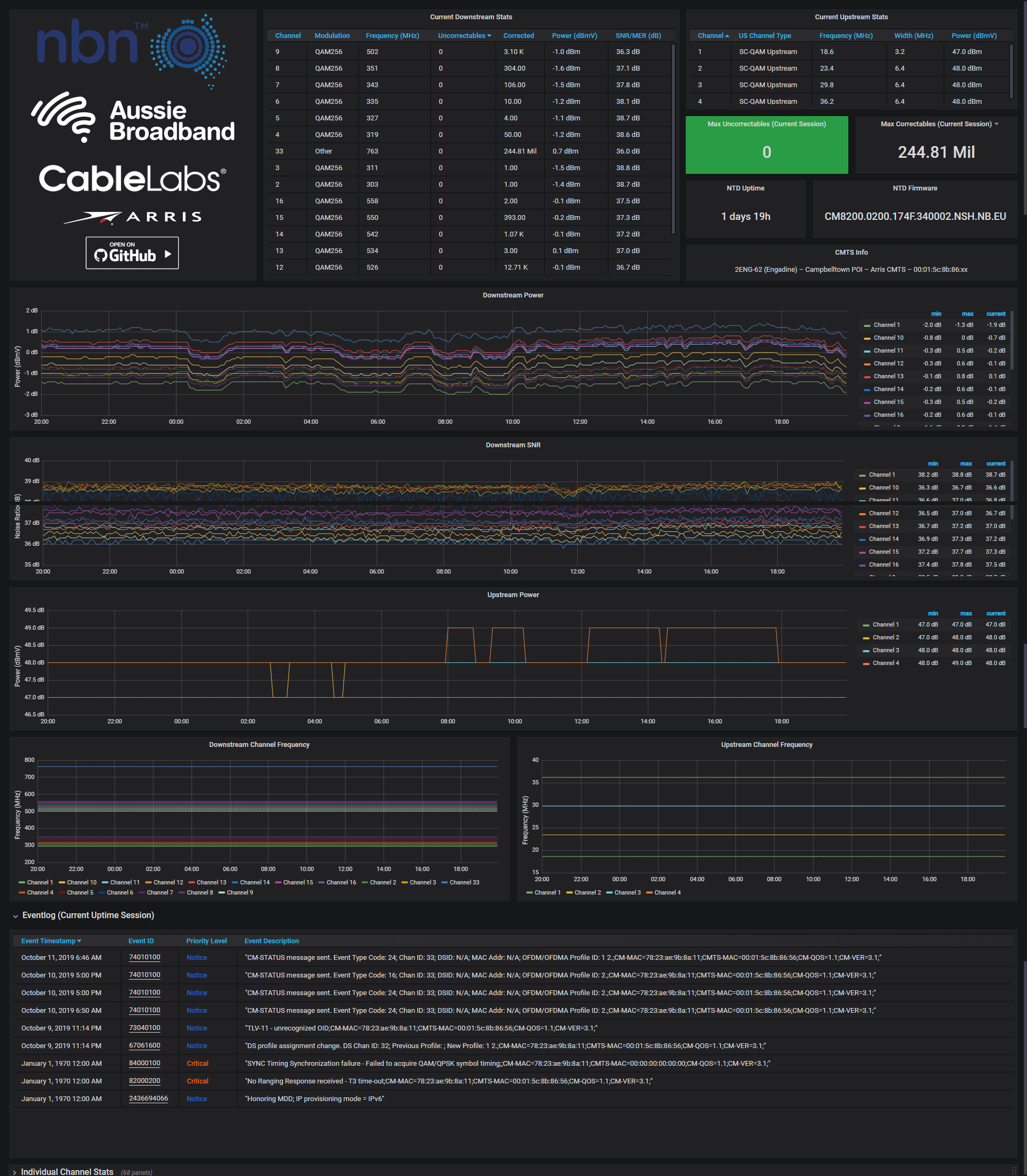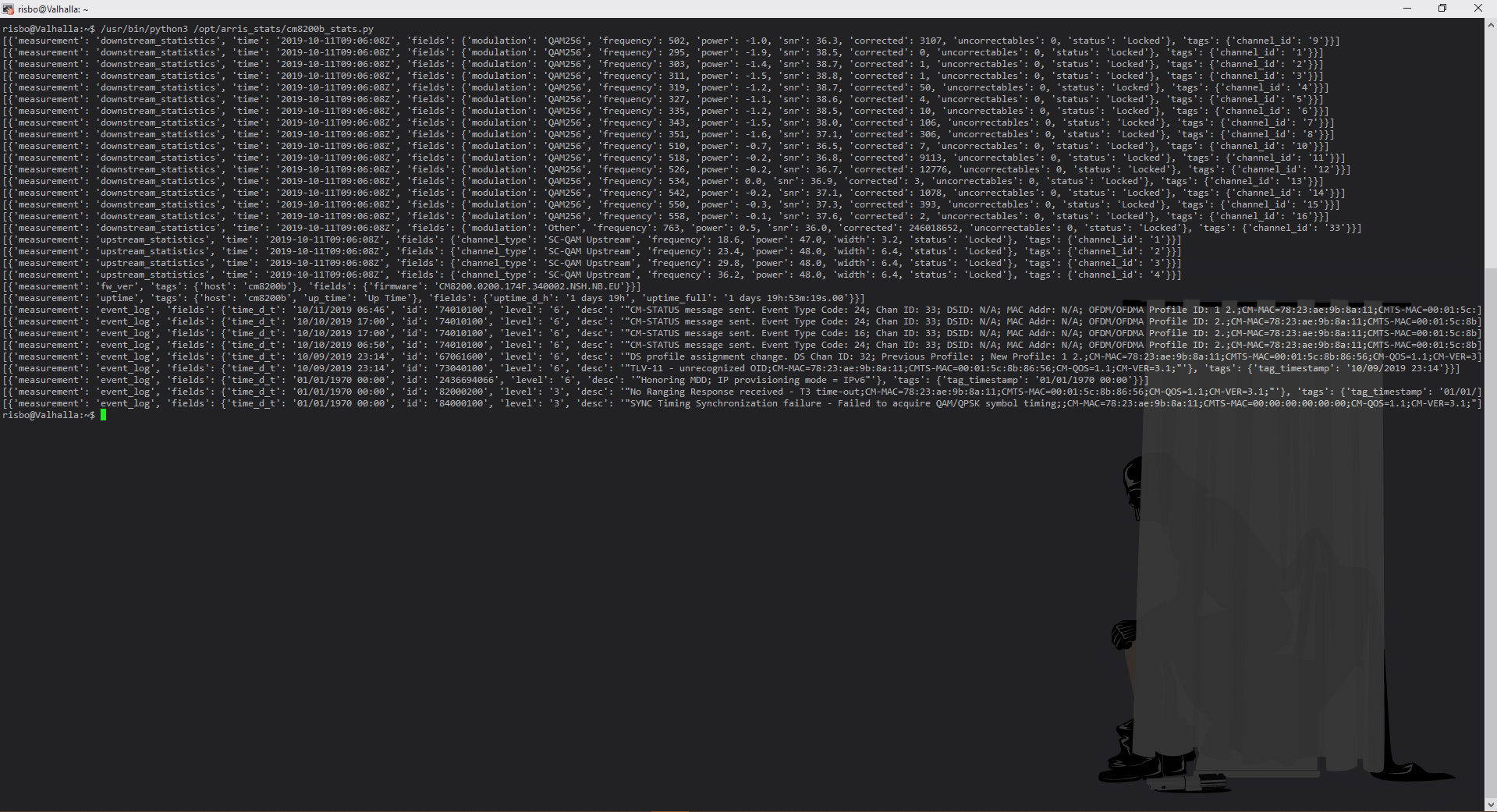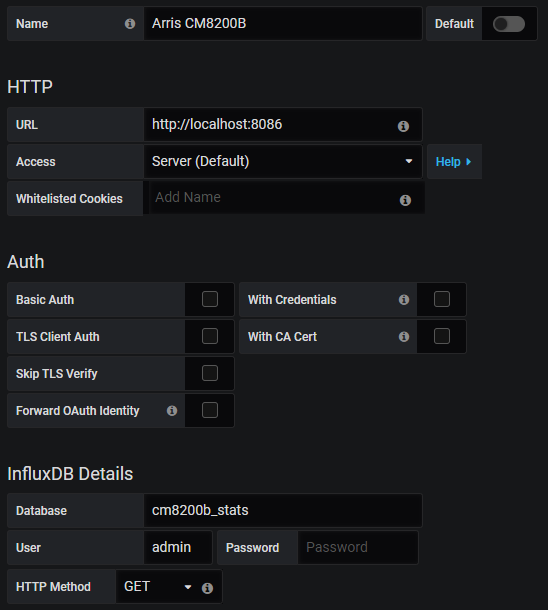With great displeasure I'd liket to announce that this project will no longer be maintained due to NBN locking us out of the Modem with the latest firmware release. As it currently stands there is no access and while I will continue to attempt to gain access to the NTD I am certainly not hopeful.
Thanks, -risbo
This is a python script to webscrape the Arris CM8200 web interface and place data into InfluxDB for graphing in Grafana. Its intended use is on the NBN MTM HFC network, specifically the CM8200B. It will however work with other Arris modems that use the same UI and others with some modification.
This assumes that Grafana and InfluxDB are already installed and working and that you have a basic understanding of both. This also assumes that the Arris modem is accessible from within the end users LAN (with or without NAT rules etc).
Just a note, if there is a flap or dropout the Arris NTD will do a soft reboot thus blocking access to the WebUI requiring a factory reset using the reset pin for ~5 seconds. Unfortunately this is just how it is from the NBN overlords.
Click here for some end user setup guides for various consumer routers. Feel free to fork and contribute as desired.
Clone to machine. I chose to personally run this from the /opt/ directory.
sudo git clone https://github.com/risb0r/Arris-CM8200-to-InfluxDB.git arris_statsInstall python3, python3pip and python3-lxml as required.
sudo apt install python3 python3-pip python3-lxmlUse the pip package manager pip3 to install necessary requirements.
Note: Requirements may also have to be installed as root depending on your setup.
cd arris_stats
pip3 install -r requirements.txtSetup influx with a database
$ influx
> CREATE DATABASE cm8200b_statsEnsure that the database was created
> show databases
name: databases
name
----
cm8200b_stats <------Adjust cm8200_stats.py - Host, Port, Database, Username and Password as neccesary.
# Change settings below to your influxdb - database needs to be created or existing db creates 5 tables - downlink, uplink, fw_ver, uptime, event_log
# Second argument = default value if environment variable is not set.
influxip = os.environ.get("INFLUXDB_HOST", "127.0.0.1")
influxport = int(os.environ.get("INFLUXDB_HOST_PORT", "8086"))
influxdb = os.environ.get("INFLUXDB_DATABASE", "cm8200b_stats")
influxid = os.environ.get("INFLUXDB_USERNAME", "admin")
influxpass = os.environ.get("INFLUXDB_PASSWORD", "")
# cm8200b URL - Leave this unless your NTD URL is http://192.168.100.1
ntd_url = os.environ.get("NTD_URL", "http://192.168.0.1")Standalone (once off)
/usr/bin/python3 /opt/arris_stats/cm8200b_stats.pyAs cron
sudo crontab -ePlace the below into crontab. Ctrl + X to exit. This will run the script every 300 seconds.
# m h dom mon dow command
*/5 * * * * /usr/bin/python3 /opt/arris_stats/cm8200b_stats.pySetup the data source as below
Import the .json
If the images are out of wack check the grafana.ini file for the following config change.
$ sudo nano /etc/grafana/grafana.ini
[panels]
# If set to true Grafana will allow script tags in text panels. Not recommended as it enable XSS vulnerabilities.
disable_sanitize_html = trueAuto scrape Whirlpool and plug in the CMTS info from the wiki rather than just filling out a text box. Personally, I can't be bothered or care too much for something that will go mostly unchanged.
Thanks to Andy Fraley for the initial starting point and grafana json. Thanks to Luckst0r for the current python base code and doing some testing along with those who have made various contributions. There are a few of us lurking on the AussieBroadband Unofficial Discord if ther are any questions or in need of setup assitance.
Thanks to the team at Aussie Broadband for providing dope internet on a government cockup.
CMTS info is a static item and is available on Whirlpool thanks to Roger Ramband for making this data readily available. This data is only relevant to those connected via the NBN in Australia. Can be skipped, removed, deleted, whatever for others.