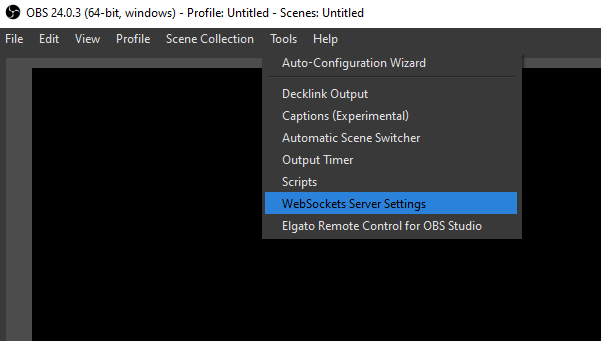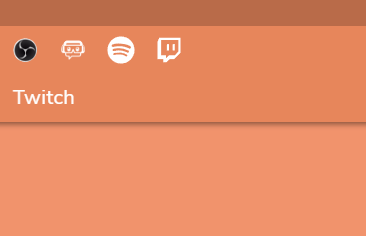-
-
Notifications
You must be signed in to change notification settings - Fork 30
OBS Studio Setup
Riva Farabi edited this page Mar 12, 2023
·
3 revisions
-
If you have installed OBS version 28 or above, you are good to go. If you have OBS version 27 or below, download and install obs-websocket plugin (version 5+).
-
Once installed, you can will see Websockets Server settings under Tools in OBS Studio.
-
Match Server Port and Password with Deckboard server app configuration.


-
App will automatically connected to OBS Studio once OBS Studio launched and both port and password (optional) are matches. If not connected automatically, you can click the OBS Studio icon to connect it manually.
Copyright © 2020 Riva Farabi