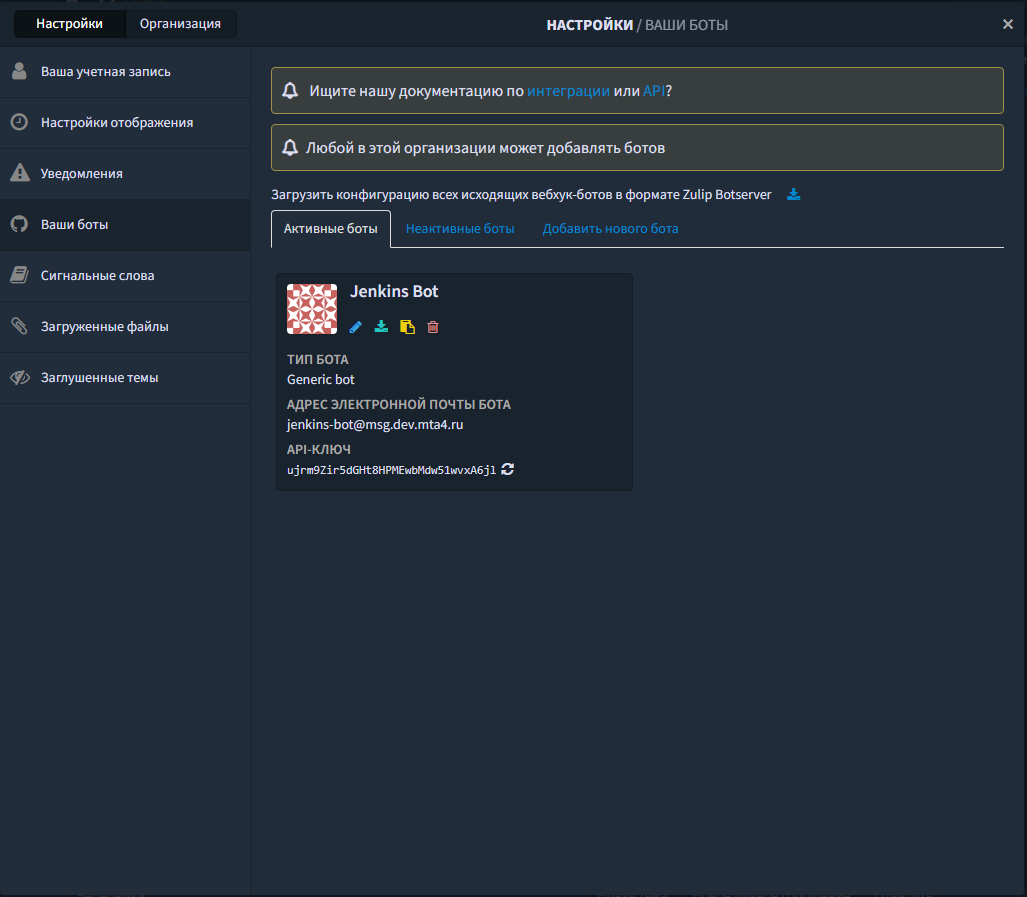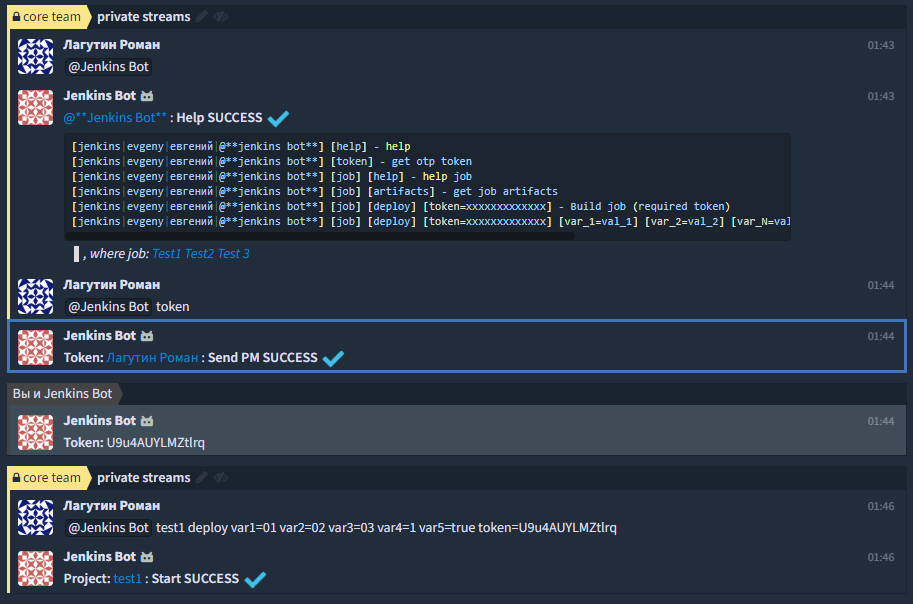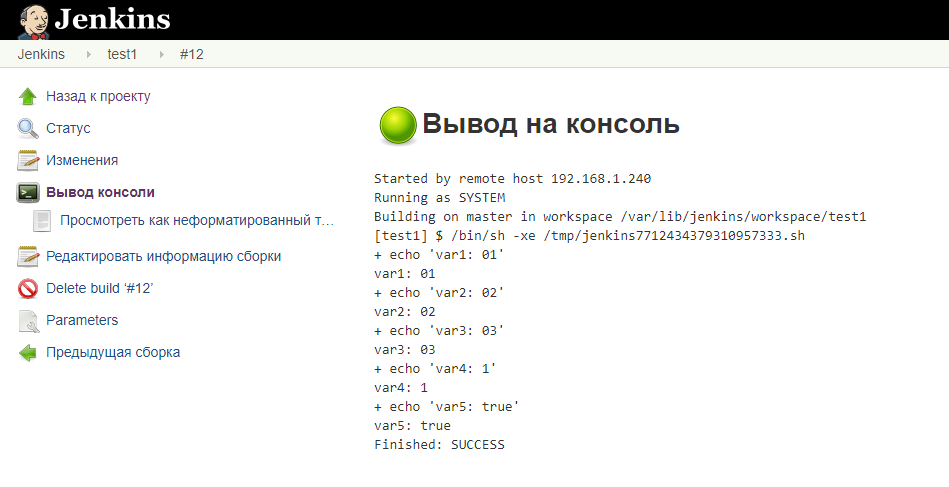In this tutorial you'll learn how to deploy and configure this bot.
FYI https://zulipchat.com/api/
Required packages python3x, python3x-pip and virtualenv (pypi).
cd /opt
git clone https://github.com/rlagutinhub/zulip.jenkins-chatbot.git
cd zulip.jenkins-chatbotvirtualenv venv # virtualenv -p python3 venvsource venv/bin/activatepip3 install -U zulip
pip3 install -U dialogflowpip3 list
Package Version
------------------------ ----------
cachetools 4.0.0
certifi 2019.11.28
cffi 1.14.0
chardet 3.0.4
cryptography 2.8
dialogflow 0.7.2
distro 1.4.0
google-api-core 1.16.0
google-auth 1.11.3
googleapis-common-protos 1.51.0
grpcio 1.27.2
idna 2.9
matrix-client 0.3.2
pip 20.0.2
protobuf 3.11.3
pyasn1 0.4.8
pyasn1-modules 0.2.8
pycparser 2.20
pyOpenSSL 19.1.0
pytz 2019.3
requests 2.23.0
rsa 4.0
setuptools 46.0.0
six 1.14.0
urllib3 1.25.8
wheel 0.34.2
zulip 0.6.3deactivatevim zulip.jenkins-chatbot/bot.properties
All settings are required.
zuliprc_file- full path to zuliprc file (if zulip with self-signed certificate then addinsecure=true).welcome_file- full path to welcome screen file at startup.logging_file- full path to log file.logging_format- format log message (see python3 logging).bot_name- list of names for this bot (not case sensitive).bot_email- email address for this bot into zulip (not case sensitive). Message from sender with this email address ignored.streams- list of subscribed zulip steams (not case sensitive). Bot only listens from subscribed stream (for private stream required manual subscribe).help_cmd- list of command names for get main help (not case sensitive).help_url- url to wiki with main help.deploy_cmd- list of command names for run job (not case sensitive).artifacts_cmd- list of command names for get exist artifacts job (not case sensitive).passwords_cmd- list of command names for get one-time password (not case sensitive).passwords_arg- list of arguments names for use one-time password at run job (not case sensitive). Run job required one-time password.passwords_access- list email addresses (not case sensitive) of zulip users who are allowed to receive one-time password (token).
"zuliprc_file": "/opt/zulip.jenkins-chatbot/bot.zuliprc",
"welcome_file": "/opt/zulip.jenkins-chatbot/bot.welcome",
"logging_file": "/opt/zulip.jenkins-chatbot/bot.log",
"logging_format": "%(asctime)s - %(levelname)s - %(message)s",
"bot_name": ["jenkins", "evgeny", "евгений", "@**jenkins bot**"],
"bot_email": "jenkins-bot@msg.dev.mta4.ru",
"streams": ["DevOps", "core team", "general", "test"],
"help_cmd": ["help", "man", "manual", "readme", "помощь", "хелп", "мануал", "ман"],
"help_url": "https://zulipchat.com/",
"deploy_cmd": ["deploy", "build", "start", "run", "билд", "пуск", "запуск", "запустить", "старт", "сборка", "собрать"],
"artifacts_cmd": ["artifacts", "artifact", "components", "component", "артефакты", "артефакт", "компоненты", "компонент"],
"passwords_cmd": ["token", "токен"],
"passwords_arg": ["token", "токен"],
"passwords_access": [
"user1@mta4.ru",
"user2@mta4.ru",
"user3@mta4.ru"
]- Configure agent Dialogflow
All settings are required.
status- if notenabledthan Dialogflow not used!credentials- full path toGOOGLE_APPLICATION_CREDENTIALSprivate_key.jsonproject_id- Project ID from main page settings Dialogflow agent.language_code-rudefault language for agent.session_id- custom name id session for training agent.err_answer- text answer if Dialogflow error.
"dialogflow": {
"status": "enabled",
"credentials": "/opt/zulip.jenkins-chatbot/private_key.json",
"project_id": "small-talk-powsxr",
"language_code": "ru",
"session_id": "jenkins-1-bot-id",
"err_answer": "Я Вас не совсем понял!"
}All settings are required.
server_url- Jenkins URL.job_name- job name (not case sensitive and support whitespaces).url_token- token from job setting "trigger builds remotely".user_name- user name for auth when starting job.user_pass- user pass (API Token) for auth when starting job.streams- list of subscribed zulip steams (not case sensitive) that are allowed to access this job.artifacts- full path to script file for getting the list of artifacts this job (place into addons).help_url- url to wiki with job help.param_list- this list empty for Jenkins job without build parameters!
"server_url": "https://jenkins.dev.mta4.ru",
"job_name": "Test",
"url_token": "WXL4VdN4hmIDScrPoYZnEJ2w5bdW0D7U",
"user_name": "admin",
"user_pass": "1198e32cfd40eb03a6ce993739d47d3774",
"streams": ["DevOps"],
"artifacts": "/opt/zulip.jenkins-chatbot/addons/test.sh",
"help_url": "https://github.com/zulip/zulip/",
"param_list": []example generated trigger url for run job:
https://admin:1198e32cfd40eb03a6ce993739d47d3774@jenkins.dev.mta4.ru/job/test/build?token=WXL4VdN4hmIDScrPoYZnEJ2w5bdW0D7UAll settings are required.
server_url- Jenkins URL.job_name- job name (not case sensitive and support whitespaces).url_token- token from job setting "trigger builds remotely".user_name- user name for auth when starting job.user_pass- user pass (API Token) for auth when starting job.streams- list of subscribed zulip steams (not case sensitive) that are allowed to access this job.artifacts- full path to script file for getting the list of artifacts this job (place into addons).help_url- url to wiki with job help.param_list- list of all paramers name (case sensitive) for Jenkins job with build parameters!
"server_url": "https://jenkins.dev.mta4.ru",
"job_name": "Test",
"url_token": "WXL4VdN4hmIDScrPoYZnEJ2w5bdW0D7U",
"user_name": "admin",
"user_pass": "1198e32cfd40eb03a6ce993739d47d3774",
"streams": ["DevOps"],
"artifacts": "/opt/zulip.jenkins-chatbot/addons/test.sh",
"help_url": "https://github.com/zulip/zulip/",
"param_list": [
"var1",
"var2",
"var3",
"var4",
"var5"
]example generated trigger url for run job:
https://admin:1198e32cfd40eb03a6ce993739d47d3774@jenkins.dev.mta4.ru/job/test/buildWithParameters?token=WXL4VdN4hmIDScrPoYZnEJ2w5bdW0D7U&var1=1&var2=2&var3=3&var4=text&var5=true/opt/zulip.jenkins-chatbot/venv/bin/python3 /opt/zulip.jenkins-chatbot/bot.py --properties /opt/zulip.jenkins-chatbot/bot.propertiesRestart every 60 seconds if failure the service (for example zulip server not running).
cat <<EOF > /etc/systemd/system/zulip.jenkins-chatbot.service
[Unit]
Description=Zulip Jenkins-chatbot
Documentation=https://zulipchat.com/api/
Wants=network-online.target
After=network-online.target
[Service]
Type=simple
Restart=on-failure
RestartSec=60s
ExecStart=/opt/zulip.jenkins-chatbot/venv/bin/python3 /opt/zulip.jenkins-chatbot/bot.py --properties /opt/zulip.jenkins-chatbot/bot.properties
[Install]
WantedBy=multi-user.target
EOFsystemctl daemon-reload
systemctl enable zulip.jenkins-chatbot.service
systemctl start zulip.jenkins-chatbot.service
systemctl status zulip.jenkins-chatbot.service
# systemctl start zulip.jenkins-chatbot.service
# systemctl stop zulip.jenkins-chatbot.service
# systemctl restart zulip.jenkins-chatbot.service
journalctl --full -b 0 -u zulip.jenkins-chatbot.service --follow
tail -f /opt/zulip.jenkins-chatbot/bot.log- ZulipChat.com zulip-plugin
- GitHub zulip-plugin