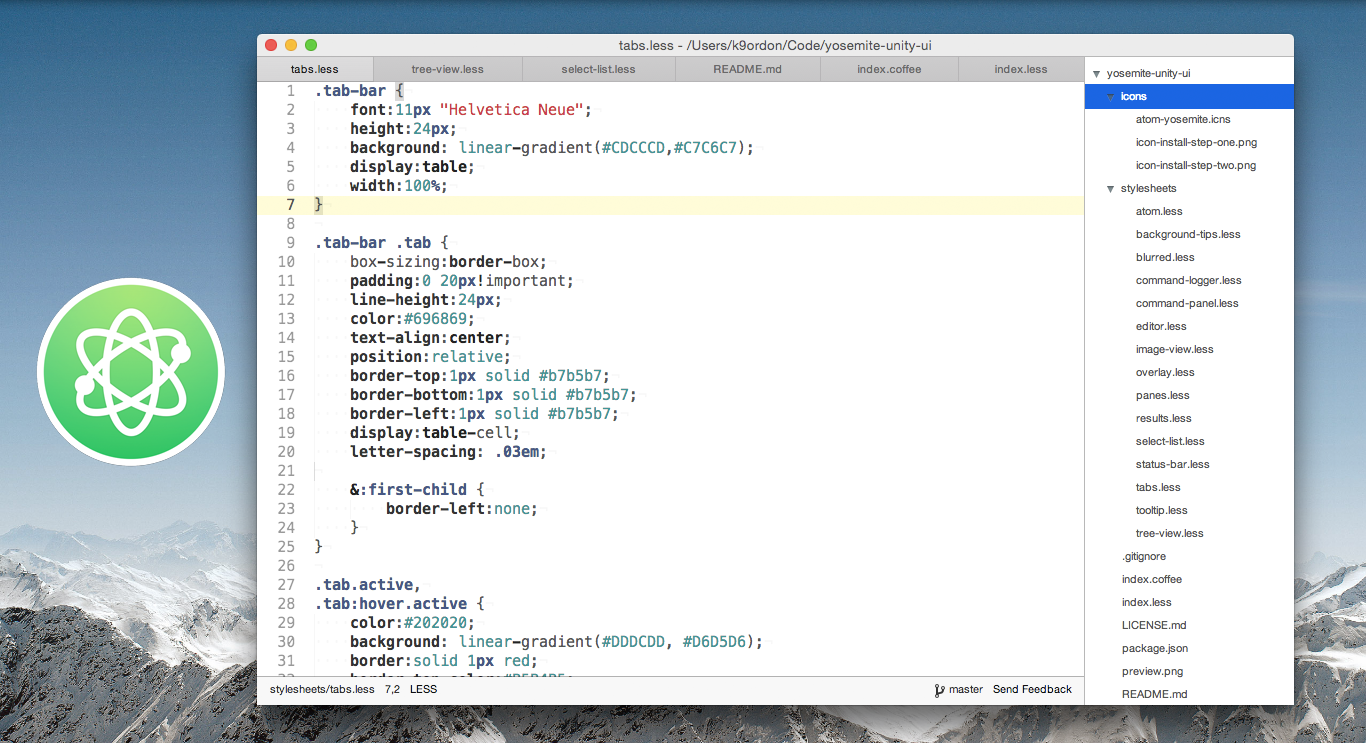An Atom theme for a more native experience on OS X 10.10 Yosemite
From the command line:
$ apm install yosemite-unity-uiAlternatively, open Atom Preferences, select Themes > Search for yosemite,
then Install.
Activate the theme by selecting the Themes section of Preferences.
If you wish to replace the official Atom Icon with the following Atom-Yosemite-Icon designed by Rory McCawl just follow these steps.
Locate your installed Atom App, typically in Appications, then right click on the file and go to 'Get Info'
![]()
Drag the new icon file to the top right of the 'Get Info' pane to replace the exsiting icon
![]()