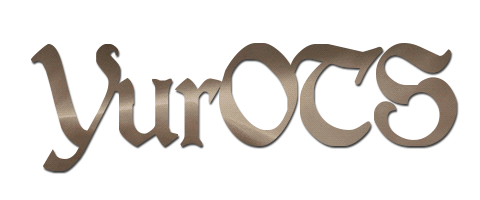- Ubuntu 18 +
- a VPS (Suggested provider: https://OVH.us)
- 4 vCore
- 8 GB
- 160 GB SSD NVMe
- 1 Gbps unmetered
Run those commands on Linux Terminal (step by step)
- Enter the root:
sudo -i - Create the main folder:
cd /var && mkdir yurots && chmod 777 -R /var/yurots - Clone the repository:
git clone https://github.com/rodolfoaugusto/yurOTS-server.git server - Install the libraries and tools:
apt-get install screen zip git cmake build-essential liblua5.2-dev libgmp3-dev libmysqlclient-dev libboost-system-dev libboost-iostreams-dev libpugixml-dev libcrypto++-dev libboost-filesystem-dev -y - Enter the folder and start compiling:
cd server && mkdir build && cd build && cmake .. && make - Move the generated file to main folder:
mv /var/yurots/server/build/yurOTS /var/yurots/server && cd .. - Give rights to the generated file:
chmod +x yurOTS - Start a screen (server keep running without shutdown when you close the terminal):
screen -A -S server - Start the server:
./yurOTS - Close the current screen:
control +A +D - Enter the screen
screen -x serverand have fun!
- Close/Stop current application:
control + c - Quit without close the current screen:
control + A + D