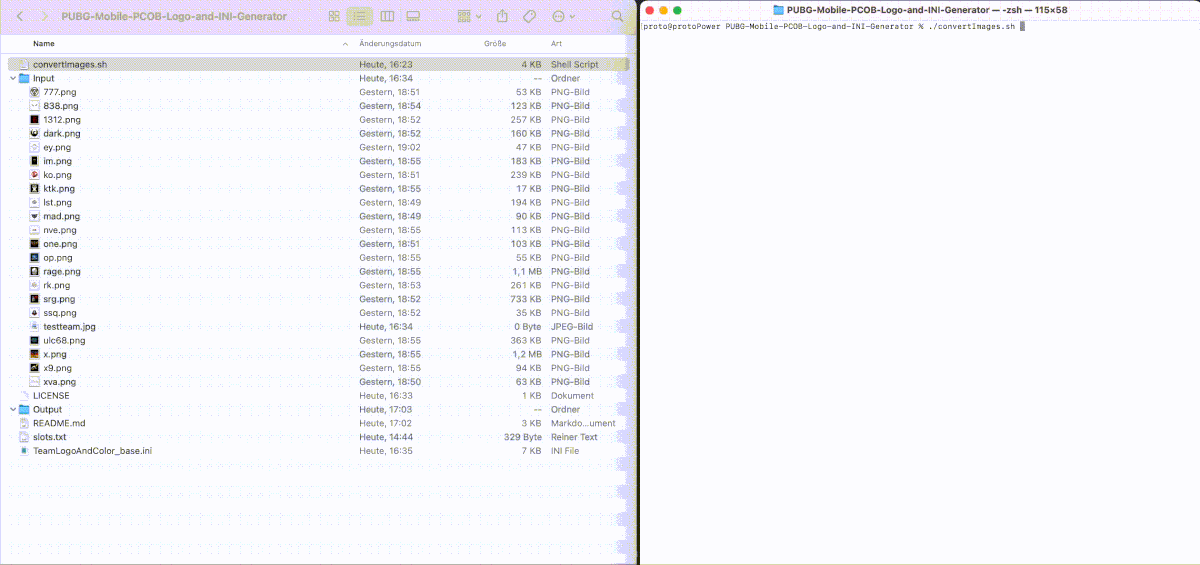The script is designed to create team logos and an INI file for PUBG Mobile PCOB Client. It generates the required formats and naming conventions specified for the files. The problem this script solves is the need to have all logos in uniform sizes and file formats for PCOB. Often, logos are received in different sizes and formats, but PCOB requires consistency. This script simplifies and automates the manual work involved in achieving this.
We have transformed this script into a comprehensive service website that you can use for free. Visit https://logo-generator.euroelite.online/ to access our online platform designed for creating team logos and generating INI files for the PUBG Mobile PCOB Client. This website simplifies the process of ensuring all logos meet the uniform size and format requirements set by PCOB, automating the previously manual task of standardizing these elements for your team's needs.
- Automatically resizes and centers logo images to match specific dimensions (256x256, 128x128, and 64x64 pixels).
- Converts jpg and jpeg files to PNG format, ensuring uniformity for all logos.
- Generates the TeamLogoAndColor.ini file based on the information provided in the
slots.txtfile. - Maintains the order of teams in the
slots.txtfile, which determines the slot order in the INI file.
- Place your logo images in the root folder or the
Inputfolder. - If you want to generate the
TeamLogoAndColor.inifile, make sure to have aslots.txtfile containing information about the teams and their corresponding tags. The order of teams inslots.txtwill also be the order of slots in the INI file. If you want to leave a slot empty, simply set its value to 0. - Run the script to process the logos and generate the INI file.
No original logo file will get removed or overwritten. Everything moved into Input Folder.
- The script uses ImageMagick (convert) for image processing tasks. Ensure you have ImageMagick installed on your system.
Go to Settings > Update & Security > For Developers.
Check the Developer Mode radio button.
And search for "Windows Features", choose "Turn Windows features on or off".
Scroll to find WSL, check the box, and then install it. Once done, one has to reboot to finish installing the requested changes. Press Restart now. BASH will be available in the Command Prompt and PowerShell.
Open Command Prompt and navigate to the folder where the script file is available.
Type bash convertImages.sh and hit the enter key.
This script was developed by discord.gg/EuroElite to simplify the process of preparing team logos and generating the required INI file for PUBG Mobile PCOB Client. With this script, you can save time and effort by automating the conversion and formatting of logo images to meet the specific requirements of PCOB.
Happy logo generating!