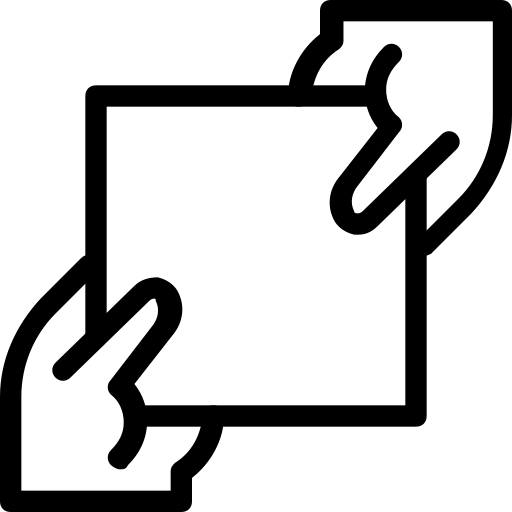Data Transfer Objects (DTO) with Python.
pip install py_dtoDefine the object properties with types defined, then pass a dict with data.
For type hinting
from py_dto import DTO
# This DTO will be used as a type definition
class UserProfile(DTO):
avatar: str
# The DTO with the properties defined
class User(DTO):
profile: UserProfile
name: str
email: str
age: int
tags: list[str]
# Create the DTO instance
user = User({
'profile': UserProfile({'avatar': 'https://i.pravatar.cc/300'}),
'name': 'John',
'email': 'john@example.com',
'age': 42,
'tags': ['developer', 'python']
})
print(user.name) # 'John'
print(user.profile.avatar) # https://i.pravatar.cc/300Even DTO are supposed to specify data types, you can use the Any type to accept literally any type for a property:
from py_dto import DTO
from typing import Any
# The DTO accepts "any" type of data for the "name" property
class User(DTO):
name: Any
# Create the DTO instance
user = User({
'name': 'John',
})
print(user.name) # 'John'
user = User({
'name': 123,
})
print(user.name) # 123Imagine you are retrieving data from a database table where a column is empty for some records.
By using python's Optional type on a specific property, the DTO will not raise an exception if a None value is set.
from py_dto import DTO
from typing import Optional
# The DTO "name" property can be a str or a None value
class User(DTO):
name: Optional[str]
# Create the DTO instance with a "str"
user = User({
'name': 'John',
})
print(user.name) # 'John'
# Create the DTO instance with a "None"
user = User({
'name': None,
})
print(user.name) # None
# Any other type will raise an exception
try:
user = User({
'name': 123,
})
except:
print('123 does not have a "str" nor a "None" type')This project is open-sourced software licensed under the MIT license.
Original idea comes from spatie/data-transfer-object package for PHP.
Icons made by Pixel perfect from www.flaticon.com