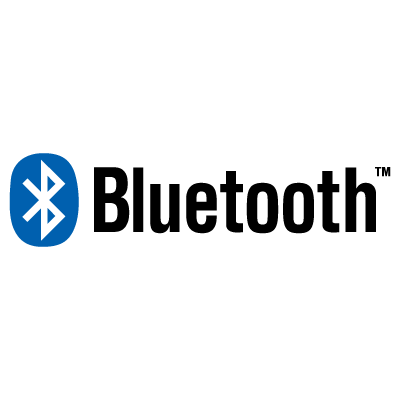#[fit] Web Bluetooth
##[fit] Why?
- Connect to sensors
- Connect to home devices
- Connect to your phone
Not just web pages, but Electron too!
##[fit] Bluetooth 2/3
- Profiles were confusing. Most people just used SPP (serial port profile)
- Painful pairing process
- Too much energy
- Need Apple Certification to connect to iOS
##[fit] Bluetooth 4 LE
- Uses much less energy
- Pairing is easy
- Tons of new profiles
- Can connect with iOS!
##[fit] GATT
GATT (General Attribute Profile) defines a protocol for many devices to communicate.
GATT servers must provide:
- Services
- Characteristics
###[fit] Services
A collection of related characteristics.
- Primary services are directly related to the device's purpose.
- Secondary services are extra.
A heart rate monitor might have a primary heart rate service, and a secondary battery level service.
There are dozens of pre-defined GATT services: battery levels, sensor values, data transfer, etc.
###[fit] Characteristics
- A characteristic is a single data value that can be read/written.
- A number of different formats (ints, floats, strings, structs).
- Declarations describe how a characteristic is used.
- Write - can be written to
- Read - can be read any time
- Notify - broadcasts new values (lowest power)
##[fit] Web Bluetooth API
- The web bluetooth API is a WIP proposal, only really available in Chrome.
- From the browser you can connect connect to and communicate with BTLE devices.
- Promise based, great for
async/await!
#[fit] Web Bluetooth API
const device = await navigator.bluetooth.requestDevice({
filters: [{services: [0x180D]}]
});
const server = await device.gatt!.connect();
const service = await server.getPrimaryService("0000180d-0000-1000-8000-00805f9b34fb");
const characteristic = await service.getCharacteristic("00002a37-0000-1000-8000-00805f9b34fb");
await characteristic.startNotifications();
characteristic.addEventListener('characteristicvaluechanged', parseHeartRate);#[fit] DEMO
##[fit] Requesting Devices
const device = await navigator.bluetooth.requestDevice({
filters: [{services: [0x180D]}]
});
const server = await device.gatt!.connect();
const service = await server.getPrimaryService("0000180d-0000-1000-8000-00805f9b34fb");
const characteristic = await service.getCharacteristic("00002a37-0000-1000-8000-00805f9b34fb");
await characteristic.startNotifications();
characteristic.addEventListener('characteristicvaluechanged', parseHeartRate);- Must be the result of a click.
##[fit] Connect to GATT
const device = await navigator.bluetooth.requestDevice({
filters: [{services: [0x180D]}]
});
const server = await device.gatt!.connect();
const service = await server.getPrimaryService("0000180d-0000-1000-8000-00805f9b34fb");
const characteristic = await service.getCharacteristic("00002a37-0000-1000-8000-00805f9b34fb");
await characteristic.startNotifications();
characteristic.addEventListener('characteristicvaluechanged', parseHeartRate);After getting a device, you need to specify you want to use GATT.
##[fit] Get a Service
const device = await navigator.bluetooth.requestDevice({
filters: [{services: [0x180D]}]
});
const server = await device.gatt!.connect();
const service = await server.getPrimaryService("0000180d-0000-1000-8000-00805f9b34fb");
const characteristic = await service.getCharacteristic("00002a37-0000-1000-8000-00805f9b34fb");
await characteristic.startNotifications();
characteristic.addEventListener('characteristicvaluechanged', parseHeartRate);With the GATT server, you can list the services, or get a particular service.
##[fit] Get Characteristics
const device = await navigator.bluetooth.requestDevice({
filters: [{services: [0x180D]}]
});
const server = await device.gatt!.connect();
const service = await server.getPrimaryService("0000180d-0000-1000-8000-00805f9b34fb");
const characteristic = await service.getCharacteristic("00002a37-0000-1000-8000-00805f9b34fb");
await characteristic.startNotifications();
characteristic.addEventListener('characteristicvaluechanged', parseHeartRate);With a service, you can list available characteristics, or get a particular characteristic.
##[fit] Retrieving Values
const device = await navigator.bluetooth.requestDevice({
filters: [{services: [0x180D]}]
});
const server = await device.gatt!.connect();
const service = await server.getPrimaryService("0000180d-0000-1000-8000-00805f9b34fb");
const characteristic = await service.getCharacteristic("00002a37-0000-1000-8000-00805f9b34fb");
await characteristic.startNotifications();
characteristic.addEventListener('characteristicvaluechanged', parseHeartRate);This is a notify characteristic, so new values are pushed out.
This saves energy because the BTLE client does not have to poll for changes, the server will send them out.
##[fit] Retrieving Values
const device = await navigator.bluetooth.requestDevice({
filters: [{services: [0x180D]}]
});
const server = await device.gatt!.connect();
const service = await server.getPrimaryService("0000180d-0000-1000-8000-00805f9b34fb");
const characteristic = await service.getCharacteristic("00002a37-0000-1000-8000-00805f9b34fb");
const value = await characteristic.readValue();This is a read value, allowing you to retreive the current value.
##[fit] Write
const device = await navigator.bluetooth.requestDevice({
filters: [{services: [0x180D]}]
});
const server = await device.gatt!.connect();
const service = await server.getPrimaryService("0000180d-0000-1000-8000-00805f9b34fb");
const characteristic = await service.getCharacteristic("00002a37-0000-1000-8000-00805f9b34fb");
const value = await characteristic.writeValue(12);This is a write value, allowing you to write new values.
#[fit] What's Next
- Better browser support.
- Better Stability - it's a little crashy right now.
- Automatically connect to previously connected devices.
#[fit] What's Next
- iOS / Android both let you create GATT servers. Communicate with your phone from your web page.
- Communicate with your BTLE enabled sensors/products from a webpage (sync your fitbit without a phone).