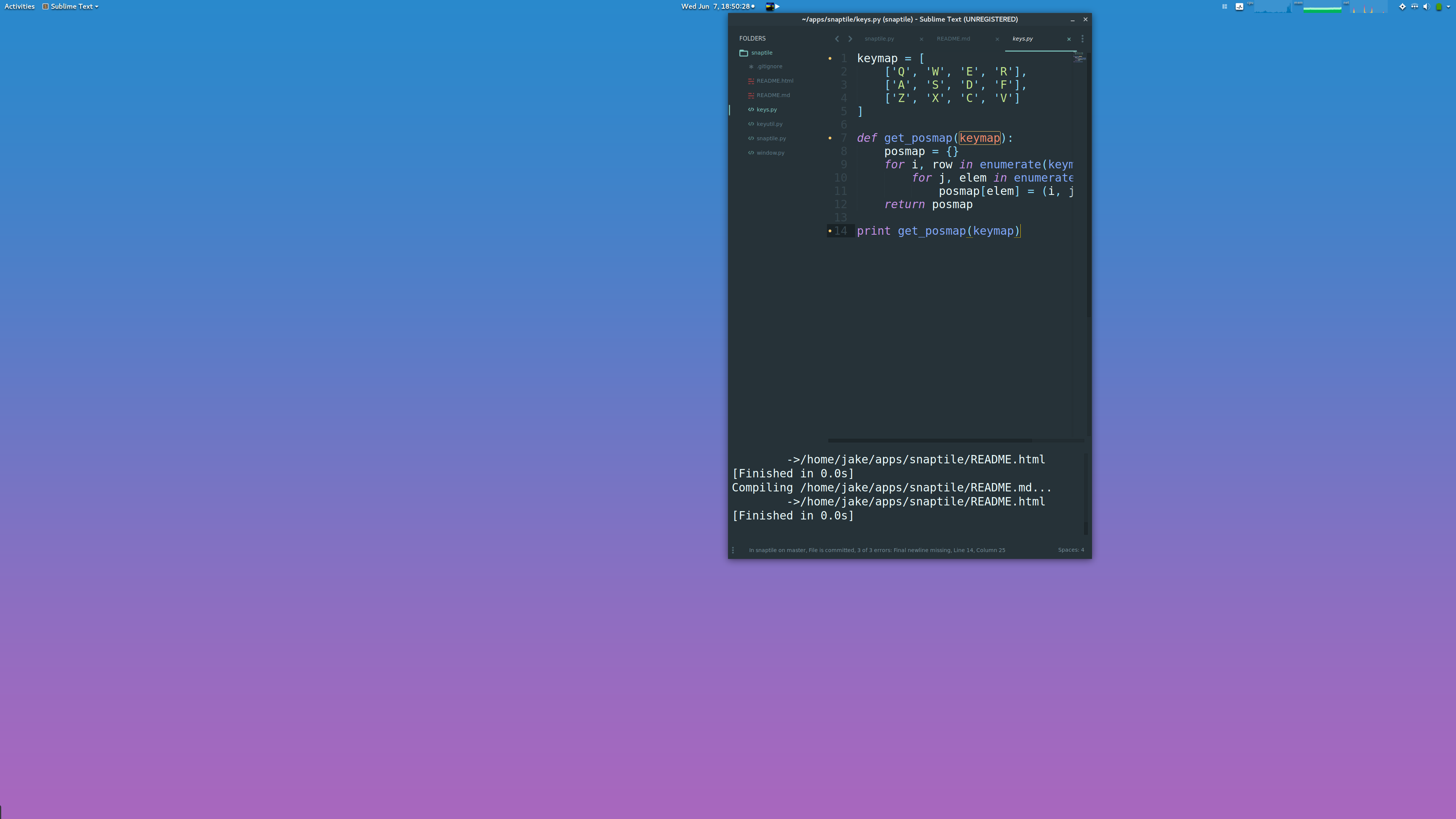Versatile, mouse-free window tiling for X11.
The grid system divides your screen into 12 sections
ctl + alt +
| Q | W | E | R |
|---|---|---|---|
| A | S | D | F |
| Z | X | C | V |
You can snap your window to any rectangle, of any arbitrary size, on this grid by specifying 2 corners. For example:
ctl + alt + E + D
| x | x | E | x |
|---|---|---|---|
| x | x | D | x |
| x | x | x | x |
Which looks like
The two keys only needs to "span" a rectangle. For example:
ctl + alt + X + D
| x | x | x | x |
|---|---|---|---|
| x | + | D | x |
| x | X | + | x |
which looks like
- Python3
- X11-based desktop
- python3-gi
- python3-xlib
Go to a directory you want to store snaptile:
cd <place-you-want-to-store-snaptile>Install and run:
sudo apt-get install git python3-gi python3-xlib
git clone https://github.com/jakebian/snaptile.git
cd snaptile && ./snaptile.pyGo to a directory you want to store snaptile:
cd <place-you-want-to-store-snaptile>Install and run:
sudo pacman -S git python-gobject python-xlib
git clone https://github.com/jakebian/snaptile.git
cd snaptile && ./snaptile.pyTo start at boot, just add a script to Startup Applications invoking the python script
/usr/bin/python3 <full-path>/snaptile/snaptile.pySnaptile is a rewrite of PyGrid, supporting the more powerful shortcuts system.