-
Notifications
You must be signed in to change notification settings - Fork 1.6k
New issue
Have a question about this project? Sign up for a free GitHub account to open an issue and contact its maintainers and the community.
By clicking “Sign up for GitHub”, you agree to our terms of service and privacy statement. We’ll occasionally send you account related emails.
Already on GitHub? Sign in to your account
The threaded view doesn't is not get bold on unread messages #2817
Comments
|
Comment by @alecpl on 30 Apr 2010 07:41 UTC Works for me, but maybe I don't understand. Add some screenshots, describe your environment/browser. |
|
Owner changed by @alecpl on 30 Apr 2010 07:41 UTC => none |
|
Milestone changed by @alecpl on 30 Apr 2010 07:41 UTC later => 0.4-stable |
|
Comment by @alecpl on 6 May 2010 09:44 UTC If thread is collapsed, the root message's subject is underlined. Works for me. |
|
Status changed by @alecpl on 6 May 2010 09:44 UTC new => closed |
|
Comment by kaz on 10 Aug 2010 15:37 UTC The UI is confusing because it introduces a different, inconsistent convention for indicating the unread status. I didn't notice this underline at all. Moreover, the collapsed thread view still shows the properties of the root message in the conventional way. Also, there is no thread-level indication for there being flagged messages in the thread. (And no, please don't jump the gun make the text italic to show this, LOL!) There is too much overloading going on here. The collapsed thread should be regarded as a thread object, and show properties about the thread rather than those of the root message. A design which seems decent would be this:
Basically, all of the visual indicators can simply be a boolean "OR" over the thread. |
|
Status changed by kaz on 10 Aug 2010 15:37 UTC closed => reopened |
|
Comment by @alecpl on 10 Aug 2010 16:42 UTC This is your opinion, our (and Thunderbird's developers) is different. You need to leave with this ;) |
|
Status changed by @alecpl on 10 Aug 2010 16:42 UTC reopened => closed |
|
Comment by kaz on 10 Aug 2010 17:06 UTC Thunderbird is a pile of crap I don't use. Thanks for the CSS tip! Looking into the source, I can see how the mail states are incorporated into the document structure, and then visualized with CSS. So the bolding behavior is achieved trivially: --- roundcube.orig/skins/default/mail.css 2010-08-10 09:58:22.000000000 -0700
#messagelist tr td.size This is a good start; but I will refine the patch to get the nice icon behavior also. |
|
Comment by kaz on 10 Aug 2010 17:38 UTC Uh, it turns out there is already support in the skins for having an icon on the thread parent for denoting that it has unread children. It is the "unreadChildrenIcon", which is left undefined in the default/templates/mail.html. The code already handles this! So now I have the text bolding, as well as the unread icon behavior. I'm hacking on the flag icon behavior. |
|
Comment by kaz on 10 Aug 2010 20:00 UTC My above CSS patch is idiotic; take out the background-color: #FFFFFF;. That only screws up the text when the list row is selected (and thus has a red background with white text). All you want is: /* thread parent message with unread children */ |
|
Comment by kaz on 10 Aug 2010 22:04 UTC I added a patch which implements the behaviors I wanted (and presumably will work for the person who opened this bug also):
Cheers ... Note 1: I did not patch all of the .css files that work around for various version of explorer, etc. |
|
Comment by sergiocambra on 12 Aug 2010 07:11 UTC I like this patch because enable skins to set an icon and CSS to collapsed threads with flagged messages as you can do now with collapsed threads with unread messages. Could you apply it leaving CSS changes out if you don't want them? Although I would move unread children icon below forwarded icon, just before unread icon. |
|
Comment by kaz on 12 Aug 2010 15:09 UTC sergiocambra wrote:
Yes. In that case in the default skin the subject will be underlined if the thread has unread children, and will not be colored red if the thread has flagged children. Also controversial may be that I patched in a choice for the unread children icon, which is left blank, and that I just used the unread message icon. It would be good if we had dedicated icons for this.
You mean if the thread root has been replied/forwarded, you want that icon to show, regardless of unread children? This is the original design and makes sense, because it's more important to know that the thread has unread messages than to know that the root message has been replied/forwarded. The list row for the collapsed thread should convey information about the thread as a whole. |
|
Comment by sergiocambra on 12 Aug 2010 22:22 UTC Replying to kaz:
I think replied/forwarded can have priority over unread icon because you know thread have unread children because is bold too. |
|
Comment by kaz on 13 Aug 2010 18:34 UTC I have updated myself to the 0.4 release and rebased this patch. |
|
Comment by kaz on 25 Jul 2013 00:22 UTC Hey everyone; I upgraded to 0.9.2 this week. If I have time, I will rework the patch to work with the new version. I haven't tried switching skins, and so I wonder whether the message status icons are fixed, or whether they come from the theme. If they are from the theme, it complicates things slightly (an "unread children" icon will have to be made for each theme; but luckily there are just two in the shipping distro). The code has probably changed too much for the patches to apply. |
|
Hey! please add to the "later" milestone. I propose All in all, I hope that roundcube moves to a real conversation view as proposed here #499 |
|
Wow this is almost 10y old and still this weird UI issue exists. Yes the Thunderbird devs see it differently. Seems to be that the devs are not using their product at all. |
|
it's there again v 60.8.0 (64-bit) |
|
This fixes this problem: Exit Thunderbird. /* Bold thread with unread messages */ Open Thunderbird. |
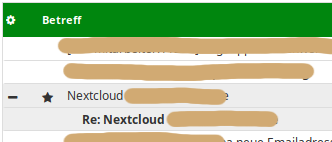
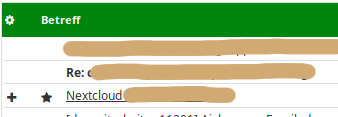
Reported by mrfrank on 30 Apr 2010 06:54 UTC as Trac ticket #1486701
Hi folks,
if there are some read and some unread messages in a threaded view, the collapsed messages will be displayed with the read state of the Message in the highest level(the first message).
Let me give you an example:
Somebody wrote me, I 've createed a reply and the other one replyed too.
The gui displays the collapesd mails always as "read" because i read the first email. This is not very well because i don't recognize new mails easyly.
Migrated-From: http://trac.roundcube.net/ticket/1486701
The text was updated successfully, but these errors were encountered: