New issue
Have a question about this project? Sign up for a free GitHub account to open an issue and contact its maintainers and the community.
By clicking “Sign up for GitHub”, you agree to our terms of service and privacy statement. We’ll occasionally send you account related emails.
Already on GitHub? Sign in to your account
HTML5 parser issue with a messy HTML code #7356
Comments
|
What version? Could you explain what is not correct? Or provide a screenshot of expected output? |
|
By the way: problem occurs in all three skins |
|
If I disable HTML5 parser it displays correctly. So, might be a bug in the parser or the content has some quirks that make it fail. The layout is created using tables. There's also a lot of special control comments for IE. The HTML code is a mess, we'll have to create a smaller sample to find out what's really wrong there. |
|
Having a similar experience. Here is the code I'm using: |
|
Disabling the HTML5 parser the code is fine. FYI Using Roundcube 1.4.9, PHP 7.4.3, and Safari Version 14.0.1 (16610.2.11.51.8) |
|
@thekodester The HTML code you provided displays the same with and without HTML5 parser for me. I see no difference. So, create a new ticket with full message source and some screenshots. |
|
I've found an invalid (?) code in the original HTML content. Simplified test case is: Note the Which obviously is invalid and causes the parent table to be "closed" before it should. Now, knowing this, a simple workaround could be added: and I confirm it fixes the issue. However, I'm not sure yet this is the way we should follow. |
|
A workaround applied. Fixed. |
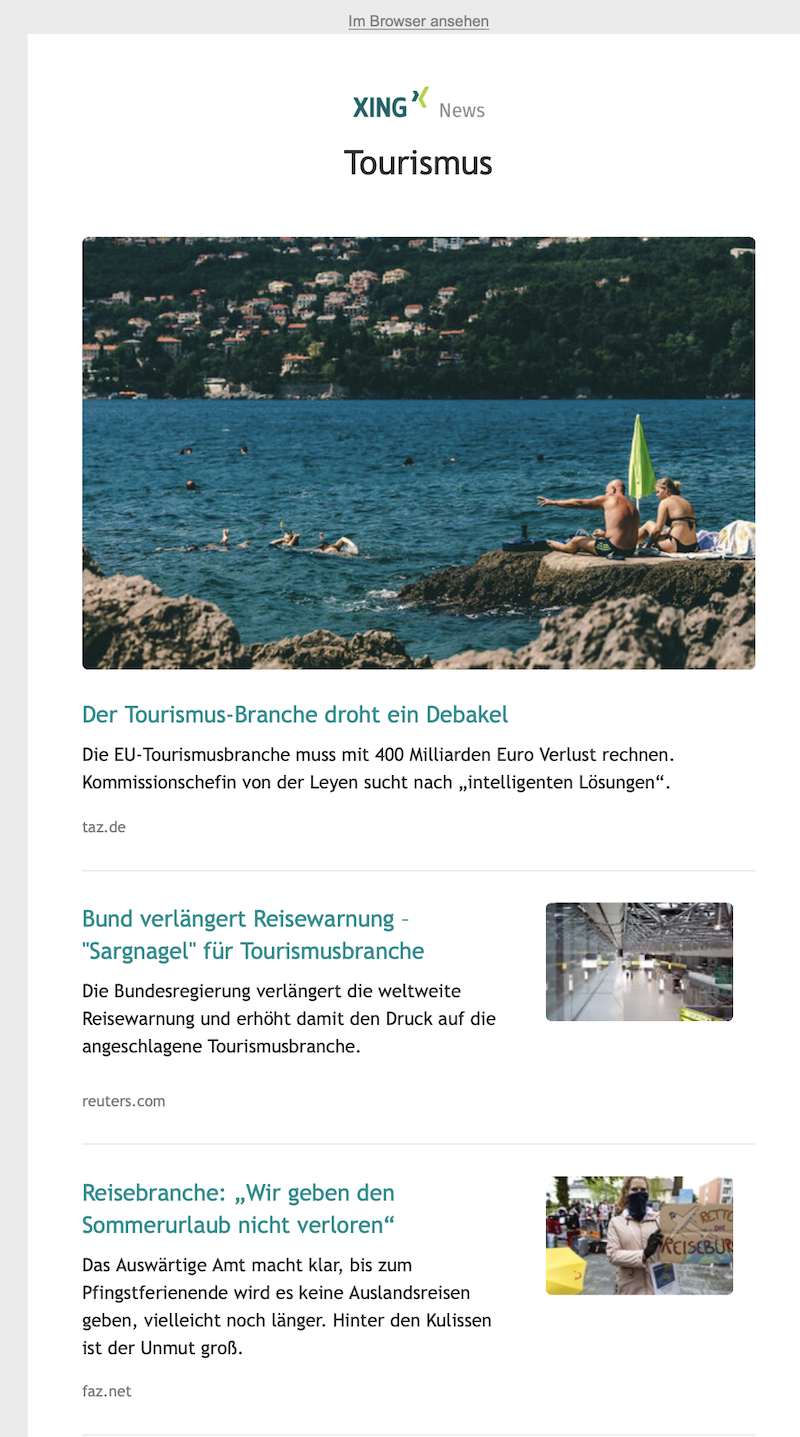

Hi, some html-mail are not shown in a correct way in round cube, gute in other clients they are no problem.
Example in file
xing.txt
The text was updated successfully, but these errors were encountered: