New issue
Have a question about this project? Sign up for a free GitHub account to open an issue and contact its maintainers and the community.
By clicking “Sign up for GitHub”, you agree to our terms of service and privacy statement. We’ll occasionally send you account related emails.
Already on GitHub? Sign in to your account
Rubberduck crashing during first parse. #5217
Comments
|
The 71 corresponds to PR #5211. Presumably the fix is not stable and should be reverted |
|
I just tried to replicate this and failed. I even opened the battelship XLSM and also tried Word but I did not crash. I also tried the release just in case it was a bug that manifested in release only but it worked, too. Can you confirm it's not specific to a certain Word document? I went ahead and created PR #5218 to help us verify in case it's a bug that only manifests on certain environments. |
|
To help us test whether the PR #5211 is truly at fault, you can download this: |
|
Sorry for not responding sooner but I was out accompanying my SO on her new electric bike,. 5075 and 5077 still crash. I reinstalled 5069 but now that is also crashing and I have to go back to 5061 to get stable behaviour. 5067 crashes but has other odd behaviours in that it doen't crash every time, but very occasionally produces an 'Unexpected error' parse message. I have also done multiple reboots and rebuilds for Microsoft office. |
|
Seems that I recently reset Rubberduck settings as no logging was enabled . Logg from 5077 is attached. |
|
The crash seems to happen in the code loading references. At least that is where the log stops. |
|
@SteveLaycock can you confirm this no longer crash? Thanks! |
|
I'm afraid I'm still seeing crashes with 5081. 5061 is running fine. Log for 5081 attached. If you need to see my code I'm happy to provide. |
|
Wait a minute, @SteveLaycock that's 5081. The link I indicated above is 5082. Can you try that, please? |
|
@bclothier Oh I misread your post. I'm happy to confirm that 5082 completes the first and subsequent parses without issue |
|
Thanks for confirming! I'll merge the hotfix (#5221) then and close this. |
|
Hi, I'm trying to reproduce the crash so I can improve the handling around this -- I could add all references except for two and not crash. Can you tell me where I'd get the Thanks! |
|
TypeLib Information is C:\Windows\SysWow64\TLBInf32.dll TBH I think this reference is there only because of a past exploration and could be removed. VBAExtensions is my 'delusion of adequacy'. It is a dictionary class (Kvp (SmartKvp)). I wrote in c#. A zip of the Visual Studio (2019) project is attached. Please note that this extension was my first foray into c# and that I'm not a professional programmer. |
|
Will do. But it will be at least 3 hours before I can get back to my pc. |
|
OK I tested with 5071 and as previously Word crashed. To help things along I've attached a copy of the word template. The template also contains extensive customisation of the Ribbon via CustomUI. As this template is a rewrite of something I did previously, the ribbon callbacks are not yet implemented you you get a number of errors during startup. This is a personal project so there is nothing confidential to worry about. |

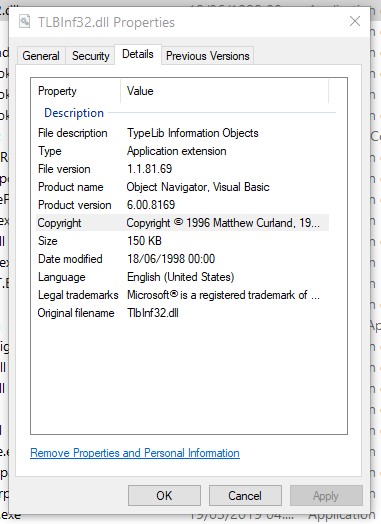

Rubberduck version information
Version 2.4.1.5071
OS: Microsoft Windows NT 10.0.18362.0, x64
Host Product: Microsoft Office x64
Host Version: 16.0.12026.20320
Host Executable: WINWORD.EXE
Description
Rubberduck crashes during the 'Loading' phase of the first parse. There is no log produced. Version 69 was fine, the first and subsequent parses complete without issues. Crashing started in 71 and is repeatable in 72.
The text was updated successfully, but these errors were encountered: