-
Notifications
You must be signed in to change notification settings - Fork 481
New issue
Have a question about this project? Sign up for a free GitHub account to open an issue and contact its maintainers and the community.
By clicking “Sign up for GitHub”, you agree to our terms of service and privacy statement. We’ll occasionally send you account related emails.
Already on GitHub? Sign in to your account
最新版op luci开关反置 #8
Comments
|
手动编辑luci配置文件、修改工作目录后解决,似乎是因为之前有独立的ADG二进制在运行的缘故 |
|
启动脚本第9行开始似乎是把binpath和configpath写死了? 实测会出现不按luci的配置放置/执行二进制的情况出现,另外同时也的确是存在开关反置现象,看了半天启动脚本和lua也没看出个所以然,只能描述一下观察到的现象。 |
|
贴一下目前的配置, 另外还有两个小问题:
|
|
另外也不是很懂 |
|
开关相反是op新版luci的bug,在uci get 或者config get 时会获取和其他op版本相反的值,只涉及到最新版本op,不会修复,等待op官方修复 |
|
syslog,确实写入日志貌似是不能用的,这个是adh自己的bug,另外能用的话也没有必要在这里显示系统日志 |
|
gfw列表上游服务器在没有点击添加gfw加入列表之前是没有用的,如果用不到此功能,可以不用管这个值 |
|
关于luci在脚本中获取配置的方式可以参照luci的wiki,你看到的写死是没有值时的默认值 |
|
手动配置时,在配置提交前会调用二进制对配置文件进行检查,应该不会出现意外启动的情况 |
之前用二进制+配置文件跑的时候是可以写入syslog的,可能是通过 |
|
我测试了,syslog可用,并且我也更新了一下支持syslog日志在日志中显示,稍等我会发布release |
|
注意syslog有时候会失败,这是AdG的锅 |
|
你可以测试打印下 |
|
更多内容 #7 |
|
test=$(uci get AdGuardHome.@AdGuardHome[0].enabled) |
|
发现是 |
|
如果path路径正确的话,这条命令应该没问题啊,可以去掉-q再试看看有没有报错 |
|
这个确实是一个bug,我尝试修复一下 |
|
你可以尝试release |
|
AdGuardHome.AdGuardHome.old_enabled 对应的只是对于重定向的设置,只影响到redirect,不会影响程序启动 |
|
你看点两次保存并应用的结果里面enabled值不变,而old_enabled的值却改变了,按理来说,第二次点保存并应用不会改变old_enabled的值 |
|
old 表示的是开关上一次的状态,连续两次应用,开关值不变,必然记录enable值 |
|
总觉得是其他问题导致了表面上看到的开关相反的问题 |
1.7-8版本下正常使用状态下测得的结果 附上此时的配置 |
|
以下是1.7-16版本由开启状态取消勾选启用并保存应用后的测试结果 ,问题依旧 |
|
以下是1.7-16版本由上步实际运行状态勾选启用并保存应用后的测试结果 , |
|
刚刚在上步状态下未作任何更改,仅重新点击了一下“保存并应用”按钮,提示“没有待应用的更改”,返回后发现状态变为运行,至此实际运行状态与开关匹配,配置文件数据如下所示。 |
|
根据以上三条,看起来是实际运行状态与 |
|
#8 (comment) |
|
结果如果和你说的一致,我的结论是,配置未完全写入时触发了reload,我会在reload前添加一个一秒的延时 |
|
启动命令加载失误了,已修复 |
|
old_enabled 是为了控制重定向功能的,会检测两次开关状态来决定是否改动防火墙或者dnsmasq规则,因为现在我没有实现快速reload,可能用处少一点 |
|
已经实现了快速reload |
|
1.7-21测试正常 |

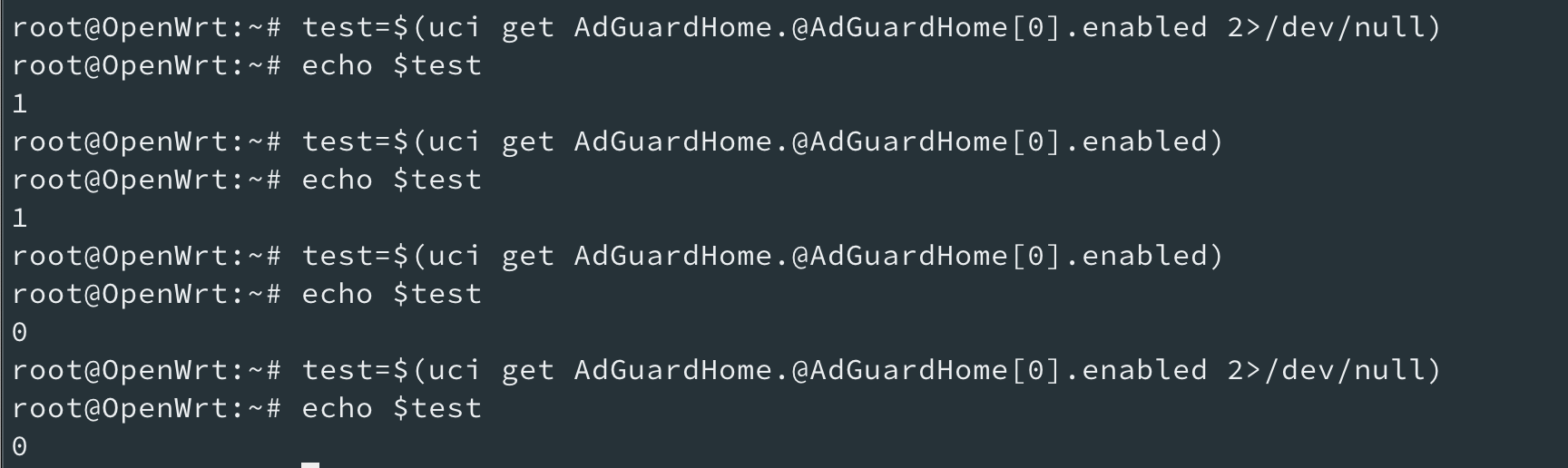








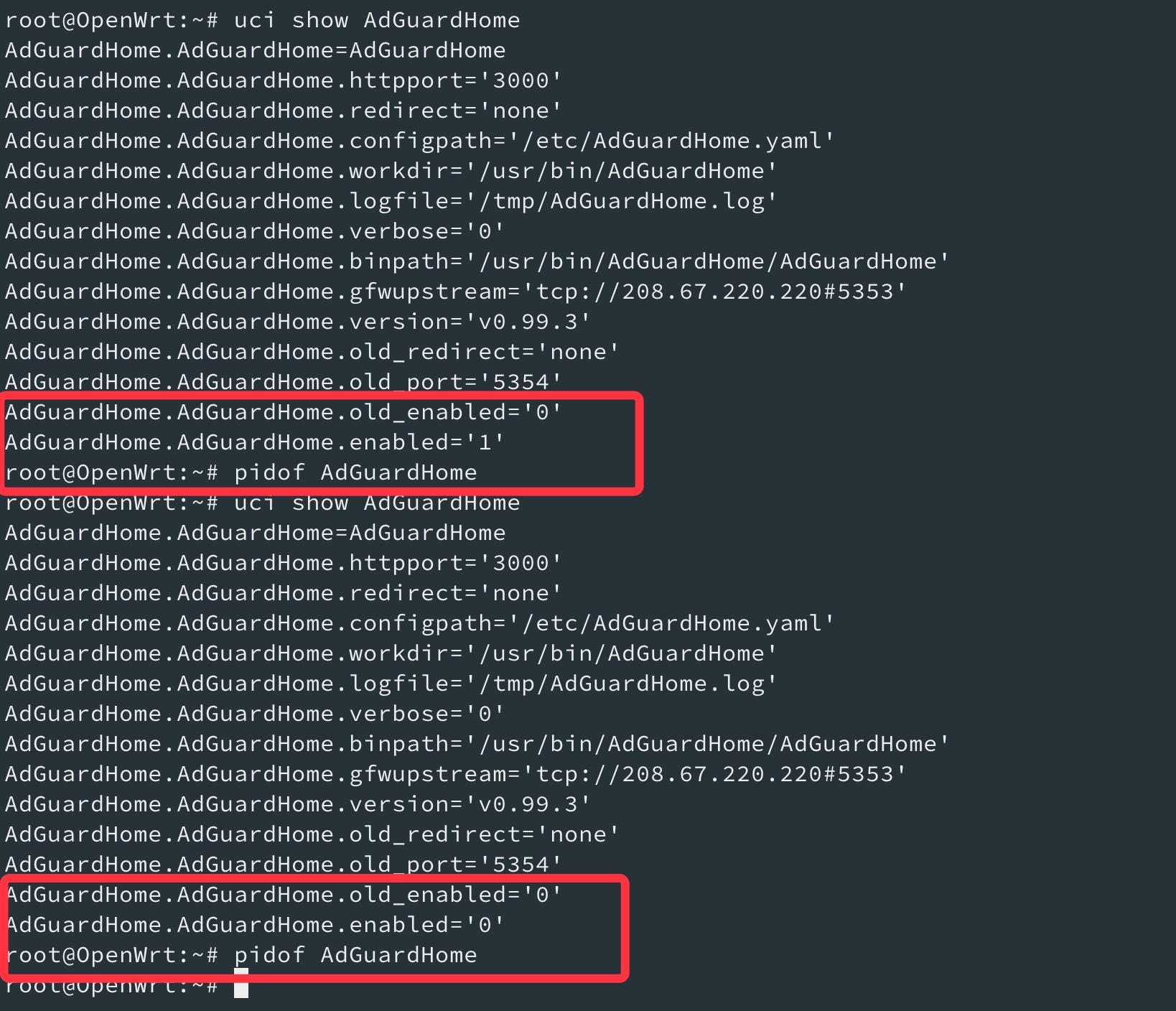
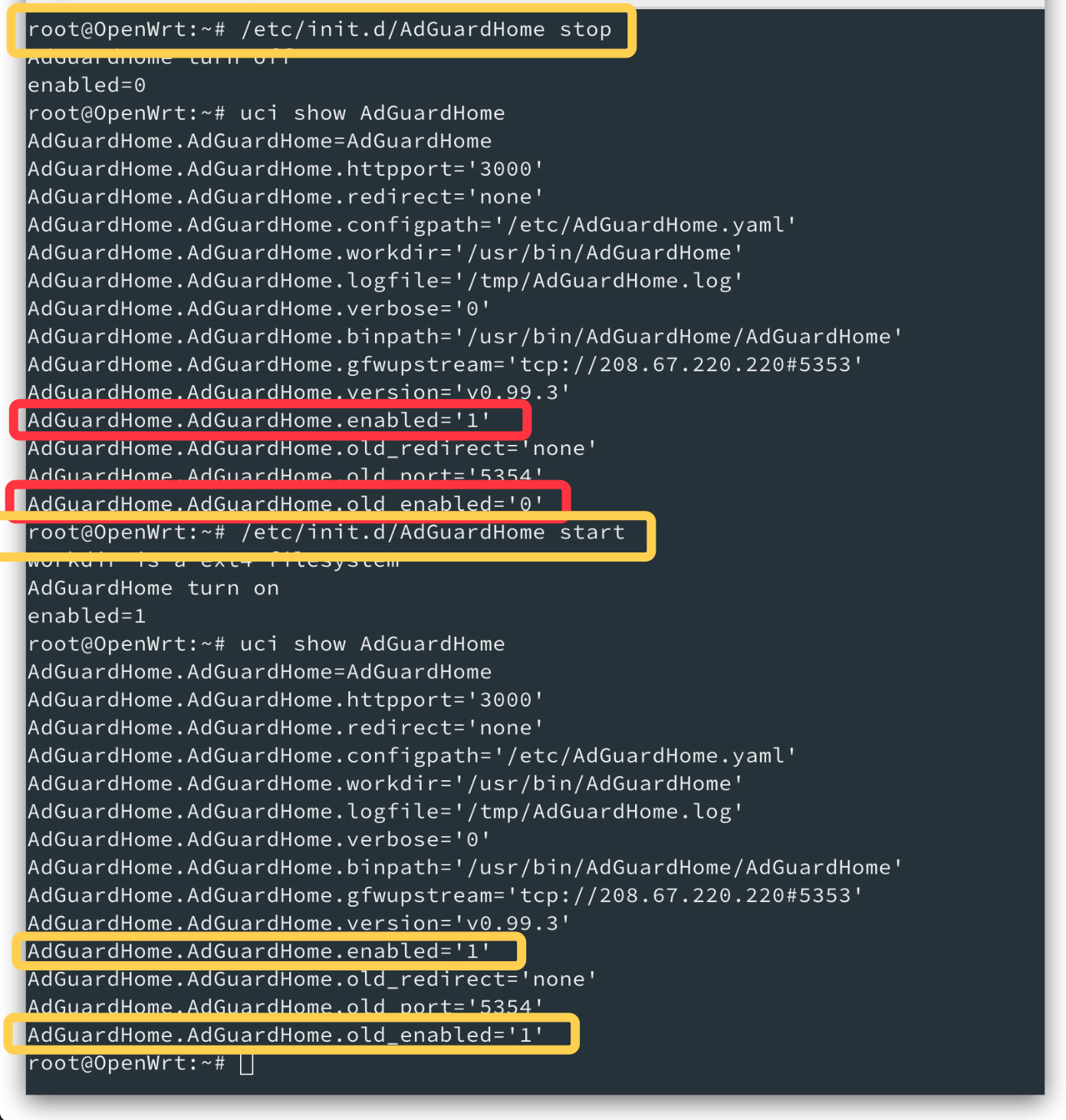
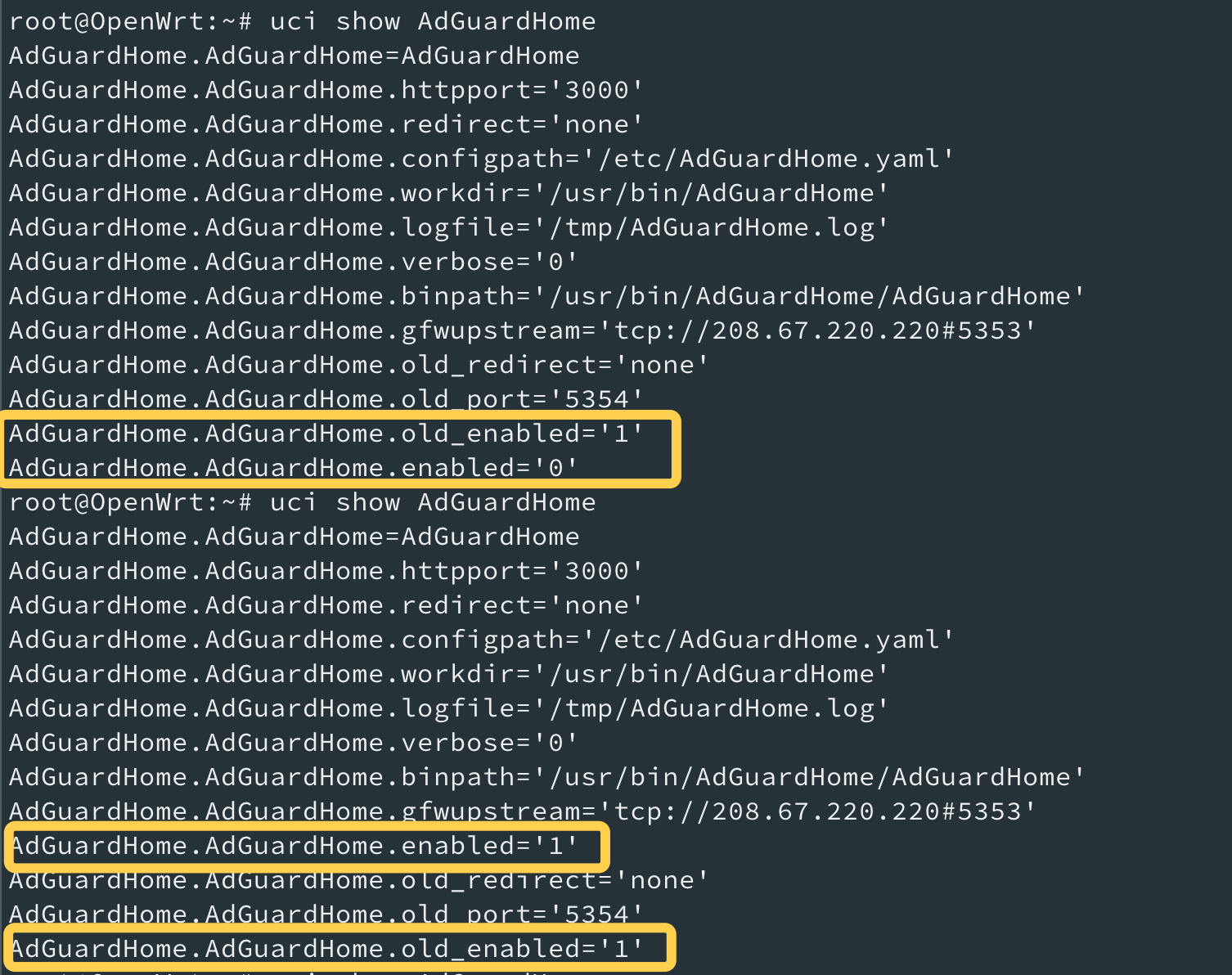
提交之前
在你提交问题之前请回答以下问题
你可以删掉提交之前这个部分
问题详细信息
The text was updated successfully, but these errors were encountered: