-
-
Notifications
You must be signed in to change notification settings - Fork 10
FAQ
rugk edited this page Nov 15, 2019
·
2 revisions
This is how you can search for emojis in the omnibar/address bar/combined search bar (the bar at the top of your browser):
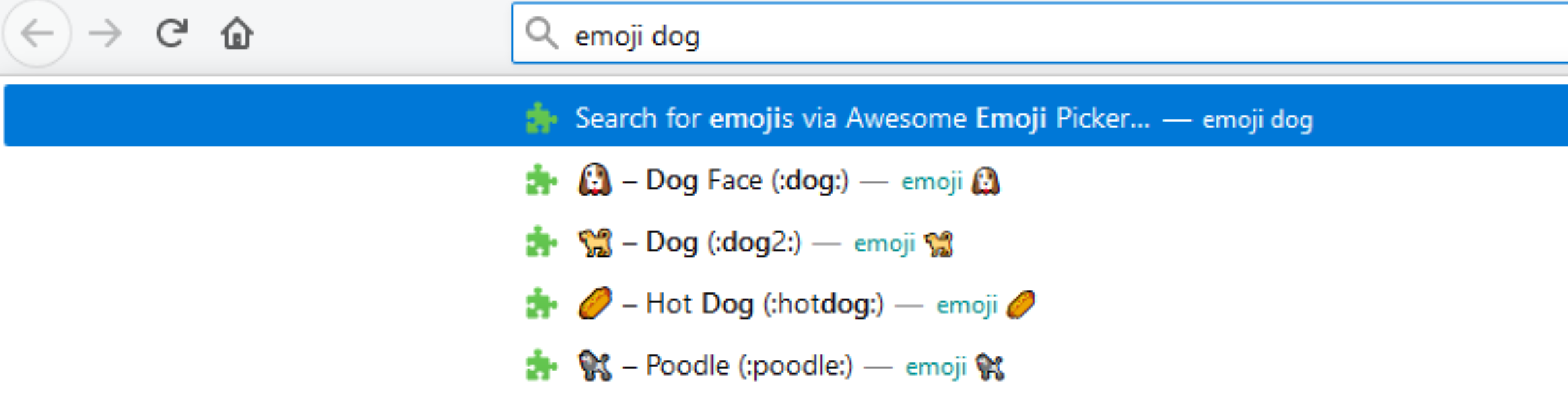
To enable this, just go to the settings of the add-on (in the add-on manager, e.g. by right-clicking on the toolbar icon and choosing “Manage extension“) and enable the option “Integrate into address bar.”.
Note: The use of this feature can increase the RAM usage of your browser a little as the browser then needs to keep the libraries and emojis in the RAM.
To see a change you may need to restart your browser.