-
Notifications
You must be signed in to change notification settings - Fork 258
Cannot install rls (extension unusable) #1011
Comments
|
Hmm, I think the RLS is missing from today's nightly, but it shouldn't be renamed (and Rustup should not install the nightly update unless you force it to). Do you have the output from when you ran |
|
It's true, nightlies did not ship with RLS today (waiting for rust-lang/rust#53610): |
|
Is there anything I can do? No, @nrc I didn't have the output of it anymore. |
|
Confirming that nightlies got built without rustup update |
|
Is it possible to prevent |
|
It was that way before, not sure why the nightlies were released without RLS. |
|
Also experiencing this. Output from The output ends abruptly because I tried to cancel it. It was already too late though so I currently don't have a working RLS. |
|
Now, nightly(1.30.0-nightly (39e6ba821 2018-08-25)) build has RLS. |
|
Yup! Confirmed! I was able to get it to work. The latest version is You may have to run the following after |
|
Works for me again, too. |
|
This appears to have broken again with the latest nightly: |
|
It is broken only because rls and a few other tools couldn't be compiled for that nightly. https://rust-lang-nursery.github.io/rust-toolstate/ <- shows you if everything for that nightly is fine |
|
@razor950 At least as I understand it nightlies shouldn't be available if the RLS isn't included (as mentioned earlier in this thread) |
|
ah, that would make sense but I've had it happen a few times already so I wasn't sure what the norm was. Thanks for the clarification and hopefully it does get fixed soon, I'll rollback my nightly for now though. |
|
I'm having the same issue today: |
|
@bertbeck This will happen occasionally, when Rust upstream changes break RLS. This is the intended behavior. Instead of silently removing the tools you want, rustup will warn you they aren't available. Simply try updating again sometime later, after the components get fixed. Use |
|
For those failing |
Just want to add that removing |
|
@AN3223 note that this will install the current nightly, but you won't be able to install RLS for nightly again until it's fixed. So you'll have nightly rust without RLS |
|
Current solution: rustup toolchain install nightly-2019-01-15
rustup default nightly-2019-01-15
rustup component add rls-preview rust-analysis rust-src --toolchain nightly-2019-01-15
|
Now requires Rust Nightly. See rust-lang/rls#1011 (comment) for help with RLS using nightly while it's currently broken
Now requires Rust Nightly. See rust-lang/rls#1011 (comment) for help with RLS using nightly while it's currently broken
Now requires Rust Nightly. See rust-lang/rls#1011 (comment) for help with RLS using nightly while it's currently broken
|
Does anyone know a solution for this in 2021? |
rustup toolchain install nightly-2021-07-05
rustup override set nightly-2021-07-05-x86_64-unknown-linux-gnu
rustup component add rls rust-analysis rust-src |
|
This page also lists the latest version with (2021-08-17 right now) |
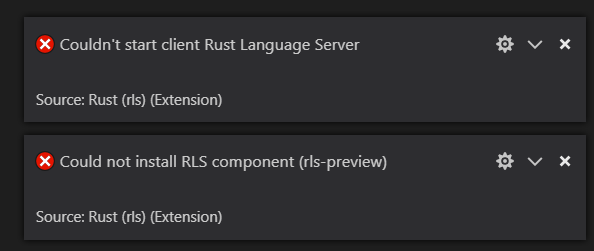
Nightly exclued the block from
rls-previewto buildrustcwithout it, and now the extension stopped working?It is asking me to install the Service.
Then this happens:
Log:
The text was updated successfully, but these errors were encountered: