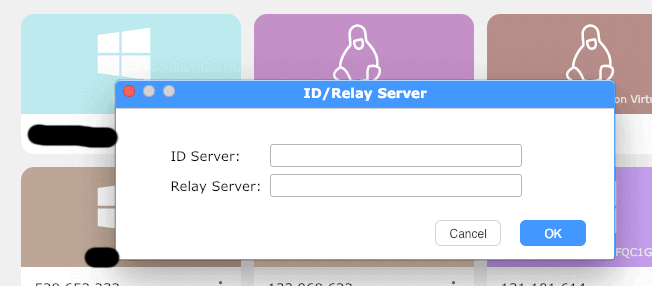Three platform versions provided:
- Linux
- Windows
- Synology, packaged based on above Linux build, The running logs are /var/log/hbbs.log and /var/log/hbbr.log. It is recommended to install the LogAnalysis package to view. Please ignore the error message of the C++ version if it runs normally.
Below tutorial is based on Linux build.
There are two executables:
- hbbs - RustDesk ID/Rendezvous server
- hbbr - RustDesk relay server
They are built on Centos7, tested on Centos7/8, Ubuntu 18/20.
Run hbbs/hbbr on your server (Centos or Ubuntu). We suggust you use pm2 managing your service.
By default, hbbs listens on 21115(tcp) and 21116(tcp/udp), hbbr listens on 21117(tcp).
Please run with "-h" option to see help if you wanna choose your own port.
Click on menu button on the right side of ID as below, choose "ID/Relay Server".
Please input hbbs host or ip address in ID server input box, and hbbr host or ip address in relay server input box.
e.g.
hbbs.yourhost.com
hbbr.yourhost.com
or
hbbs.yourhost.com:21116
hbbr.yourhost.com:21117