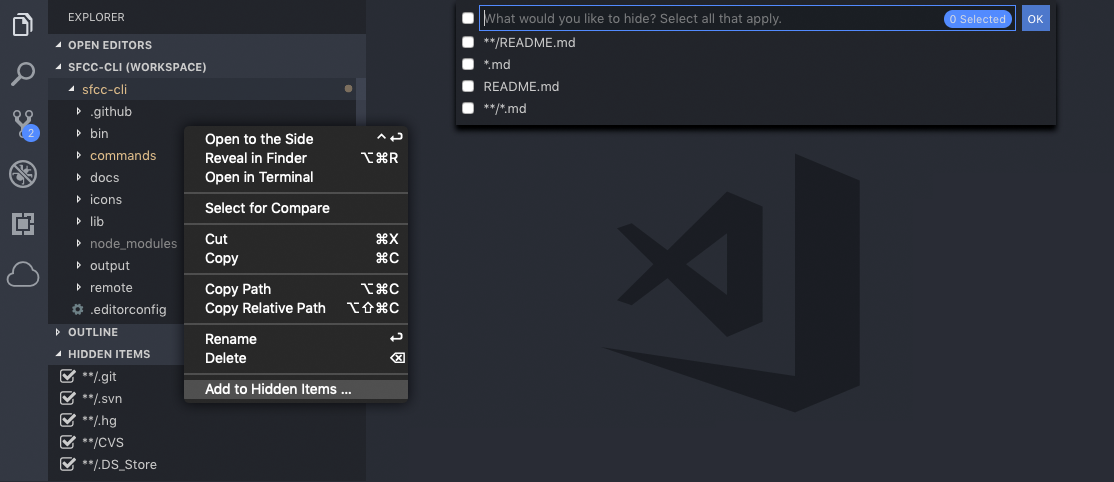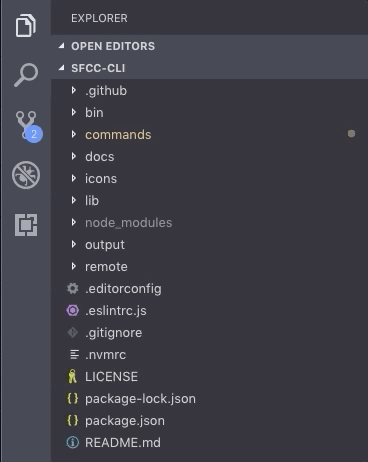Context Menu and Explorer Panel to Manage Showing & Hiding Excluded Files & Folders ( for VS Code version 1.32 or newer )
- Easily Hide Files & Folders from Explorer, Search Results & Quick Open
- New Hidden Items Explorer Pane to Manage Hidden Items
- Works with Multiple Workspaces
- Quickly Toggle Visibility of Hidden Items
- Translactions for VS Code Supported Locales: ( English, Simplified Chinese, Traditional Chinese, French, German, Italian, Spanish, Japanese, Korean, Russian, Bulgarian, Hungarian, Portuguese & Turkish )
Right-click on any File or Folder in Explorer List to Hide Items
Select Filter Options you wish to Hide Files & Folders
You can disable the filter option popup, and by default only allow the selected item to be hidden, by adding this setting in VSCode:
"explorerExclude.showPicker": false
Managing Hidden Files & Folders
New HIDDEN ITEMS Explorer Pane to Manage Hidden Files:
- Click an item in the Hidden Items pane to quickly toggle its visibility
- Right-click an item to view Context Menu where you can Permanently Remove item
- Use Hidden Items Menu to manage multiple items at once
Red Van Workshop works with Digital Commerce Retailers who want to get things done. Our developers enjoy publishing Open Source solutions to everyday problems.