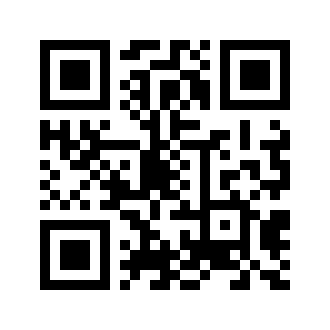-
I used speedtest-CLI (Linux software) to collect data about the internet velocity of my residence and used a scheduler with the Cron(Linux Software) to repeat the task periodically.
-
Then I organized the output data to be ingested into Redis.
-
From the dataset on Redis, I produce an interactive graph about my upload and download rate using the Plotly (Python module).
To see the dashboard access this address "http://170.187.195.209:5000" in your web-browser or scan the QR code bellow.
Diagram:
Preview:
Observation: Please note that the server hosting the interactive graph dashboard has been deactivated. As a result, the link "http://170.187.195.209:5000" is no longer accessible, and the dashboard cannot be viewed at the moment. However, you can still find the project's code and data available for reference in this repository. Thank you for your understanding.