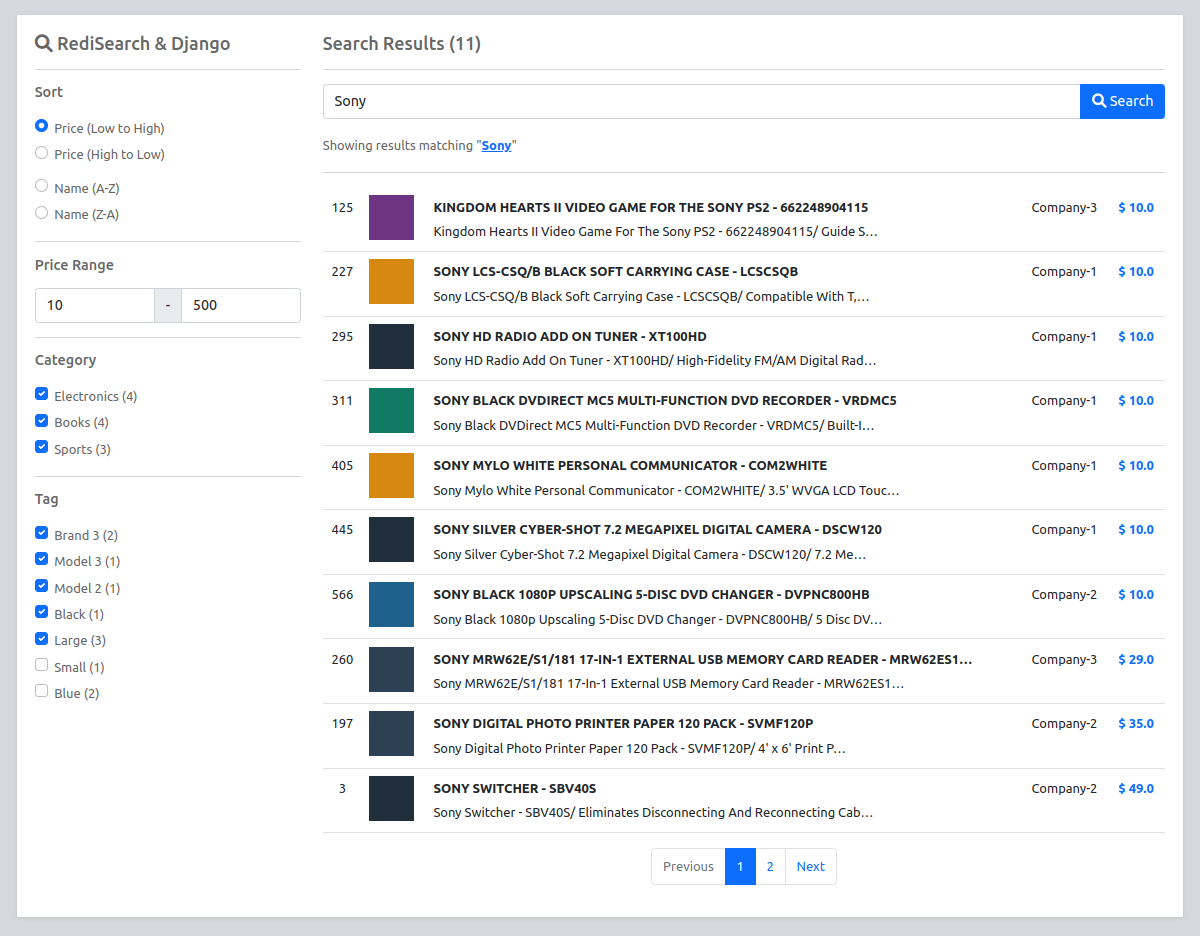I built an Installable Django Package called redis-search-django as a part of Redis Hackathon on DEV.
redis-search-django is a package that provides auto indexing and searching capabilities for Django model instances using RediSearch.
This is a Demo App that uses redis-search-django package to Showcase a Product Search Engine with auto indexing and searching.
redis-search-django Documentation: https://github.com/saadmk11/redis-search-django
- Management Command to create, update and populate the RediSearch Index.
- Auto Index on Model object Create, Update and Delete.
- Auto Index on Related Model object Add, Update, Remove and Delete.
- Easy to create Document classes (Uses Django Model Form Class like structure).
- Index nested models (e.g:
OneToOneField,ForeignKeyandManyToManyField). - Search documents using
redis-om. - Search Result Pagination.
- Search Result Sorting.
- RediSearch Result to Django QuerySet.
- Faceted Search.
1. For Django Model:
# models.py
from django.db import models
class Category(models.Model):
name = models.CharField(max_length=30)
slug = models.SlugField(max_length=30)
def __str__(self) -> str:
return self.name2. You can create a document class like this:
Note: Document classes must be stored in documents.py file.
# documents.py
from redis_search_django.documents import JsonDocument
from .models import Category
class CategoryDocument(JsonDocument):
class Django:
model = Category
fields = ["name", "slug"]3. Run Index Django Management Command to create the index on Redis (Only need to run once to generate Index Schema on Redis):
python manage.py indexNote: This will also populate the index with existing data from the database
Now category objects will be indexed automatically on Redis on create/update/delete events.
More Complex Examples Can be found here: https://github.com/saadmk11/redis-search-django
- The App uses RedisJSON to store the data into Redis.
# Create Django Model Objects
vendor = Vendor.objects.create(name="New Vendor", establishment_date="2022-08-21")
category = Category.objects.create(name="Foods", slug="foods")
product = Product.objects.create(
name="NEW PRODUCT", description="Product Description",
price=20, vendor=vendor, category=category
)
tag = Tag.objects.create(name="Brand 1")
tag2 = Tag.objects.create(name="Brand 2")
product.tags.set([tag, tag2])
# After the Model Object Creation `redis-search-django` will automatically run this Command to update the Product Index
ProductDocument.from_model_instance(product_obj,save=True)
# Generated Command:
# JSON.SET ProductDocument:628 . {"pk": "628", "vendor": {"pk": "629", "identifier": "a9f75bd4-203f-42f0-aae6-93ba3366f7cd", "name": "New Vendor", "email": "test@test.com", "establishment_date": "2022-08-21"}, "category": {"pk": "1", "custom_field": "CUSTOM FIELD VALUE", "name": "Foods", "slug": "foods"}, "tags": [{"pk": "7", "name": "Brand 1"}, {"pk": "8", "name": "Brand 2"}], "name": "NEW PRODUCT", "description": "Product Description", "price": 20, "created_at": "2022-08-21T08:14:46.309872+00:00", "quantity": 1, "available": 1}Example Unit of data stored in Redis:
{
"pk": "628",
"vendor": {
"pk": "629",
"identifier": "a9f75bd4-203f-42f0-aae6-93ba3366f7cd",
"name": "New Vendor",
"email": "test@test.com",
"establishment_date": "2022-08-21"
},
"category": { "pk": "1", "custom_field": "CUSTOM FIELD VALUE", "name": "Foods", "slug": "foods" },
"tags": [
{ "pk": "7", "name": "Brand 1" },
{ "pk": "8", "name": "Brand 2" }
],
"name": "NEW PRODUCT",
"description": "Product Description",
"price": 20,
"created_at": "2022-08-21T08:14:46.309872+00:00",
"quantity": 1,
"available": 1
}
- The App also creates index schema (using
redis-search-djangoandredis-om) for each Django Model so that we can perform search operation on it using RediSearch.
Example Index Schema Generation Command created by redis-search-django and redis-om:
ft.create CategoryDocument:index ON JSON PREFIX 1 CategoryDocument: SCHEMA $.pk AS pk TAG SEPARATOR | $.name AS name TAG SEPARATOR- The App uses RedisJSON to fetch specific Document.
Example:
ProductDocument.get(pk=626)
# Generated Command:
# JSON.GET ProductDocument:626- The App uses RediSearch to perform search operation and filtering on the data.
Example:
query_expression = (
(
ProductDocument.name % "Term"
| ProductDocument.description % "Term"
)
& (ProductDocument.price >= float(10) & ProductDocument.price <= float(100))
& (ProductDocument.tags.name << ["Black", "Blue"])
)
ProductDocument.find(query_expression).sort_by("-price").execute()
# Generated Command:
# FT.SEARCH redis_search:products.documents.ProductDocument:index (((((@name_fts:Term)| (@description_fts:Term)) (@price:[1.0 +inf])) (@price:[-inf 10.0])) ((@tags_name:{Black|Blue})) LIMIT 0 30 SORTBY price desc- The App uses RediSearch to perform search aggregation on the data.
Example:
ProductDocument.aggregate(
ProductDocument.build_aggregate_request(ProductDocument.name % "Term").group_by(
["@tags_name"],
reducers.count().alias("count"),
)
)
# Generated Command:
# FT.AGGREGATE ProductDocument:index (((((@name_fts:Term))) GROUPBY 1 @tags_name REDUCE COUNT 0 AS count- Docker
- Docker Compose
- Docker Setup Instructions: https://docs.docker.com/get-docker/
- Docker Compose Setup Instructions: https://docs.docker.com/compose/install/
git clone git@github.com:saadmk11/try-redis-search-django.gitcd try-redis-search-djangoThe App include a docker-compose.yaml file that runs The Django server and Redis Stack.
Run:
docker-compose up # Or, docker compose up-
Redis Stack Server will be available here:
redis://localhost:6379 -
Django Development Server will be available here:
http://localhost:8000 -
Search Page:
http://localhost:8000 -
Django Admin Page:
http://localhost:8000/admin(Username:admin, Password:12345)
Dataset: https://github.com/etano/productner/blob/master/Product%20Dataset.csv
Bootstrap Template: https://www.bootdey.com/snippets/view/Filter-search-result-page
To make deploys work, you need to create free account on Redis Cloud
Note:
- Search Page:
http://<your-domain>.herokuapp.com/ - Django Admin Page:
http://<your-domain>.herokuapp.com/admin(Username:admin, Password:12345)
The code in this project is released under the MIT License.