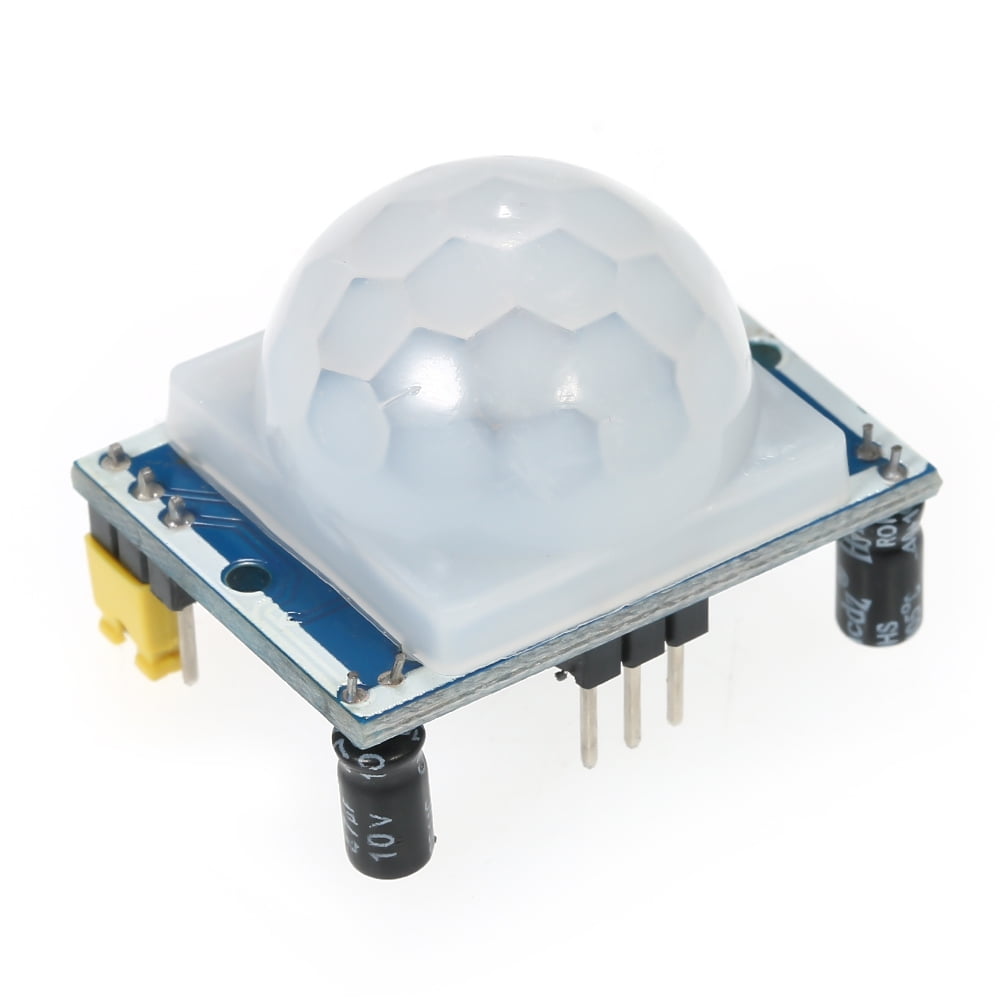sachin-karki/Home-Monitor-system
This commit does not belong to any branch on this repository, and may belong to a fork outside of the repository.
Folders and files
| Name | Name | Last commit message | Last commit date | |
|---|---|---|---|---|
Repository files navigation
About
Home monitor is a DIY home surveillance system running on Raspberry Pi.
Resources
Stars
Watchers
Forks
Releases
No releases published
Packages 0
No packages published