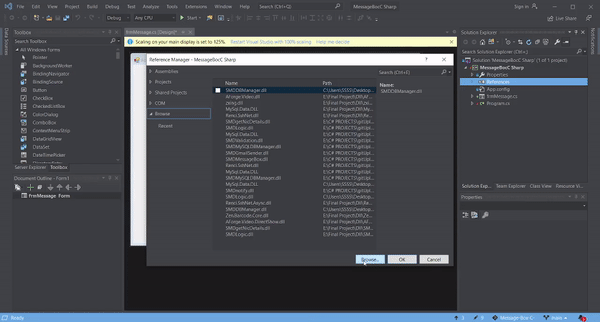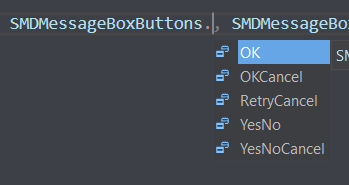Message box for C# .NET Framework (windows form)
You must add this dll to your project before using it.
👉First go to the solution explorer on the right side and right click on the references under your project.
👉Then select add references and then click on the browse button, select dll file and click on the ok button.
as follows
👉Then you need to import this code segment
using SMDMessageBox;
as follows
Then you can use it like default windows form messagebox using as follows examples
SMDMessage.show("Title", "Message", SMDMessageBoxButtons.OK, SMDMessageBoxIcon.Information);
SMDMessage.show("Title", "Message", SMDMessageBoxButtons.OK, SMDMessageBoxIcon.Error);
SMDMessage.show("Title", "Message", SMDMessageBoxButtons.OK, SMDMessageBoxIcon.Warning);
SMDMessage.show("Title", "Message", SMDMessageBoxButtons.OK, SMDMessageBoxIcon.Question);
Here you can see the Buttons type as in the default C# message box.