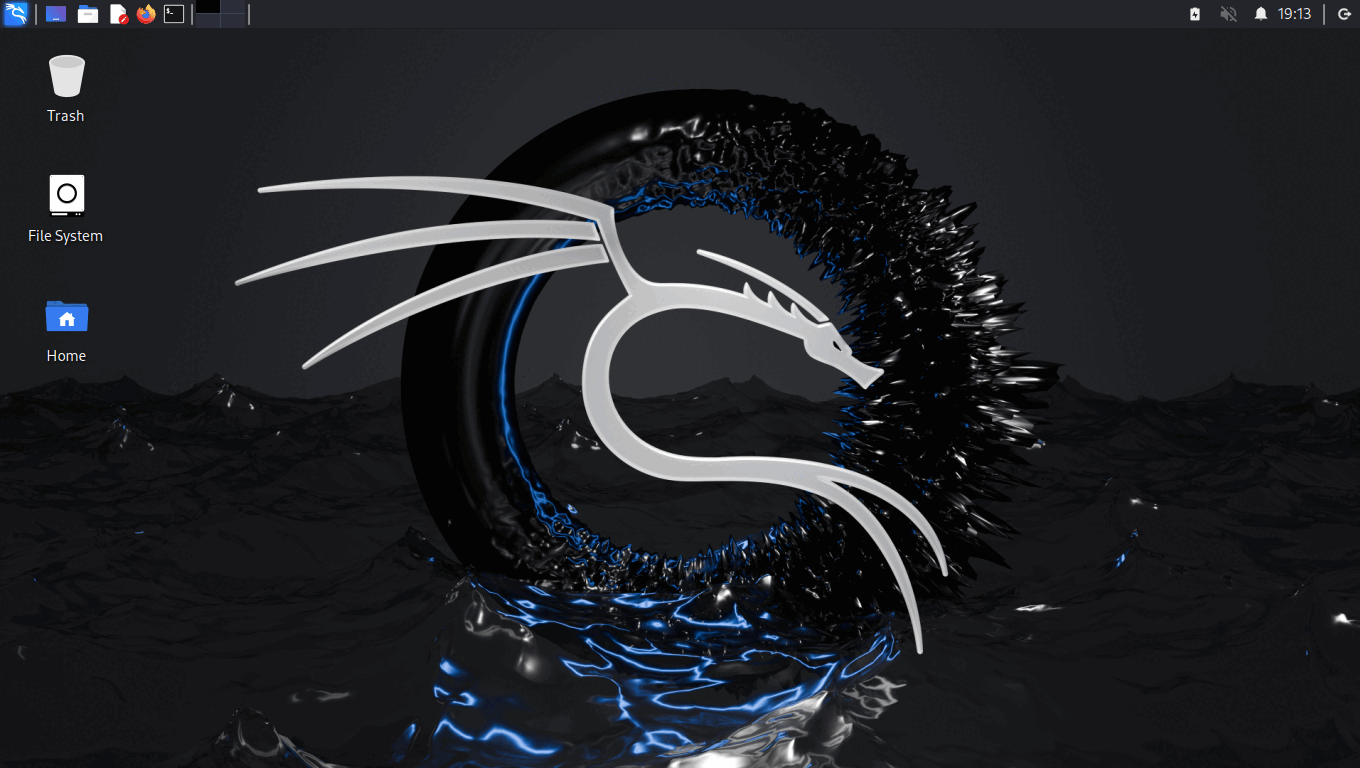The Proot-Distro NetHunter Installer is a Bash script that automates the integration of Kali NetHunter (official version) with the proot-distro tool. This script simplifies the setup and management of NetHunter distributions within a proot-based environment.
providing security professionals with an easy-to-use setup and management solution for NetHunter distributions.
- alias name
BackTrack-linux - login shortcut
nethunter [user]
- Fixed some known issues
- Removed customize zsh prompt from the blank installation
PRoot Distro is a powerful utility that allows you to run a full Linux distribution on an Android device without the need for root access. It uses proot, a userspace implementation of chroot, to create a lightweight virtualized environment where you can install and run various Linux distributions.
The script provides the following key features:
-
Automated integration of Kali NetHunter into proot-distro, eliminating manual configuration steps.
-
Calculation of the SHA256 checksum of the NetHunter rootfs to ensure data integrity during installation.
-
Facilitation of the installation process, providing a straightforward setup experience. By using this script, users can benefit from:
-
Easy setup and management of Kali NetHunter distributions within a proot-based environment.
-
Swift installation process, reducing manual effort and saving time.
Android device with Termux installed
Run the following command to install Git (if not already installed):
pkg install gitClone the repository:
git clone https://github.com/sagar040/proot-distro-nethunter.gitNavigate to the project directory:
cd proot-distro-nethunter
Install Kali Nethunter on proot-distro:
bash install-nethunter.sh --install- Run the following command to log in to the NetHunter environment:
or
nethunter [user]
proot-distro login BackTrack-linux
- Once you are logged in, you can start the GUI session by running the following command:
sudo kgui
It is important to remember that the NetHunter GUI is optional. If you prefer to use only the command-line interface, you can choose the "nethunter terminal" option.