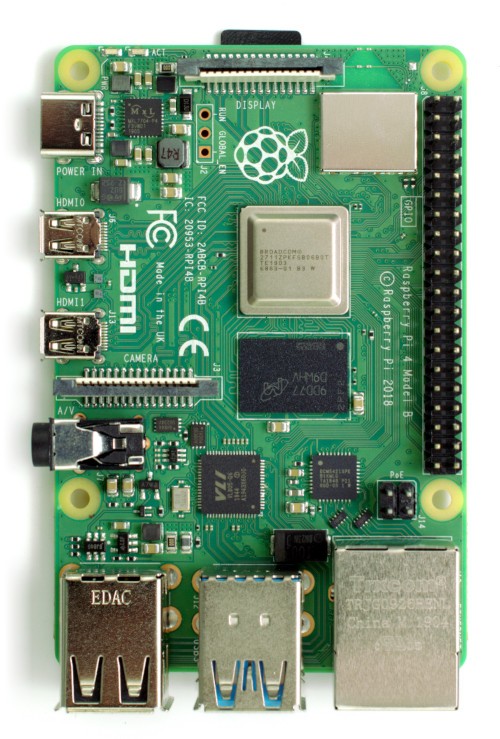Automated build of a tweaked version of the latest 64-bit bcm2711_defconfig Linux kernel for the RPi4, updated weekly.
This project contains a weekly autobuild of the default branch (currently, rpi-5.4.y) of the official Raspberry Pi Linux source tree, for the 64-bit Raspberry Pi 4.
NB: (8 June 2020) the transition from
rpi-4.19.ytorpi-5.4.yhas not yet happened upstream, but as it will do shortly, I have elected to pre-emptively migrate.
As with its sister project bcm2711-kernel, the baseline build configuration is the upstream bcm2711_defconfig, wherein the first 12 hex digits of the tip commit SHA1 hash plus -p4 are appended to CONFIGLOCALVERSION (with a separating hyphen). However, in this project, -bis is additionally appended to CONFIGLOCALVERSION, and (more importantly) additional tweaks are also applied to the kernel source and configuration before building, by running the patch_kernel.sh and conform_config.sh scripts, respectively.
If you have changes you'd like to apply to the kernel config used by this project, please submit a PR targeting the
patch_kernel.shorconform_config.shscript, as appropriate. Changes should target the end of the script. Only edits which use the bundled convenience functionsapply_pr(forpatch_kernel.sh) andset_kernel_configand (rarely)unset_kernel_config(forconform_config.sh) will be considered for merging. Modularization is prefered wherever possible. Please include a short comment describing the changes, ideally including a link or bug ID.
A new build tarball is automatically created and uploaded as a release asset each week (unless the tip of the default branch is unchanged from the prior week, or an error occurs during the build process). The versions of the builds in this project will always mirror those of bcm2711-kernel.
The default branch is used, as that is generally given most attention by RPF upstream.
As an (historical) example, on 24 July 2019, the default branch was rpi-4.19.y and the latest commit was 689fc28a5af07cedb88760b2f35b1eb6f6a7e112 (the short form of which is 689fc28a5af0). The created release was 4.19.59.20190724, within which the kernel tarball was bcm2711-kernel-bis-4.19.59.20190724.tar.xz, and the corresponding kernel release name was 4.19.59-v8-689fc28a5af0-p4-bis+.
Each kernel release tarball currently provides the following files:
/boot/kernel8-p4.img(this is the bootable 64-bit kernel);/boot/COPYING.linux(the kernel's license file);/boot/config-p4(the configuration used to build the kernel);/boot/Module-p4.symvers.xz(a table mapping exported symbols to provider, compressed);/boot/System-p4.map.xz(the kernel's symbol table, compressed);/boot/bcm2711-rpi-4-b.dtb(the device tree blob; currently only one);/boot/armstub8-gic.bin(stubs required - on older boot firmware only - for the GIC);/boot/overlays/...(the device tree blob overlays);/lib/modules/<kernel release name>/...(the module set for the kernel).
The
/boot/Module-p4.symvers.xzfile is only included in more recent builds. The/boot/System-p4.map.xzis supplied in compressed form only in recent builds.
The current kernel tarball may be downloaded from the link below (or via wget, or via the corresponding bcm2711-kernel-bis-bin ebuild, per the instructions following):
| Variant | Version | Most Recent Image |
|---|---|---|
| Kernel, dtbs, modules and GIC stub | 5.4.69.20201006 | bcm2711-kernel-bis-5.4.69.20201006.tar.xz |
The corresponding kernel configuration (derived via make bcm2711_defconfig && conform_config.sh && make olddefconfig) may be viewed here. The 'baseline' bcm2711_defconfig may be viewed here, the patch_kernel.sh script may be viewed here, the conform_config.sh script may be viewed here, and a diff between the 'tweaked' and 'baseline' configurations may be viewed here.
A list of all releases may be seen here.
You can simply untar a kernel release tarball from this project into an existing (32 or 64-bit) OS image to deploy it.
For example, to allow the current 32-bit userland Raspbian (with desktop) image to be booted under a 64-bit kernel on a Pi4, proceed as follows.
For simplicity, I will assume you are working on a Linux PC, as root, here.
Begin by downloading and writing the Raspbian Buster image onto a unused microSD card, and mounting it. Assuming the card appears as /dev/mmcblk0 on your PC, and your OS image has two partitions (bootfs on the first, rootfs on the second, as Raspbian does), issue:
linuxpc ~ # wget -cO- https://downloads.raspberrypi.org/raspbian_latest | bsdtar -xOf- > /dev/mmcblk0
linuxpc ~ # sync && partprobe /dev/mmcblk0
linuxpc ~ # mkdir -pv /mnt/piroot
linuxpc ~ # mount -v /dev/mmcblk0p2 /mnt/piroot
linuxpc ~ # mount -v /dev/mmcblk0p1 /mnt/piroot/bootNB: you must take care to substitute the correct path for your microSD card (which may appear as something completely different from
/dev/mmcblk0, depending on your system) in these instructions, as the contents of the target drive will be irrevocably overwritten by the above operation.
Next, fetch the the current kernel tarball, and untar it into the mounted image. Issue:
linuxpc ~ # wget -cO- https://github.com/sakaki-/bcm2711-kernel-bis/releases/download/5.4.69.20201006/bcm2711-kernel-bis-5.4.69.20201006.tar.xz | tar -xJf- -C /mnt/piroot/Then, edit the image's /boot/config.txt:
linuxpc ~ # nano -w /mnt/piroot/boot/config.txtModify the [pi4] section of this file (it appears near the end of the file), so it reads as follows:
[pi4]
# Enable DRM VC4 V3D driver on top of the dispmanx display stack
dtoverlay=vc4-fkms-v3d
max_framebuffers=2
arm_64bit=1
# differentiate from Pi3 64-bit kernels
kernel=kernel8-p4.imgNote that the previous requirement to set
armstub8-gic.binandenable_gic=1in the above file, is obviated by the use of the current boot firmware (start4*.elfandfixup4*.dat) on the RPi4. With modern kernels, thetotal_memclamp can safely be omitted too (as above).
Leave the rest of the file as-is. Save, and exit nano. Then unmount the image:
linuxpc ~ # sync
linuxpc ~ # umount -v /mnt/piroot/{boot,}If you now remove the microSD card, insert it into a RPi4, and power on, you should find it starts up under the 64-bit kernel!
If you would like to update a RPi4 image you are currently booted into, you can update to the latest release by issuing:
pi4 ~ # wget -cO- https://github.com/sakaki-/bcm2711-kernel-bis/releases/download/5.4.69.20201006/bcm2711-kernel-bis-5.4.69.20201006.tar.xz | tar -xJf- -C /
pi4 ~ # syncOnce this completes, modify /boot/config.txt (if you have not already done so) as shown above. Then simply reboot, and you should be using your new kernel!
Users of my genpi64 overlay (it is pre-installed on the gentoo-on-rpi-64bit image, for example), can simply
emergethebcm2711-kernel-bis-binpackage to deploy (a new ebuild is automatically created to mirror each release here).
NB: these prebuilt kernels and ebuilds are provided as a convenience only. Use at your own risk! Given that the releases in this project are created automatically, and particularly since they include user-submitted tweaks to the 'official'
bcm2711_defconfig, there is no guarantee that any given kernel will boot correctly. A 64-bit kernel is necessary, but not sufficient, to boot the RPi4 in 64-bit mode; you also need the supporting firmware, configuration files, and userland software.