New issue
Have a question about this project? Sign up for a free GitHub account to open an issue and contact its maintainers and the community.
By clicking “Sign up for GitHub”, you agree to our terms of service and privacy statement. We’ll occasionally send you account related emails.
Already on GitHub? Sign in to your account
Isn't possible to add signature of compose email if you using group outbound email account #5851
Comments
|
Hi @Mausino I'm using system outgoing email accountWith a custom signatureSeems to work ok? |
|
@PedroErnst hi, thank you that you tested it. Yes, for personal inbound is working as you tested.. but please create group (not bouced) of inboud email account as we did in screen. Is it working for you now ??? |
|
Says outbound in the title and original issue description... maybe you meant inbound? I'll give it a try and let you know. |
|
@PedroErnst yes... i will honest.. in this case i thinked on inboud group email account.. changed now in name of ticket... if i have group inboud emails i also getting this issue @labcerouno i think, he is talking about this issue, if create inbound group accounts.. for admin are visible but for user not .... @PedroErnst i will again ask my developer about this issue with signature and let you know soon an update... for this what wrote @labcerouno if you want, i can create separate ticket |
|
That would be great, @Mausino |
|
I have seen the |
|
The data error is fairly easy to reproduce, create a group inbound account as admin and make it available to other users. then login as a regular user and open email settings... you should get it right there. It originates in include/SugarFolders/SugarFolders.php L 595 because of the Exception thrown there when there are no subscribed folders found. I've been looking into this but the way the old and new email systems collide in certain things like the folders make the debugging very difficult. |
|
Hi @labcerouno, @pgorod, @PedroErnst, I have tried to replicate the issue you have detailed, but I was unsuccessful. Can someone confirm that this issue can now be closed? Thanks. |
|
Hi @Mausino, Following my comment, I have now had another colleague (@jack7anderson7) successful test the issue as being resolved. I will now close this issue, if you're still having issues, please reopen this and we will look into it further. |
|
@code-ph0y I can confirm that i didn't have this problem in 7.11 relase I suggest, that is maybe time to look on other user UX issue #4818 which will great for us, if you can create more signatures, will also great to use them :) It's closed because the workflow was that suggestion must go to trello where stuck all, that i am asking.. if can you open it and will used in email module as we offte used in old 7.8+ email system |








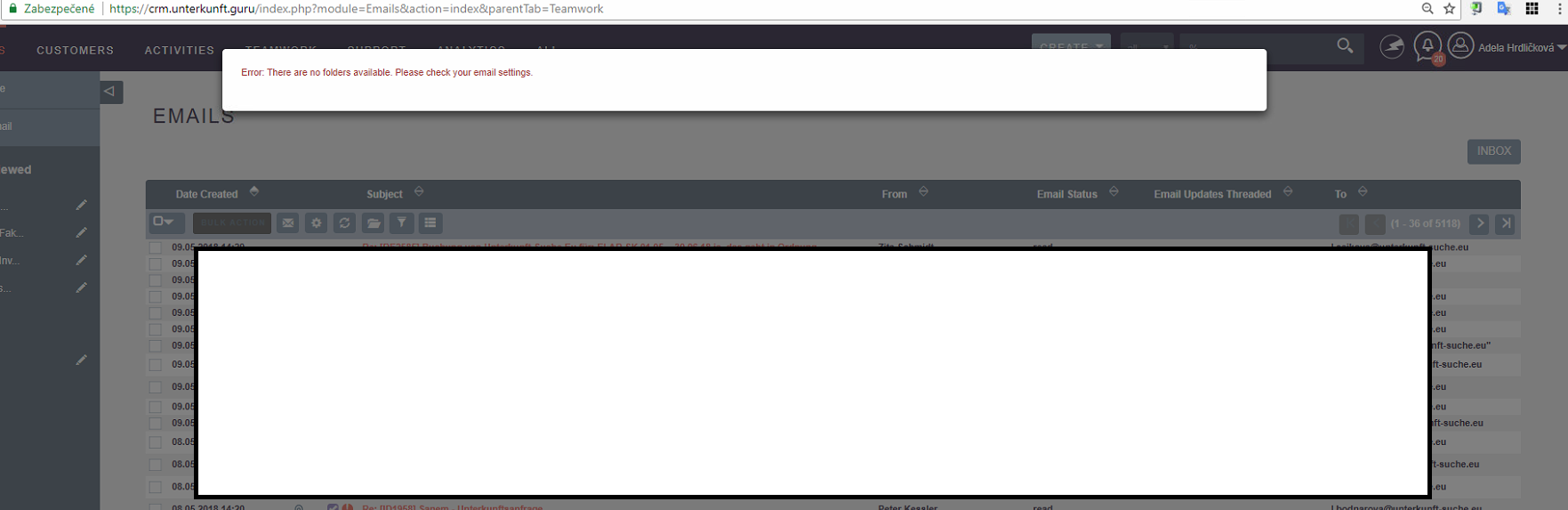
Issue
If you using system or outbound email account you are not able to see your signature if you setted up in your email user settings (default signature), also same issue if you want reply or forward to email.
Also missing possibility in revamped emails in compose email to add or choose signature as in old email system #4818
If you are using template, can't add signature #4075
Other outbound email accounts don't show in compose email window #5774
Expected Behavior
Will available to get default user signature if compose email
Actual Behavior
The email signature which is the most important things in communication with client isn't working properly. Employees can't use the power of SuiteCRM but using saved signature texts in text file which is open on dashboard of windons and copy&paste signature to SuiteCRM because signatures are not usable in latest version of SuiteCRM...
Steps to Reproduce
Your Environment
The text was updated successfully, but these errors were encountered: