New issue
Have a question about this project? Sign up for a free GitHub account to open an issue and contact its maintainers and the community.
By clicking “Sign up for GitHub”, you agree to our terms of service and privacy statement. We’ll occasionally send you account related emails.
Already on GitHub? Sign in to your account
No outbound accounts shown in "From" dropdown with group outbound email #5774
Comments
|
Identical issue, show-stopper. There is some chatter that if inbound accounts are not configured, the population of the drop-down is not "triggered" somehow, but we've had no success. Only the admin outbound account is showing for all users when composing e-mail regardless of calling module. Not tenable, needs high priority, even a dirty mod to a php/js would help. Critical issue. |
|
Can anyone tell us which was the last version of SuiteCRM where you know for sure that this was working well? |
|
@pgorod I have same issue... my version 7.10.4
if you create outbound email account via user-> email settings -> pop up window in user account.. it will show it in pop up window of user email setting + outbound email accounts listview record 2 is created via user email settings, record 1 via admin --> outbound email accounts -> new record but if you create outbound email account via outbound email in admin area (administration-->outbound email account --> new record) doesn't will show this outbound email address in user--> settings -> pop up window if you compose email... you see only system email address 👎 as reported above
|
|
@Mausino thanks for that. Do you know which was the last version of SuiteCRM where this was working well? |
|
@pgorod after 7.8.x never working fine... i tried this 3 or 4 times in versions 7.9 /7.10 but as everybody knows.. emails were unusable till version 7.9.8 or something liked that.... afer we as community focused on smaller email bugs... If i look on github and write "Email" i see this I don't want be negative... i love working with SuiteCRM and help with many passionate people to grow this amazing sofware.. but till time when on first place doesn't will bug fixing, it is very hard testing... because new things(features) create new problems and old are left without focus on them. I am so proud that @salesagility can fight with this big project and moved it so far 👍 |
|
pgorod, I've been digging though the code for a while, and I still can't figure out where the 'from' dropdown gets populated. All I need for our use is to populate the from field with the users email address from their profile. |
|
I think user accounts are getting saved around here And the populate the box might be this one I am not sure about these things but I hope this helps. |
|
@pgorod That's exactly it. I'm digging in to figure out why it's not returning anything. It looks like the output can be viewed directly (in JSON format) by going to: |
|
As a test / WIP, I've added the following code to modules/Emails/EmailsController.php at line 443: After doing so, the users name and address show up in the dropdown when composing an email, and the email gets sent properly. In no way is this production level code, but it (almost) produces the results I'm looking for. I'm going to see if I can add a checkbox option on the admin page to enable/disable this behavior. I also need to figure out how to get the signature working. The signature is in the JSON data, but not showing up in the compose window, or being sent with the email. And what if the user has multiple email addresses? I should get that working too. Anyway... this isn't really a fix for this particular bug anyway. It's a change to the email functionality. Maybe this code will be useful to someone who comes looking for it. |
|
I got the signature to work. Insert in modules/Emails/EmailsController.php at line 443: |
|
same issue here on Version 7.10.6 |
|
I think I got a fix and have outbound emails listed now: edit /include/SugarFolders/SugarFolders.php line 612 from to Problem introduced by this PR https://github.com/salesagility/SuiteCRM/pull/4877/files |
|
I tried @boombata's fix and a QRR, and still have a blank From: dropdown in Compose Email. I do have a personal box setup for send & receive, and receive is working properly while the send-test also works. |
|
I am on 7.10.7 and can see in dropdown all outbound emails that are created, but in sent mail is always the one from system settings. I have mentioned before that whole EMAIL module with Inbound and Outbound is broken and needs fix. |
|
@fcorluka I would suggest upgrading to 7.10.9, there have been many fixes between 7.10.7 and 7.10.9. If you are still able to replicate those bugs then i'd suggest raising issues for them. |
|
@Dillon-Brown I will open a new issue, but generally Email need revision. I am free to help with testing and describing all of my problems to whoever is in charge of Emails. |
|
@fcorluka All assistance is appreciated! the next release should contain fixes for several of the current high priority issues and we're currently working on a set of unit/acceptance tests for inbound/outbound emails so we hopefully won't need to fix any of these issues again. |
|
@Dillon-Brown do you have a date of next release? |
|
@fcorluka I don't have an exact date but it shouldn't be very far off. We do have a nightly build (User/Pass Will/Will) which pulls from the latest hotfix but I can see how that wouldn't be ideal for email testing since it's publicly available. I'd normally suggest pulling down straight from git to test the latest changes. I'll take a look at those issues you've raised and see what I can replicate and confirm. Thanks! |
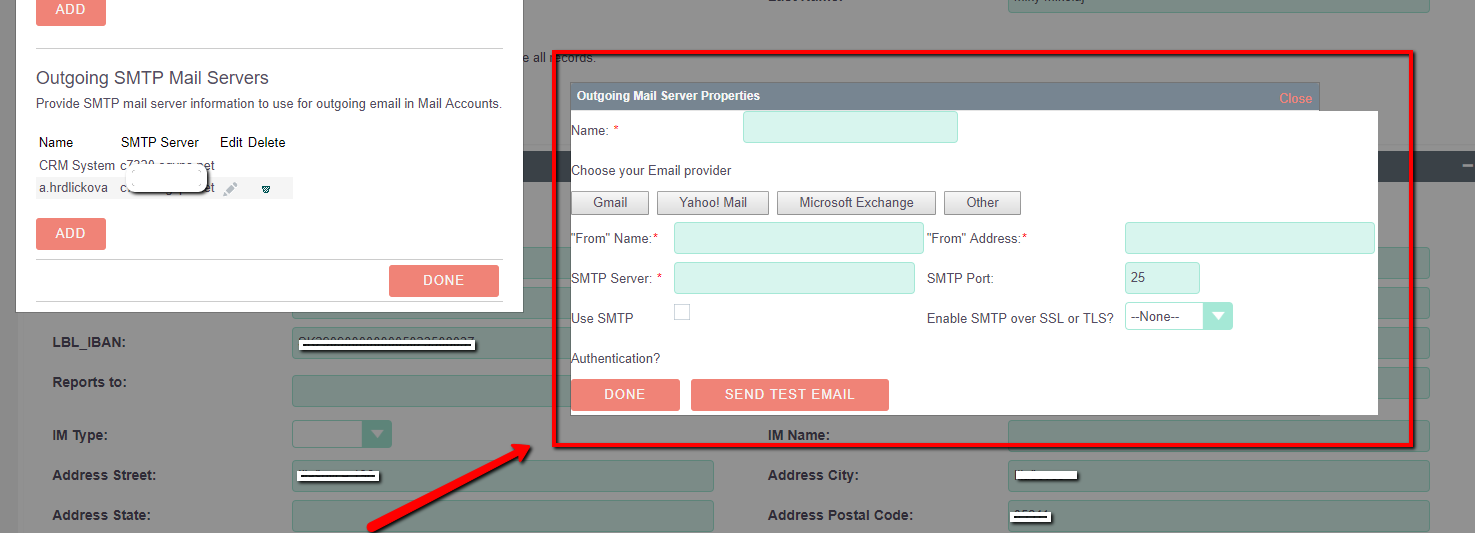
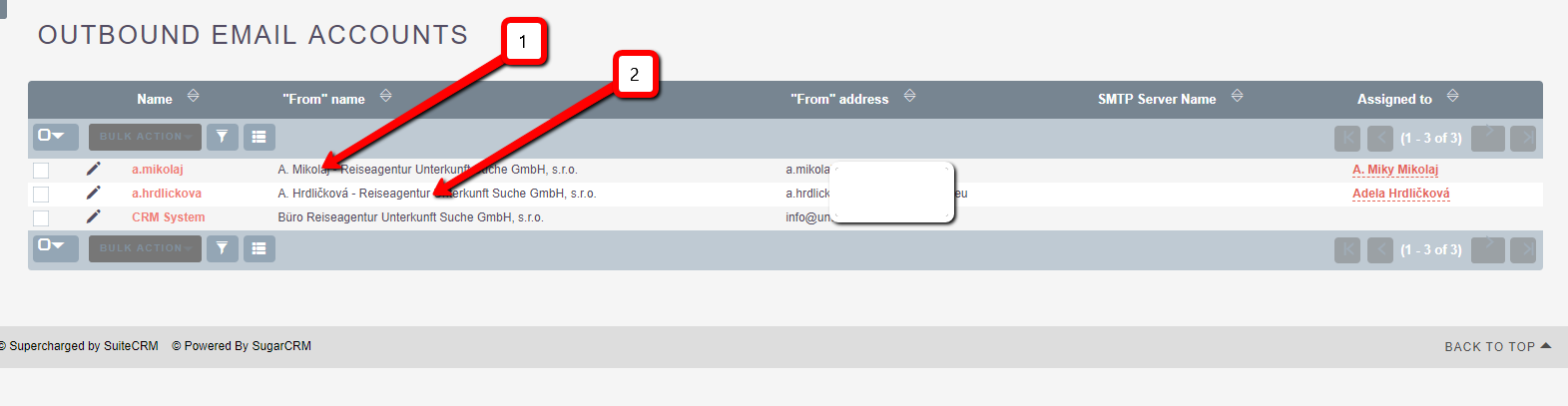

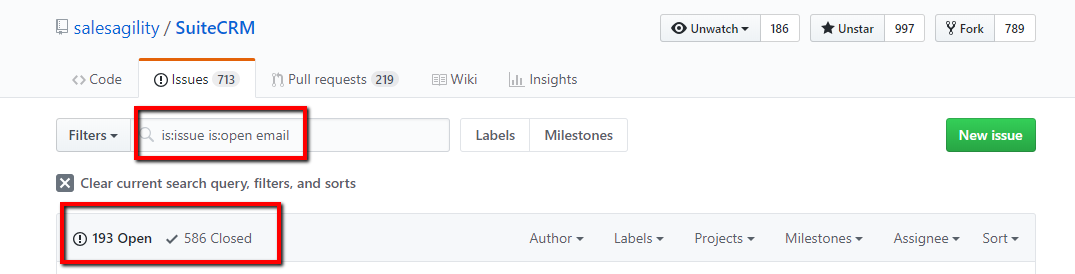
This may seen similar to #4111 but it's not a duplicate.
Outbound email accounts are being ignored when composing an e-mail in Emails module.
Issue
The outbound group email accounts set in
Admin / Outbound Emailare never shown in "From" dropdown of Compose page in Emails module.Expected Behavior
All the accounts set in Admin should appear in "From" dropdown in Compose page of Emails module for all users.
Actual Behavior
If
Allow users to use this account for outgoing emailwas checked inAdmin / Email / Email Settings, this is the only account to be shown in the From dropdown. If this box was not checked, the dropdown will not populate, it will be empty, blocking the possibility to send an e-mail.Any account set in
Admin / Email / Outbound Emailwill be ignored in Compose page of Emails module.Steps to Reproduce
Create Outbound Email Accounts, fill up the fields properly and saveCompose5.
Fromfield won't show the account created. It might show the system account ifAllow users to use this account for outgoing emailwas checked.Context
This bug affects the possibility to send e-mail. In our case, the system account is only used by the IT Team and should be not used by the Sales Team. If the outbound account doesn't work, we cannot send e-mails.
Due to the break of functionality of Compose in Email module, it should be High Priority.
Your Environment
The text was updated successfully, but these errors were encountered: