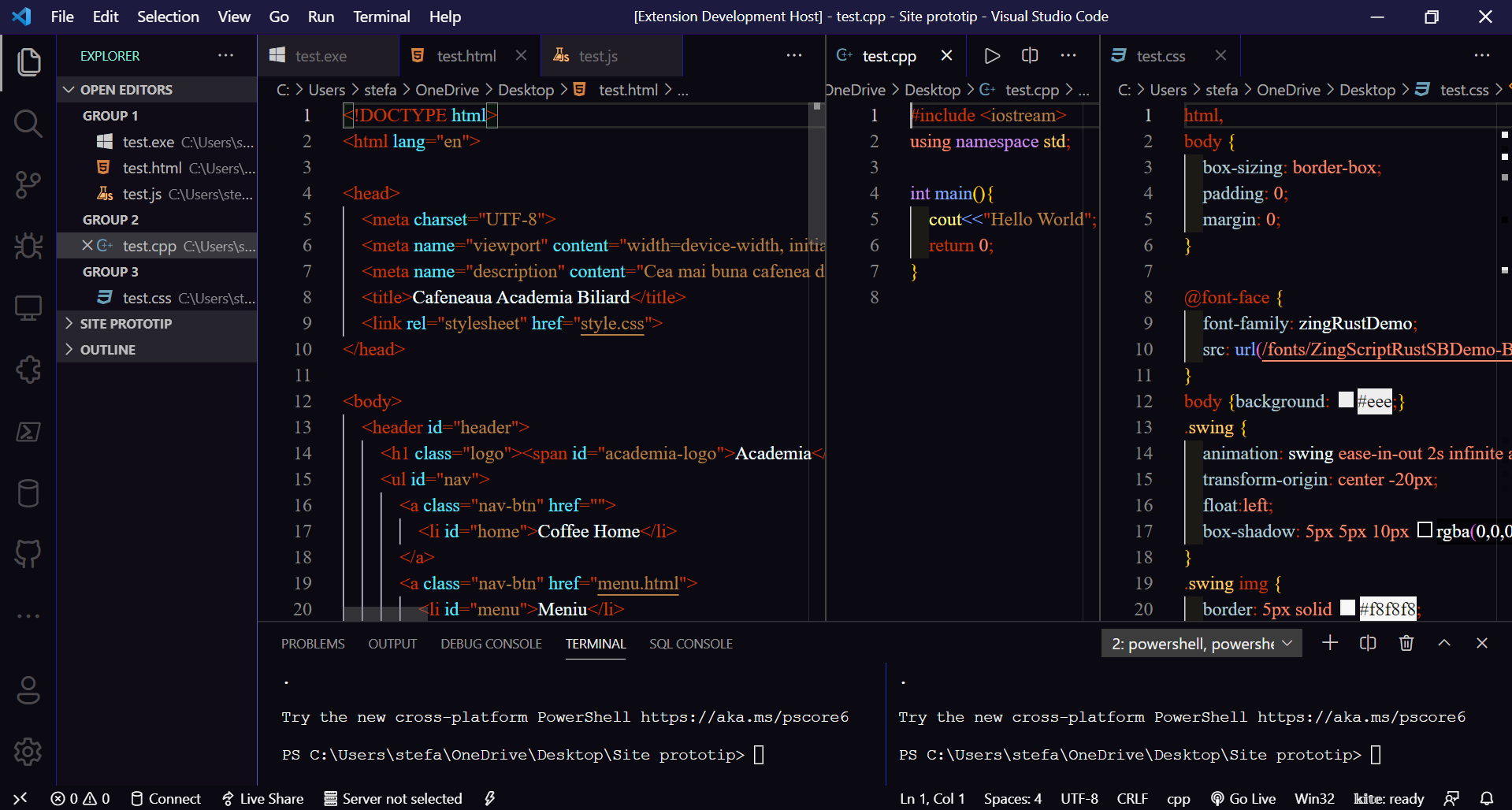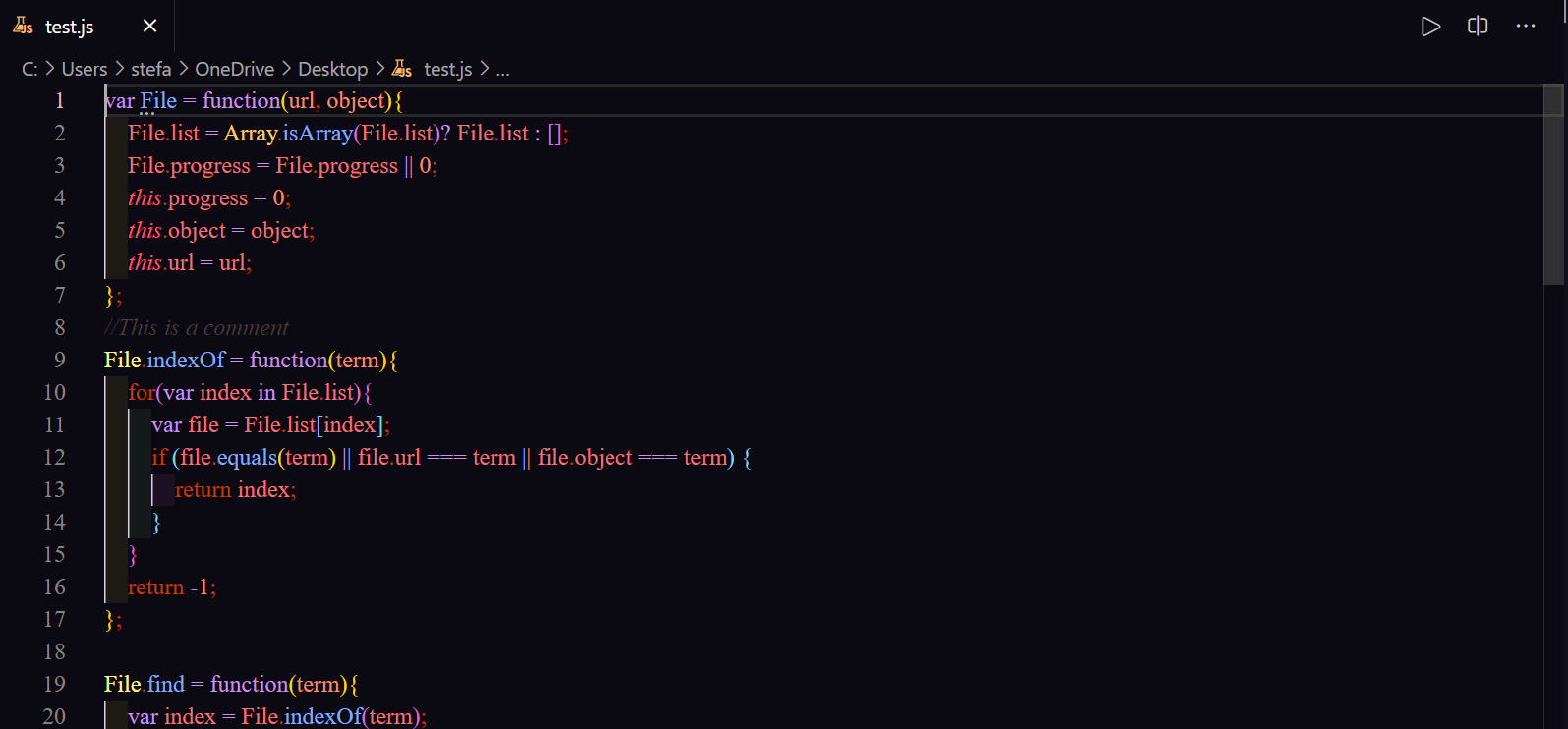The first theme color from the 'Night in the city' collection, it uses a combination of low contrast blues to give you the feeling of a late chill night in a jazz bar while you are at home. At least we hope so...
🎵Using a combination of coffee brown, dark red and bright blue, this theme brings together both readabilty, vivid colors and functionality for you to enjoy coding on rainy night or a moody evening.
1.Open the extensions sidebar in Visual Studio Code
2.Search for Modern JazzNight
3.Click Install(Obviously)
4.Reload the editor
In case the theme doesnt show ,try going to Settings > Preferences > Color Theme and then search for Modern JazzNight
For any issues, check the Github repository by clicking this