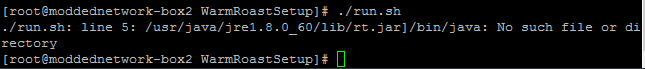REQUIREMENTS: You need the Java Developer's Kit (JDK, NOT JRE) and you should be able to run the java command. If you cannot run java, look up adding java to my path on <your os>
WARNING: Do not leave WarmRoast on forever! It can seriously degrade your server's performance if left on for no reason!
Do ./run.sh to start WarmRoast. Enter the # for the corresponding server you are running.
If you cannot identify the server (because they all look the same), you can either add an argument at the end of your launch.sh script like --log-strip-color or rename the JAR file to SERVERNAME.jar
##FAQs
###No such file or directory
When this happens, it should look something like this:
You are using JRE, not JDK like specified in the requirements. Either uninstall JRE and install JDK or change your path to use the JDK (on Linux, sudo update-alternatives --config java) and restart your server. You'll need to close your command prompt / terminal and reopen it so its settings can refresh.
###Unable to open socket file: target process not responding or HotSpot VM not loaded
If you are receiving this error, please ensure the following:
- You are running WarmRoast on the same username as your Minecraft Server
- You are running the same Java for both your server and WarmRoast
###WarmRoast crashes when my server stops, is this normal?
Yes, this is expected behavior. WarmRoast saves its results but won't shut itself down until you manually turn it off.
###I seem to have lost the WarmRoast process, I think it's still running but I'm not sure...
Linux Users, do the following:
pgrep -f warm
Looking at through each of the PIDs with this command:
ps -fp PID
When you find one with warmroast...jar, do kill -9 PID. Abracadabra, it's gone...!
Windows Users, do the following:
Open up Task Manager and search for a java process with warmroast as its argument.