A PopCat POST HTTP Request Script
This script is just sending 800 requests per 30 seconds to PopCat server. This is a shell script , you can use it in Windows/Linux/Android.
You must have CURL and WGET installed! OS : Linux / Windows* (The other OS will prompt Cloudflare CAPTCHA , if you have solution to solve this please create a issue)
- Windows need to be the Windows 10 version that support WSL2 (Windows Subsystems Linux v2) , tested on Ubuntu 20.04 WSL2 , work well.

- Copy the command below and hit enter
sudo wget -O PopCat_Script.sh https://raw.githubusercontent.com/samleong123/PopCat_Script/main/PopCat_Script.sh && sudo chmod a+X PopCat_Script.sh && clear && sudo bash PopCat_Script.sh - If everything is ok , you should see this
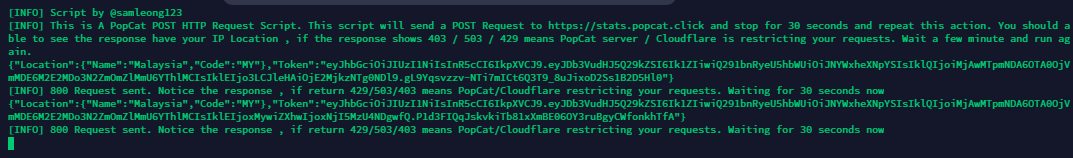 If returning CF blablabla means got blocked by Cloudflare Firewall
If returning CF blablabla means got blocked by Cloudflare Firewall

- Install WSL. Click here to find the instructions for installing WSL.
- Go to Microsoft Store , find Ubuntu 20.04 and install.
- After finish install , click Open on Ubuntu 20.04 in Microsoft Store , then they will prompt you to install Ubuntu.
- After go in to Ubuntu 20.04 WSL2 , copy the command below and hit enter
sudo wget -O PopCat_Script.sh https://raw.githubusercontent.com/samleong123/PopCat_Script/main/PopCat_Script.sh && sudo chmod a+X PopCat_Script.sh && clear && sudo bash PopCat_Script.sh - If everything is ok , you should see this
 If returning CF blablabla means got blocked by Cloudflare Firewall
If returning CF blablabla means got blocked by Cloudflare Firewall

All the tutorial below is based on Ubuntu 20.04 LTS
After run the command and you want to exit , simply use Ctrl+C to abort it.
If you want to put it to background , use screen.
Make sure you have screen installed.
Key in the command below :
- Copy the command below and hit enter
screen -R PopCat_Script - It will shows you a New Window , hit enter
- Copy the command below and hit enter
sudo wget -O PopCat_Script.sh https://raw.githubusercontent.com/samleong123/PopCat_Script/main/PopCat_Script.sh && sudo chmod a+X PopCat_Script.sh && clear && sudo bash PopCat_Script.sh - If everything is ok , you should see this
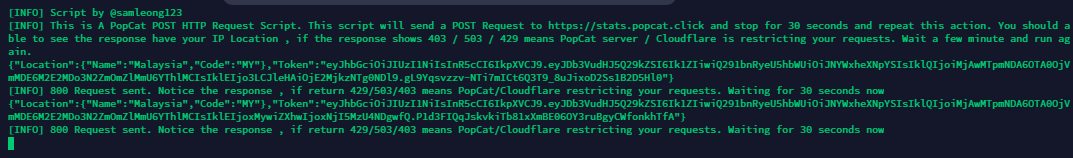
- To exit the window , use Ctrl + A + D
- After use Ctrl + A + D , they should prompt you a
[detached from XXXXX.PopCat], now , the script will run at background. - To reattach the windows , simply use
screen -R PopCat_Script. - To detach the windows again , follow steps 5-6.
Same steps as Linux as we are using this script in Windows Subsystem Linux (WSL2).