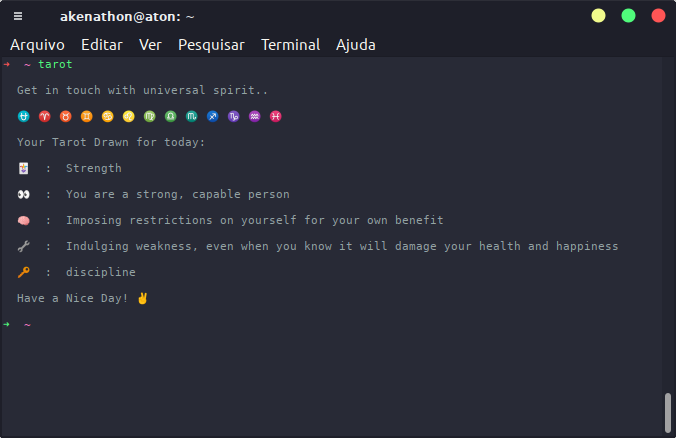And we come to the last day, a script for a simple tarot drawing straight from your terminal. I used the jq again to read a json file with all 78 cards and their meanings. I learned a lot about bash script in practice and I think you can really do good automation things with him, who knows more up front I don't create something like that ...
$ cp .computarot ~/
- Open
~/.bashrcor~/.zshrcusing any text editor you have - Add the following command after the last line or anywhere you want:
source ~/.computarot - Save file after adding the new line and reboot the terminal:
source .zshrcorsource .bashrc
Now you have access to the command like this:
$ tarot